Loading ...
Loading ...
Loading ...
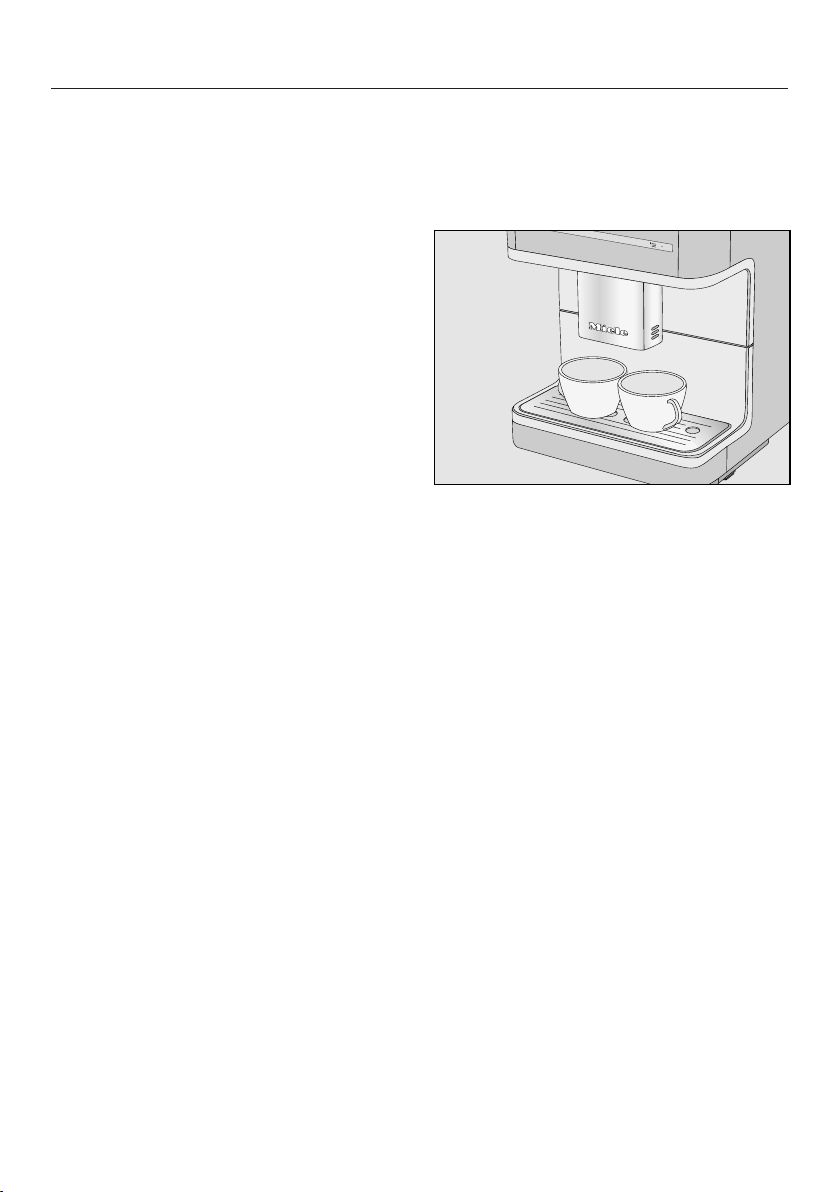
Preparing beverages
29
Canceling preparation
To cancel preparation:
Tap the drinks button or for drinks
from Additional programs again.
Drink preparation will be canceled.
Tip: You can cancel making a drink by
tapping OK as soon as Stop appears in
the display.
When making coffee with milk or two
portions of a drink you can cancel
each stage individually.
TapOK.
Drink preparation will be canceled.
Double portion
You can dispense two portions into one
cup or dispense two portions into two
cups at the same time.
To fill two cups at the same time,
place a cup under each coffee spout.
Tap .
Select a drink.
Two portions of the desired drink will be
dispensed from the main dispenser.
Tip: Tip: If, after a while, you have not
tapped one of the drink buttons, the
"Double portion" option will revert
back to single portions.
Loading ...
Loading ...
Loading ...