Loading ...
Loading ...
Loading ...
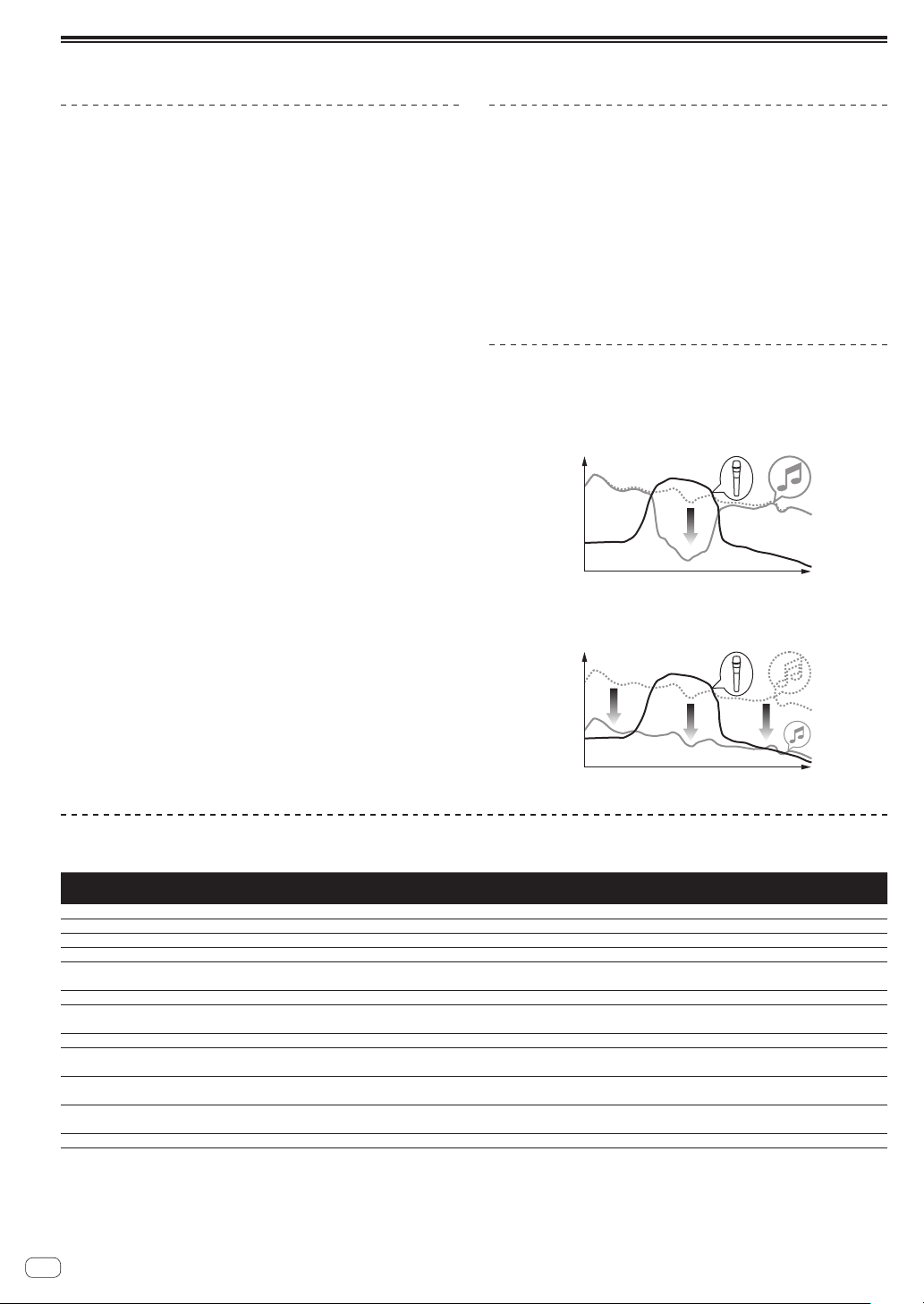
En
32
Changing the settings of this unit in the utilities mode
Launching utilities mode
! The [TAP] button functions as the [SHIFT] button in the utilities
mode. Also, the [SAMPLER FX ON] and [AUX FX ON] buttons func-
tion as the [BEAT c, d] buttons.
1 Press the [PANEL/UTILITY] button for over 1 second.
The [UTILITY] mode setting screen appears.
2 Press the [BEAT c, d] button.
Select the setting item.
3 Press the [SHIFT] button.
The screen switches to the setting item’s setting value change screen.
4 Press the [BEAT c, d] button.
Change the setting value.
5 Press the [SHIFT] button.
Enter the setting value.
The previous screen reappears.
!
To return to the previous screen without changing the settings, press
the [PANEL/UTILITY] button.
6 Press the [PANEL/UTILITY] button.
The [UTILITY] mode setting screen closes.
About the auto standby function
When [AUTO STANDBY] is set to [ON], the unit automatically enters
the standby mode if 10 hours elapses with all of the following conditions
met.
— That none of this unit’s buttons or controls are operated.
— That no audio signals of –10 dB or greater are input to this
unit’s input terminals.
! If the [PANEL/UTILITY] button is pressed, the standby mode is
canceled.
! This unit is shipped with the auto standby function turned on. If you
do not want to use the auto standby function, set [AUTO STANDBY]
to [OFF].
About the talk over function
The talk over function has the two modes described below.
—
[ADV] (advanced talk over): The mid-range of the sound of chan-
nels other than the [MIC] channel is attenuated according to the
[TALKOVER LEVEL] setting value and output.
dB
Frequency
— [NORMAL] (normal talk over): The sound of channels other than the
[MIC] channel is attenuated according to the [TALKOVER LEVEL]
setting value and output.
dB
Frequency
Setting preferences
*: Setting upon purchase
Options
settings
Screen display Setting value Descriptions
AUTO STANDBY
ON/OFF
ON
Turns the auto standby mode on and off.
MIC TALKOVER
ADV/NORMAL
ADVANCED
Sets the microphone talk-over mode.
TALKOVER LEVEL
–6 dB, –12 dB, –18 dB*, –24 dB
–18 dB
Sets the talk-over level applied when the talk-over function is turned on.
MIC LOW CUT
ON/OFF
ON
Turns the low cut filter on and off for microphone.
MIC TO BOOTH
ON/OFF
ON
Sets whether to mix the microphone sound with the sound output from the
[BOOTH] terminal.
MIC LIMITER
ON/OFF
ON
Turns the peak limiter on and off for the sound input to the [MIC] terminal.
MASTER LIMITER
ON/OFF
ON
Turns the peak limiter on and off for the sound output from the [MASTER]
terminal.
BOOTH ATT.
0 dB,
–6 dB, –12 dB
0 dB
Sets the attenuation level of the sound output from the [BOOTH] terminal.
MASTER OUT
mono/stereo
stereo
Switches the sound output from the [MASTER 1] and [MASTER 2] terminals
between monaural and stereo.
BOOTH OUT
mono/stereo
stereo
Switches the sound output from the [BOOTH] terminal between monaural
and stereo.
LED BRIGHTNESS
1-3
1
Sets the brightness of the LED and OLED displays (the larger value is
brighter)
Factory Reset
CANCEL/reset
CANCEL
Restores all the settings to their factory defaults.
1
Note that the output sound may be distorted even if the master level indicator does not light up to the very top.
Loading ...
Loading ...
Loading ...