Loading ...
Loading ...
Loading ...
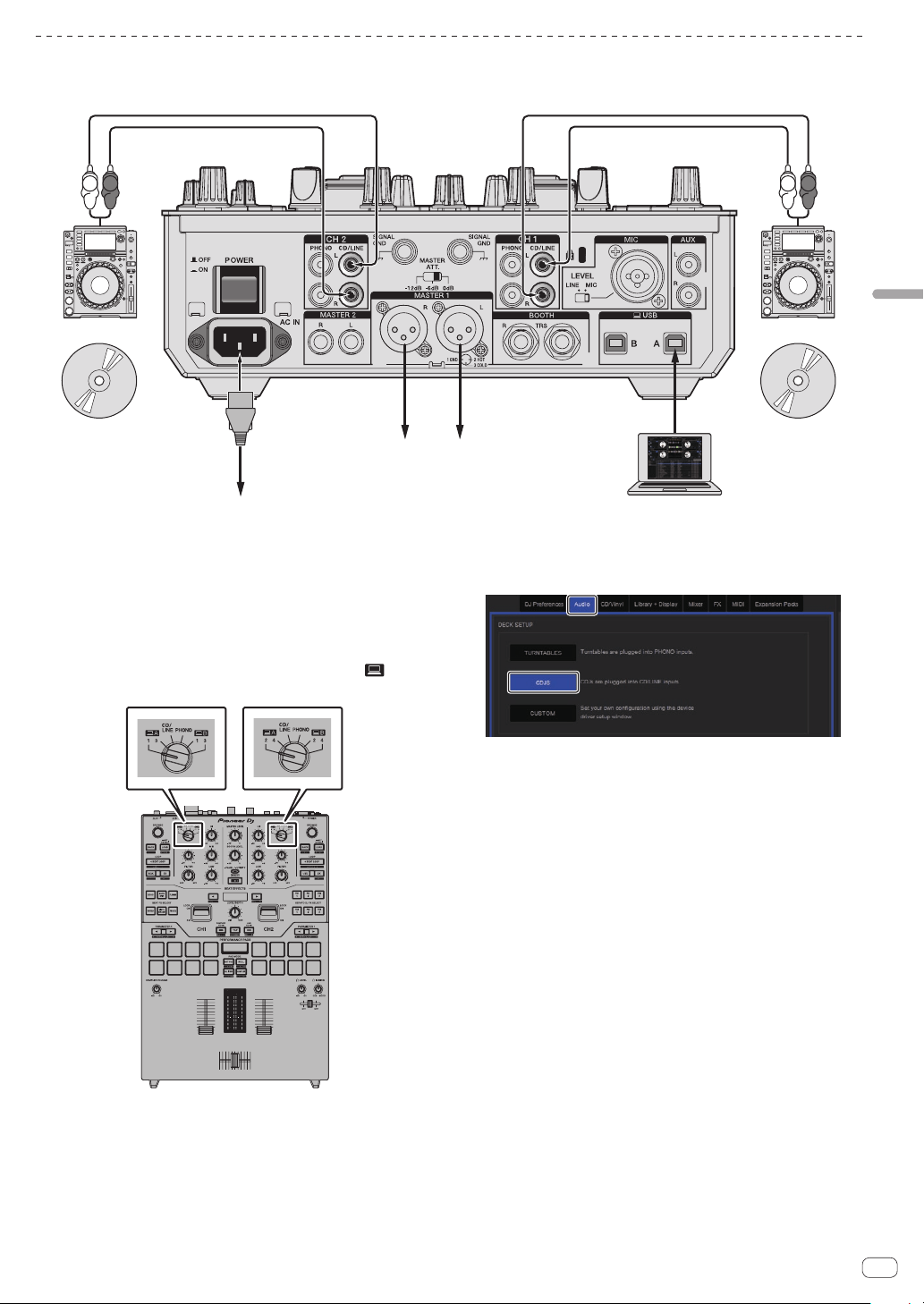
En
27
Using the DVS system
When using DJ players
The following describes how to use the unit by connecting DJ players to the Serato DJ software’s decks from [DECK1] to [DECK4].
To amplifier
L
R
L
R
ComputerTo power outlet
CONTROL CD CONTROL CD
DJ player DJ player
Audio cable Audio cable
1 Connect the DJ player used to control [DECK1] and
[DECK3] to the [CD/LINE] terminals of [CH1], and the DJ
player used to control [DECK2] and [DECK4] to the [CD/
LINE] terminals of [CH2].
2 Load the control CDs in the DJ players.
3 Switch the DJM-S9’s input.
Set the [INPUT SELECT] switches of [CH1] and [CH2] to the [ ] side.
[INPUT SELECT]
switch
4 Select [SETUP] on the Serato DJ software’s screen,
then select [CDJS] at the [Audio] tab in the utility
settings.
Loading ...
Loading ...
Loading ...