Loading ...
Loading ...
Loading ...
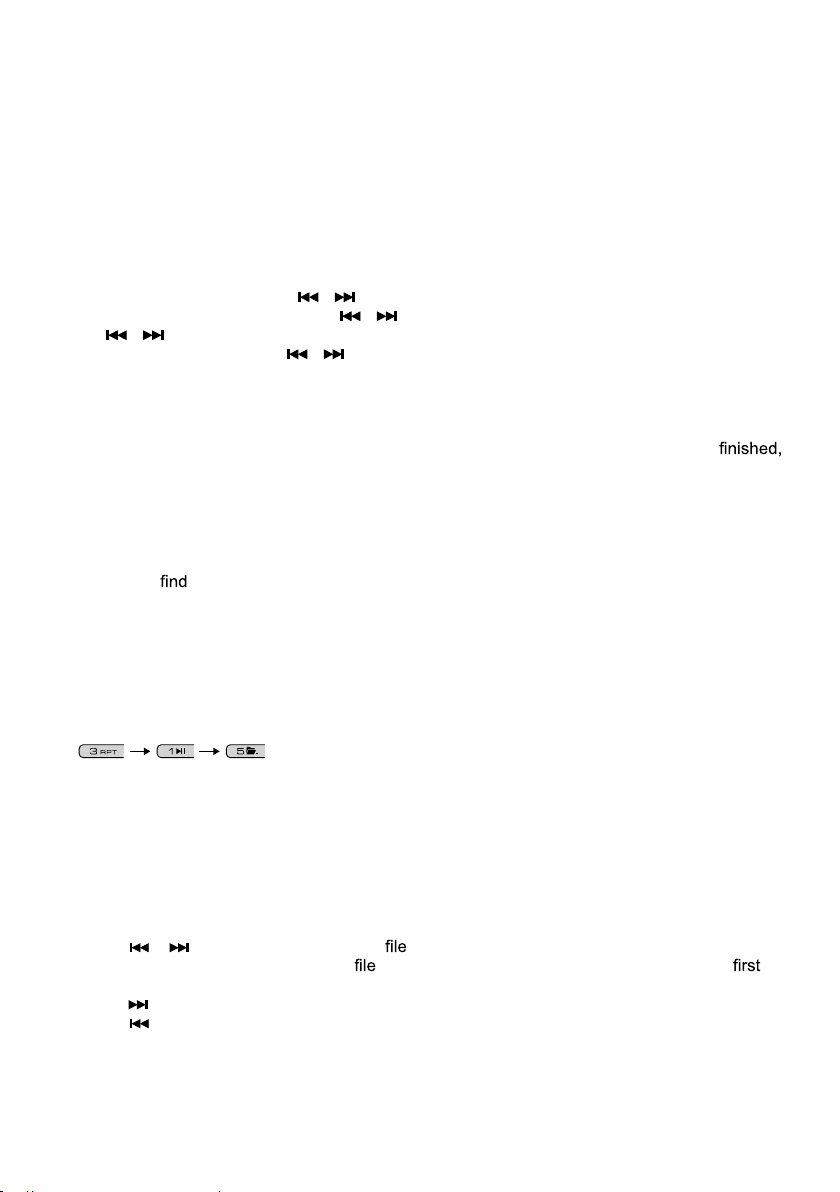
IM-DV5700-Rev5.0 - PAGE 8
Clock Setting (only Radio mode)
1. Press CLK button on remote control.
2. Press and hold CLK button again.
3. Turn VOL knob on unit to adjust hours. Press CLK button and Turn VOL button on unit to adjust
minutes.
4. Press OK button on remote control.
LISTENING TO RADIO
Band
Press BAND button on unit or BD button on remote control repeatedly will toggle cyclically between
each band. FM1--FM2--FM3--AM1--AM2.
Automatic or Manual tuning (
/ )
MANUAL TUNING: Press and hold
/ button 2 sec. until MANUAL show on the display.
Press
/ button to adjust by channel step frequency.
AUTOMATIC TUNING: Press
/ button are operated as auto seek tuning.
Auto Seek/Preset scan (AS/PS)
Preset Scan - By pressing AS/PS button shortly, the radio plays each preset station for 5 seconds.
Auto Seek - By pressing AS/PS button longer than 1 sec, auto seek is activated. The strong stations
are preset and stored in the corresponding preset number. When Auto Seek operation is
the radio executes the preset scan.
Storing and Recalling Frequencies
If you press any of the NUMBER (1-6) you can easily store up to six broadcast frequencies for
later recall with the touch of a button.
1. Choose a desired BAND.
2. When you
a frequency that you want to store in memory, press a NUMBER(1-6) and hold
until the preset number shows and lit in the display.
3. The selected radio station frequency has been stored in memory. The next time you press the
same NUMBER (1-6) the radio station frequency is recalled from memory.
Note: Up to 6 stations can be stored in each band.
Switching between USA/AUSTRALIA frequency tuning
How to switch between the two frequencies.
1. IIn Radio mode, press and hold (BAND/LOUD) button for 2 seconds. Immediately follow by press
to change USA/Australia frequency.
2. Turn power OFF and ON again.
3. In radio mode, tune to any station using MANUAL tune mode, you will notice that the channel
step has change.
Note: Default setting is set to USA frequency.
PHOTO Viewing:
Unit:
Files search for stop mode:
1. Press AS/PS button to stop any playback.
2. Press
/ button to select “photo” listed.
3. Rotate volume knob to select *.JPG
to view or press SEL button to start play from
photo.
4. Press
for next photo.
5. Press
for previous photo.
6. Press 3 RPT button repeatedly to select Rep-1/Rep DIR/Rep ALL repeatedly playback until
press [A/PS] button.
Loading ...
Loading ...
Loading ...
