Loading ...
Loading ...
Loading ...
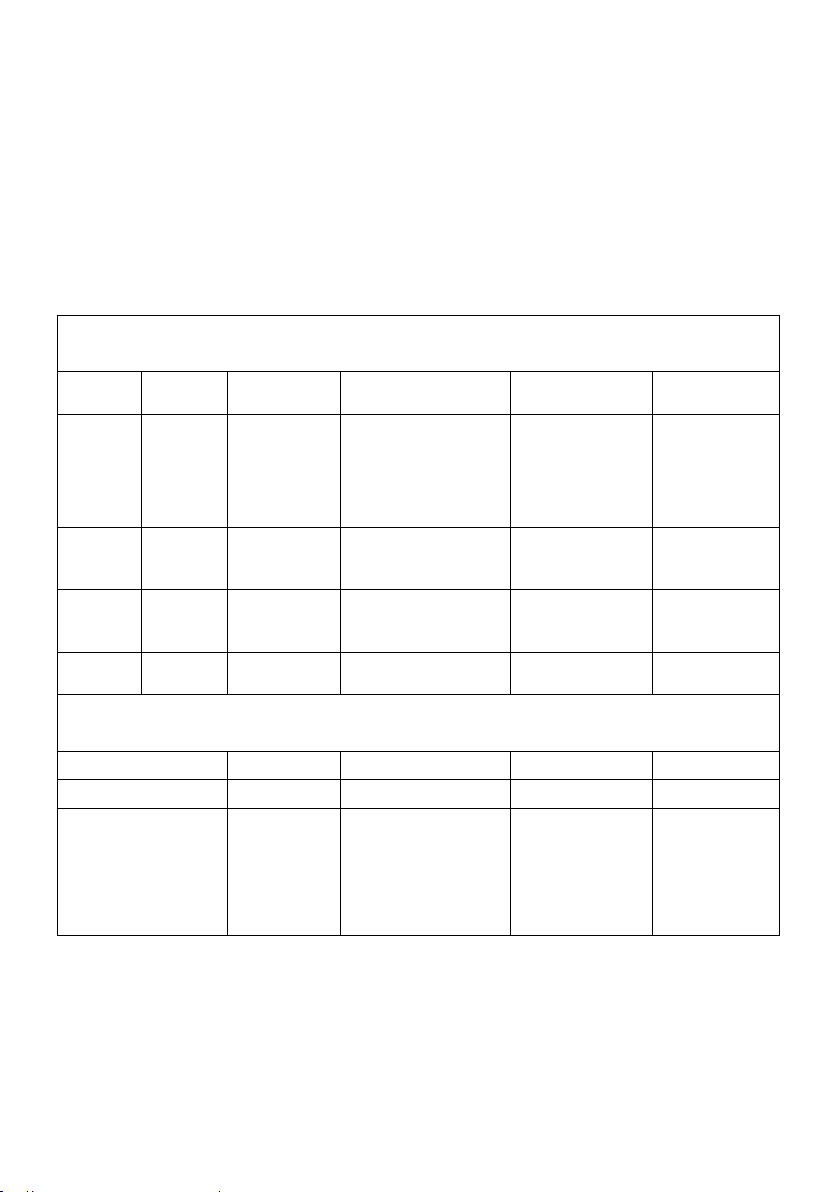
IM-DV5700-Rev5.0 - PAGE 14
Note: Reading the above le formats is not guaranteed.
File
Extension
.avi
.divx
.mpg
.dat
.vob
FileExtension
.mp3
.wma
Container
AVI
MPG
DAT
VOB
VideoCodec
DivX3.xx
DivX4.xx
DivX5.xx
DivX6.xx
XviD
MPEG-1
MPEG-1
MPEG-2
MPEG-1
MPEG-2
MPEG-1
MPEG-2
AudioCodec
MP3
WMA
AudioCodec
DolbyDigital(AC3)
WMA/PCM/LPCM
MPEG-Audio
(MP1/MP2/MP3)
LPCM
MPEG-Audio
(MP1/MP2/MP3)
LPCM
MPEG-Audio
(MP1/MP2/MP3)
DolbyDigital(AC3)
Bit Rate
16kbps-320kbps
16kbps-320kbps
Resolution
720x480(30fps)
720x576(30fps)
352x240(30fps)
720x480(30fps)
SamplingRate
8k-48kHz
8k-48kHz
Remark
Remark
WMAonly
supportWMA7/
WMA8/WMA9
(CBR/VBR)
(Onlysupport
353format)
Supported Video Format
Supported Audio Format
Setting Rating Password
1. PressSETUPbuttonontheremotecontrol.
2. UsingNavigationkeysselectSystem Setup > Password andpressOKbutton.
3. Enterthedefaultpassword‘0000’andpressOKbuttontounlockrstandthenenternew4
digitpasswordandpressOKbutton.Theunlocklogowillswitchtolockindicatingpassword
hasbeenset.
Note:
- The default password is ‘0000’.
Loading ...
Loading ...
Loading ...
