Loading ...
Loading ...
Loading ...
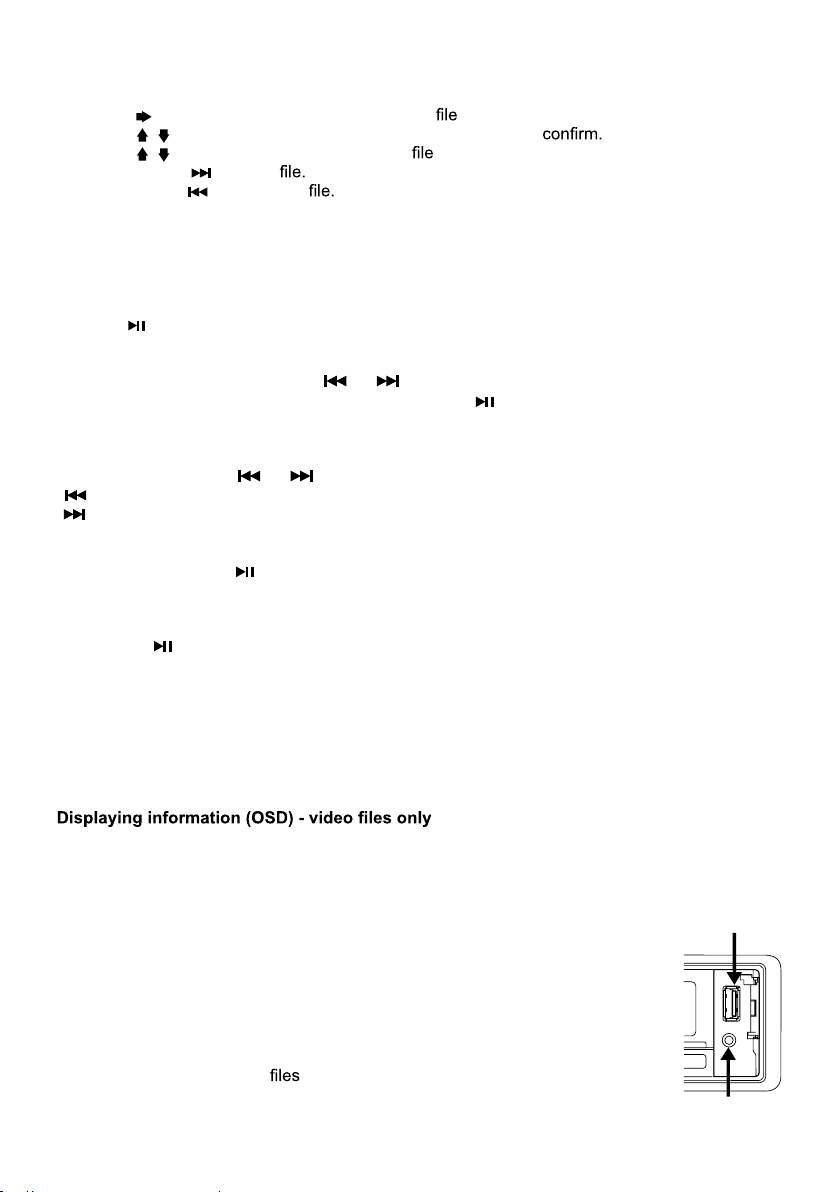
IM-DV5700-Rev5.0 - PAGE 10
Remote control:
Files search for stop mode:
1. Press Stop button to stop any playback.
2. Press (
) button repeatedly to select “Video” listed.
3. Press (
, ) button to select desired folder then press OK to
4. Press (
, ) button to select desired movie then press OK button to start playback.
5. Press SEEK+
for next
6. Press SEEK-
for previous
7. Press RPT button repeatedly to select Rep-1/Rep DIR/Rep ALL/Rep OFF repeatedly playback
until the STOP button is pressed.
Stopping Playback
1. Press STOP on remote control during playback to stop playback. That position is stored in
memory.
2. Press
to continue. Playback starts from the track at which it was stopped.
Fast Forward / Fast Reverse
1. During playback, press and hold
or . Unit scans at the speed of x2 - x4 - x8 - x16 - x20.
2. To resume normal playback at a desired point, press
.
Note: No sound is come out during fast forward/fast reverse at over x2 high speed search.
Finding the Beginning of Tracks
During playback, press
or .
: Press to start playback from the beginning of the previous chapter or track.
: Press to start playback from the beginning of the following chapter or track.
Pause Playback
During playback, press
. Press again to resume playback.
A-B Repeat Playback
This feature allows you to loop playback a section of the movie/audio starting from Point A to B.
1. Press the
button to play the movie/audio.
2. Once you have located the section you wish to playback on loop repeat, press and hold
Remote’s A-B button. You will see “REPEAT A-” on the screen.
3. Let the movie/audio play on until you have reached the end of the section you wish to watch on
continuous loop. Once you have reached this point, press and hold remote’s A-B button again.
“REPEAT A-B” will appear on your screen. Playback will now start from Point A –B.
4. To stop A-B repeat playback, press and hold remote’s A-B button once more until “A-B CANCEL”
disappears and normal playback resumes.
During playback, you can see all information and current play settings. Display will show related,
elapse time, title number, chapter number and other information.
Press OSD on the remote control once. Unit will display the disc elapse time.
USB / MEMORY CARD (SD/MMC) / AUX-IN PLAYBACK
AUX IN
An external AV source (e.g. portable MP3 player) can be connected to the AUX IN
socket to be played back by the vehicle loudspeakers.
1. Connect the AUX-IN socket with the AV output of the external device.
USB/Memory Card (SD/MMC)
The device is equipped with a USB interface and a memory card reader for SD/
MMC cards. MP3/WMA/AVI
stored on these media types can be played.
AUX IN
USB PORT
Loading ...
Loading ...
Loading ...
