Loading ...
Loading ...
Loading ...
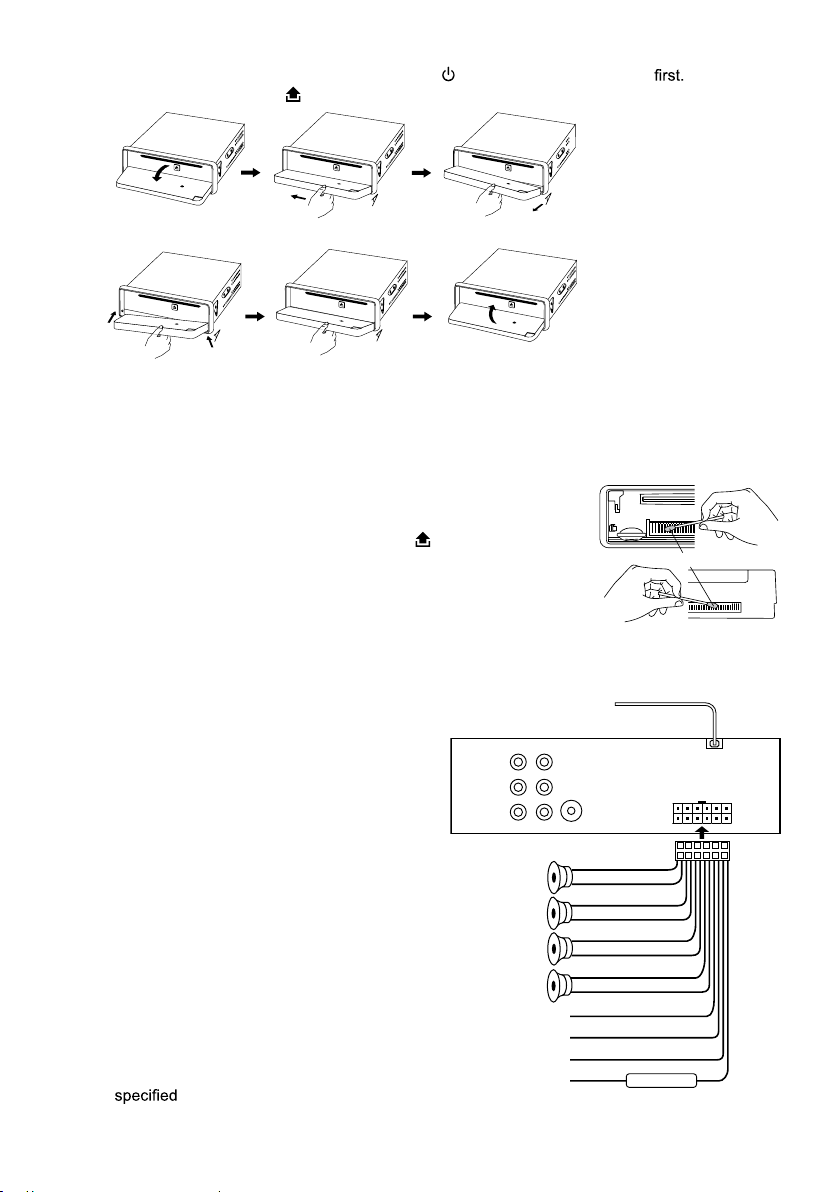
IM-DV5700-Rev5.0 - PAGE 4
FOLDING DOWN AND DETACHING/ATTACHING THE FRONT PANEL
Before detaching the front panel, be sure to press the button to turn OFF the unit
Then press the Release button detach the panel by pulling it towards you as illustrated.
Notes:
• Do not press the front panel hard against the unit when attaching it. It can be easily attached by
pressing it lightly against the unit.
• Do not press hard or give excessive pressure to the LCD display of the front panel when attaching
it to the unit.
CLEANING THE CONNECTOR
The unit may not function properly if the connectors between the unit and
the front panel are contaminated with dirt. In order to prevent this from
happening, detach the front panel by pressing the
button and clean the
connector from time to time.
Clean the connector with a cotton swab together with contact cleaner(not
included.) as illustrated. Be sure to clean them carefully pin by pin and make
sure not to damage the connecting points.
WIRE CONNECTION GUIDE
Audio Output:
Left (White) and Right (Red)
Audio Input:
Left (White) and Right (Red)
Subwoofer Output: Green
Video Output: Yellow
Connect to external A/V system to display
Bluetooth Antenna: Black
Note: Red Wire must be connected
by car ignition key in order to avoid
the car battery being drained when
the car will be not used for long
period.
Maintenance
FUSE REPLACEMENT
If the fuse blows, check the power connection and
replace the fuse. If the fuse blows again after the
replacement, there may be an internal malfunction.
In this case, consult your nearest repair center.
Warning
Use the
fuse amperes for each lead. Use
of a higher fuse amperes may cause serious damage.
Cotton Swab
Rear of front panel
Main unit
15°
15°
15°
15°
R(RED)
AUDIO OUTPUTAUDIO INPUT
L(WHITE)
VIDEO OUTPUT (YELLOW)
SUBWOOFER OUTPUT
(GREEN)
ANTENNA
CONNECTOR
FUSE 10A
MEMORY B+
GROUND
AUTO ANTENNA
IGNITION SWITCH
YELLOW
BLACK
BLUE
RED
PURPLE(+)
PURPLE/BLACK(-)
GREEN(+)
GREEN/BLACK(-)
WHITE(+)
WHITE/BLACK(-)
GREY(+)
GREY/BLACK(-)
REAR RIGHT
SPEAKER
REAR LEFT
SPEAKER
FRONT LEFT
SPEAKER
FRONT RIGHT
SPEAKER
BLUETOOTH ANTENNA
Loading ...
Loading ...
Loading ...
