Loading ...
Loading ...
Loading ...
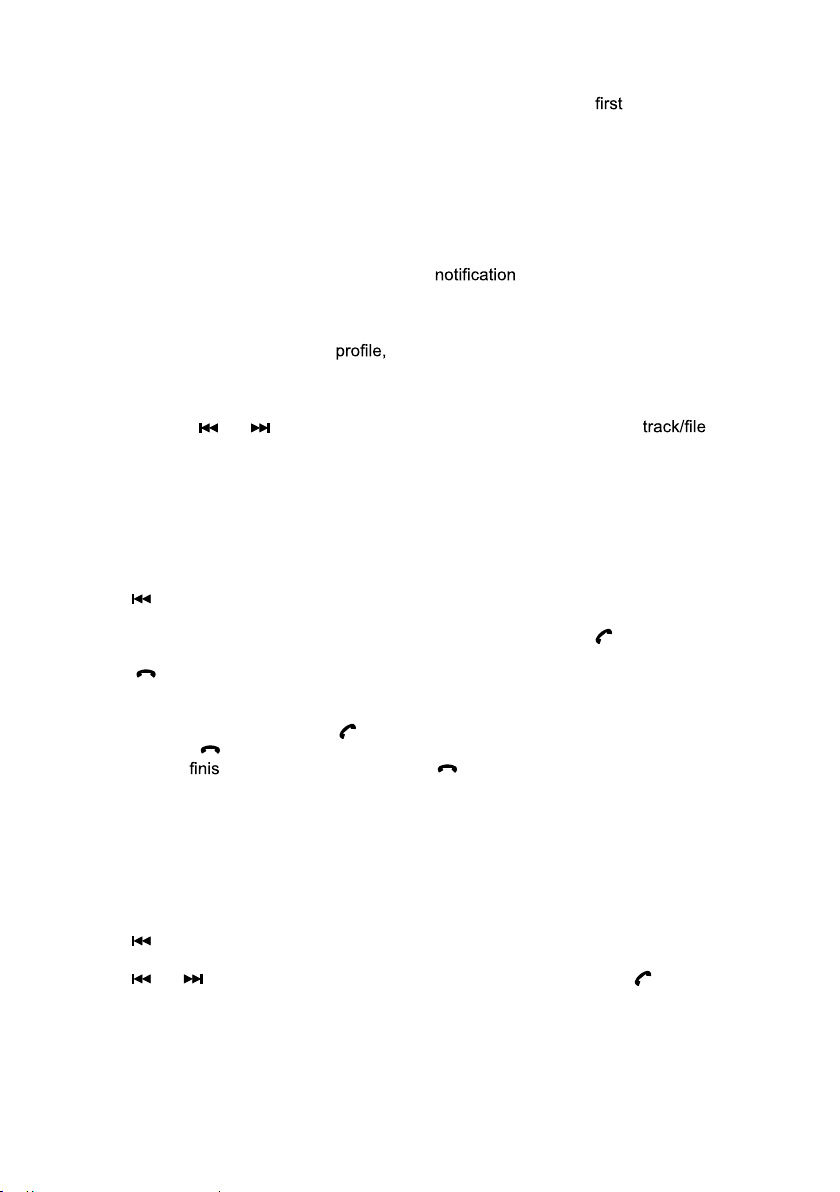
IM-DV5700-Rev5.0 - PAGE 15
HOW TO USE BLUETOOTH IN YOUR STEREO
Pairing
Before your mobile phone can communicate with the stereo, you must
complete the pairing
procedure to connect them together.
1. Press MODE button on main unit/remote control until “BT” or “BT AUDIO” is shown on LCD
Display.
2. Turn on Bluetooth function of your mobile phone, then select “add Bluetooth device” from your
mobile phone; the mobile phone will search any activated Bluetooth devices nearby, select
“Furrion DV5700” and enter Passkey “0000” to connect (refer to manual of your mobile phone
for detail if needed).
3. After this pairing process is successfully completed, connect your mobile phone with the stereo,
a Bluetooth logo will appear on mobile phone’s
bar.
Note: “Furrion DV5700” is the Bluetooth device name of this stereo.
Audio Streaming
If your mobile phone supports A2DP
the music playback can be streamed to the stereo.
1. Make sure your mobile phone and stereo are properly paired and connected.
2. Play music on your mobile phone.
3. “BT AUDIO” will be shown on LCD Display of stereo, music is streamed to the stereo.
4. You can press
or button on main unit to select previous or next in mobile
phone.
Making Call
Important: Before you make a call, make sure your mobile phone and stereo are properly paired
and connected.
1. Press MODE button on main unit/remote control until BT or BT AUDIO is shown on LCD Display.
2. Press and hold INT button on main unit/remote control to go to previous menu, then “BT” will
be shown on LCD Display.
3. Press
button on main unit to select “DIAL”, press and hold SEL button on main unit/remote
control to enter“KEYPAD”.
4. To make a call via remote control, tap number buttons and press “
” button on main unit/
remote control to dial.
5. Press “
” button on main unit/remote control to hang up.
Answering/Rejecting/Hanging Up Call
1. To answer an incoming call, press “
” button on main unit/remote control. To reject an incoming
call, just press “
” button on main unit/remote control.
2. After you have
hed the conversation, press “
” button on main unit/remote control to hang
up.
History
History contains the lists of dialed, received and missed calls.
1. Press MODE button on main unit/remote control until “BT” or “BT AUDIO” is shown on LCD
Display.
2. Press and hold INT button on main unit/remote control to go to previous menu, then “BT” will
be shown on LCD Display.
3. Press
button on main unit to select “HISTORY”, press and hold SEL button on main unit/
remote control to enter “CALL LOG”.
4. Press
or button on main unit to select the number, then press “ ” button on main
unit/remote control to dial.
Loading ...
Loading ...
Loading ...
