Loading ...
Loading ...
Loading ...
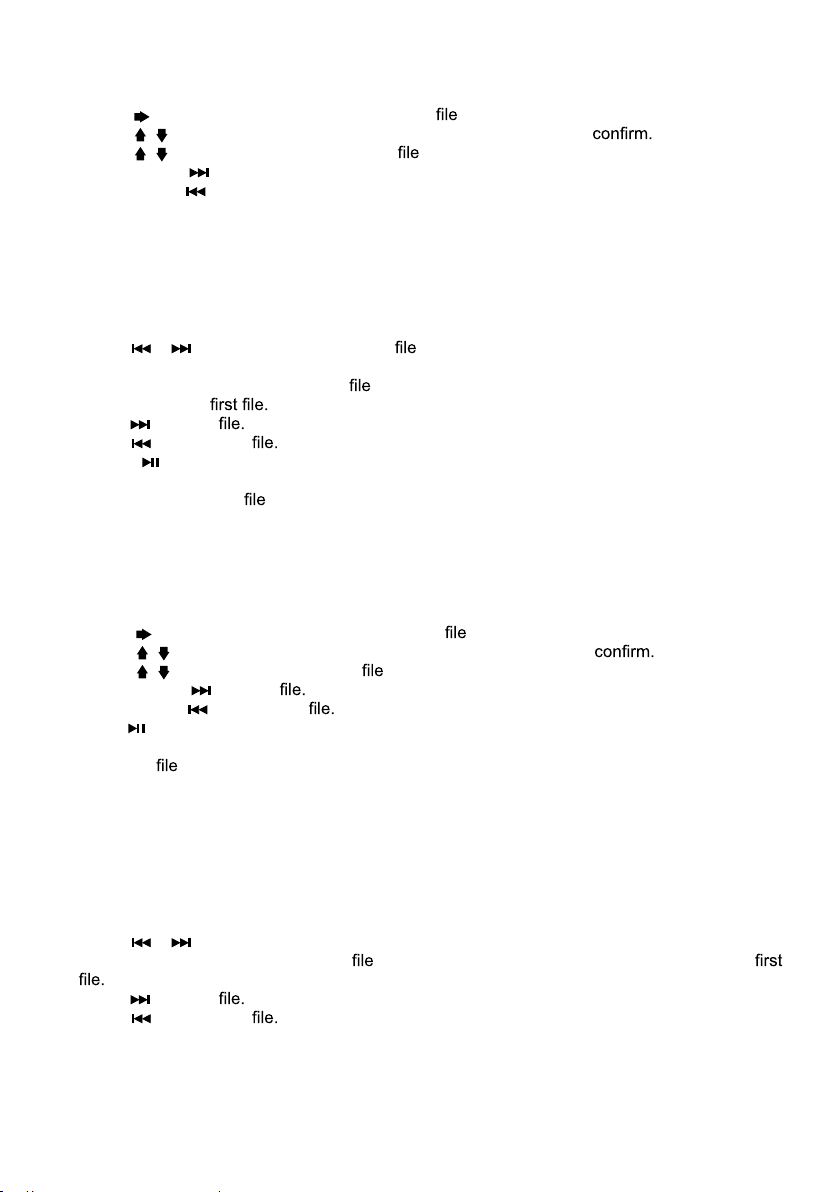
IM-DV5700-Rev5.0 - PAGE 9
Remote control:
Files search for stop mode:
1. PressSTOP button to stop any playback.
2. Press (
) button repeatedly to select “photo” listed.
3. Press (
, ) button to select desired folder then press OK button to
4. Press (
, ) button to select desired JPG then press OK button to start playback photo.
5. Press SEEK+
for next photo.
6. Press SEEK-
for previous photo.
7. Press RPT button repeatedly to select Rep-1/Rep DIR/Rep ALL repeatedly playback until
press STOP button.
CD/MP3/WMA Music listening:
Unit:
Files search for stop mode:
1. Press AS/PS button to select media.
2. Press
/ button to select “MUSIC” listed.
3. Rotate volume knob to select desired folder.
4. Rotate volume knob to select music
and press SEL button to playback or press SEL button
to start play from
5. Press
for next
6. Press
for previous
7. Press 1
button for pause, press again for resume playback.
8. CD playback only: Press INT button to select INTRO or SEQ play, you can select INTRO to
introducing play each
10sec.
9. Press 3 RPT button repeatedly to select Rep-1/Rep DIR(MP3/WMA only)/Rep ALL/Rep OFF
to repeatedly playback.
10.Press 4 RDM button to select RANDOM ON/OFF to random playback.
Remote control:
Files search for stop mode:
1. Press STOP button to stop any playback.
2. Press (
) button repeatedly to select “MUSIC” listed.
3. Press (
, ) button to select desired folder then press OK button to
4. Press (
, ) button to select desired then press OK button to start playback music.
5. Press SEEK+
for next
6. Press SEEK-
for previous
7. Press
button for pause, press again for resume playback.
8. CD playback only: Press INT button to select INTRO or SEQ play, you can select INTRO to
play each
for 10 sec.
9. Press RPT button repeatedly to select Rep-1/ Rep DIR(MP3/WMA only)/Rep ALL/Rep OFF
repeatedly playback.
10.Press RDM button to select RANDOM ON/OFF to random playback.
Movie Playback:
Unit
Files search for stop mode:
1. Press AS/PS button to stop any playback.
2. Press
/ button to select “Video” listed .
3. Rotate volume knob to select movie
to playback or press SEL button to start play from
4. Press
for next
5. Press
for previous
6. Press 3 RPT button repeatedly to select Rep-1/Rep DIR/Rep ALL/Rep OFF repeatedly
playback until press AS/PS button.
Loading ...
Loading ...
Loading ...
