Loading ...
Loading ...
Loading ...
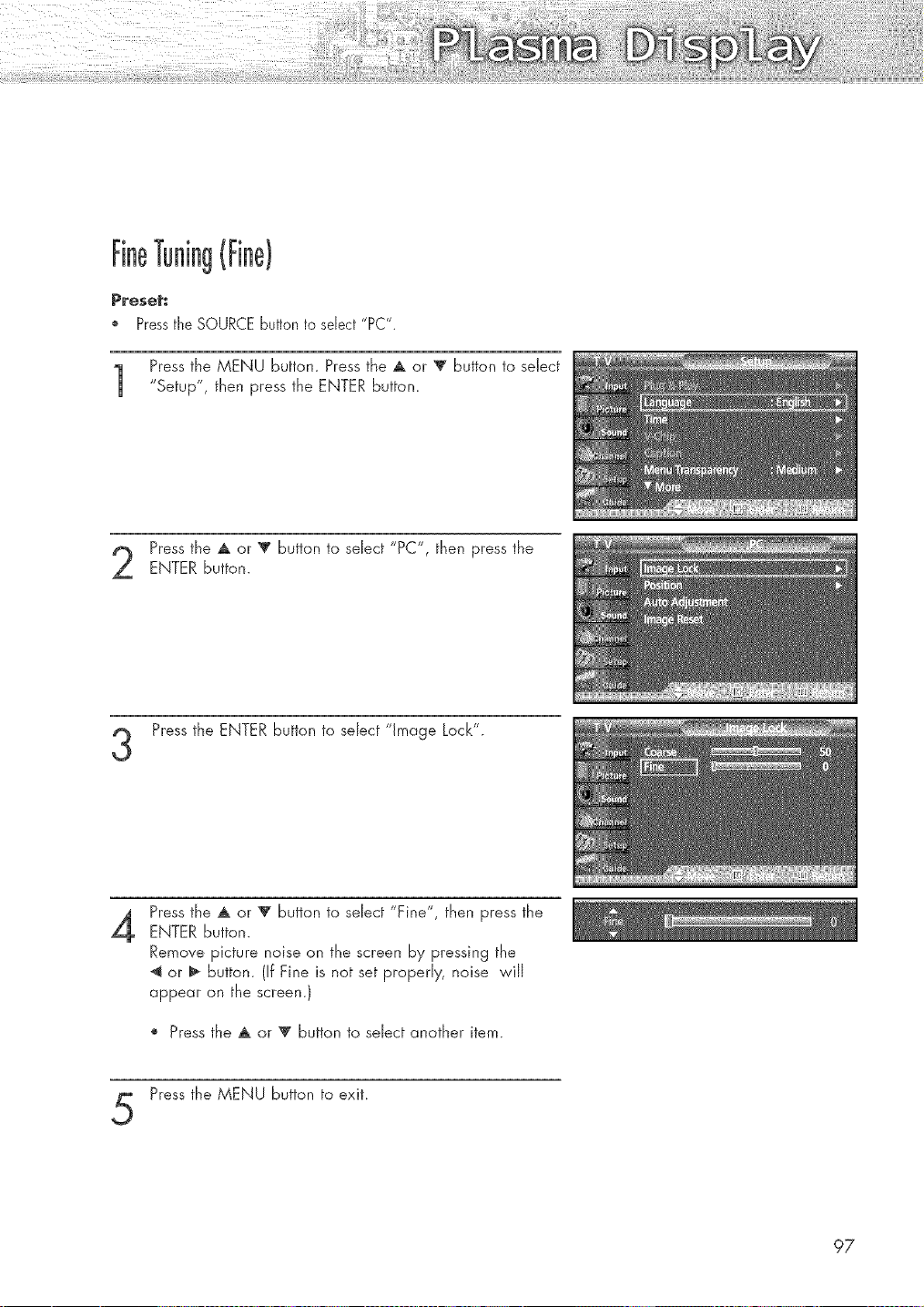
FineTuning(Fine)
Preset:
Pressthe SOURCE button to select "PC".
Press the MENU button. Press the _ or V button to select
"Setup", then press the ENTER button.
Press the ,A or V button to select "PC", then press theENTER button.
Press the ENTER button to select "Image Lock".
4
Press the _, or V button to select "F'ne', then press the
ENTER button.
Remove picture noise on the screen by pressing the
4 or _ button. (If Fine is not set properly, noise will
appear on the screen.}
® Press the ,A or V button to select another item.
Press the MENU button to exit.
97
Loading ...
Loading ...
Loading ...