Loading ...
Loading ...
Loading ...
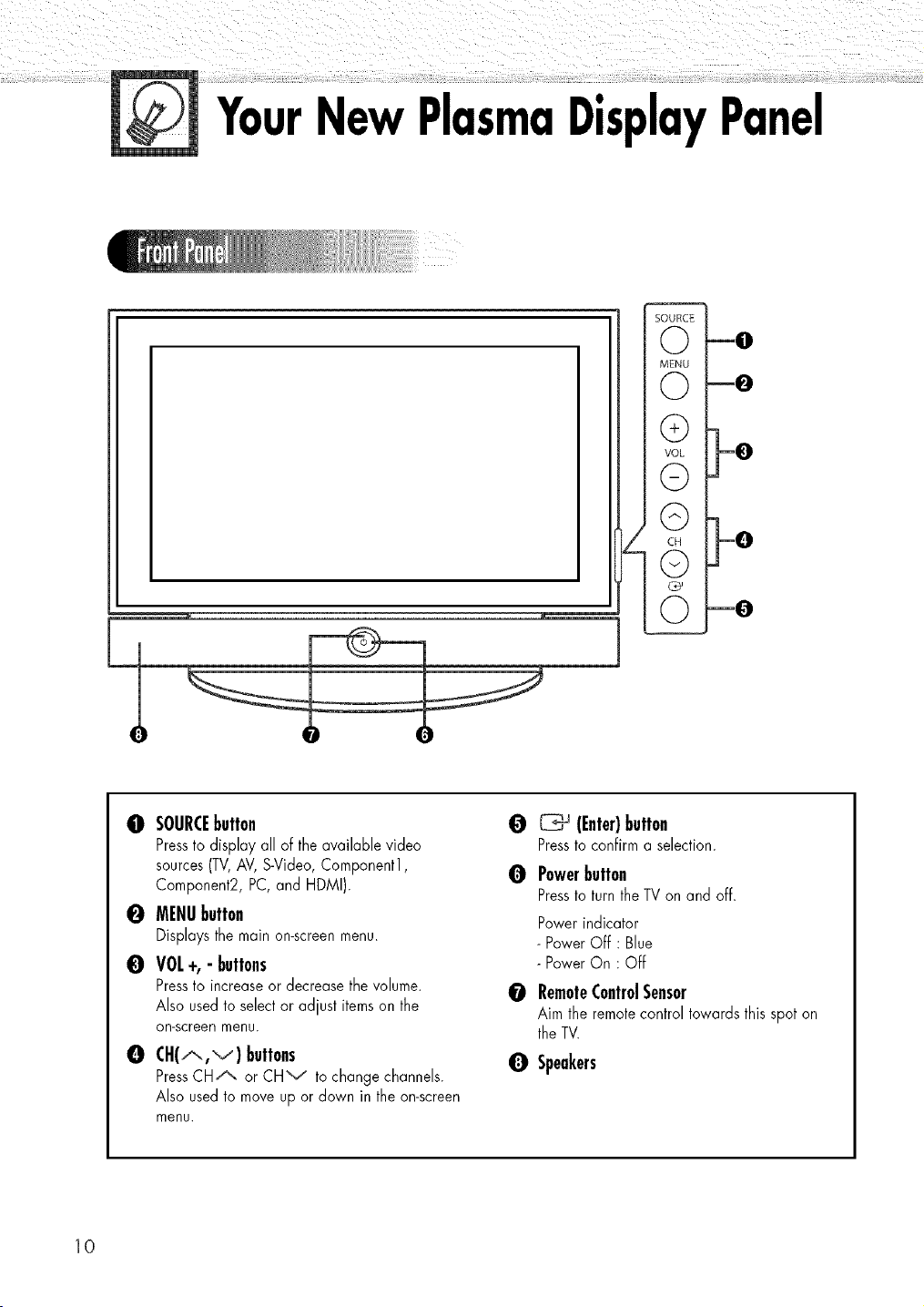
YourNewPlasmaDisplayPanel
T
mo
]-o
mO
O SOURCEbutton
Pressto display all of the available video
sources (TV,AV, S-Video, Component1,
Component2, PC,and HDMI).
0 MENUbutton
Displays the main on-screenmenu.
0 VOL +, - buttons
Pressto increase or decrease the volume.
Also usedto select or adjust itemson the
on-screenmenu.
O CH(A,'V) buttons
PressCHA or CHV to change channels.
Also usedto move up or down in the on-screen
menu.
O _ (Enter)button
Pressto confirm a selection.
0 Power bull0n
Pressto turn the TV on and off.
Power indicator
- Power Off : Blue
- Power On : Off
O RemoteControlSensor
Aim the remote control towards this spot on
the TV.
Q Speakers
]0
Loading ...
Loading ...
Loading ...