Loading ...
Loading ...
Loading ...
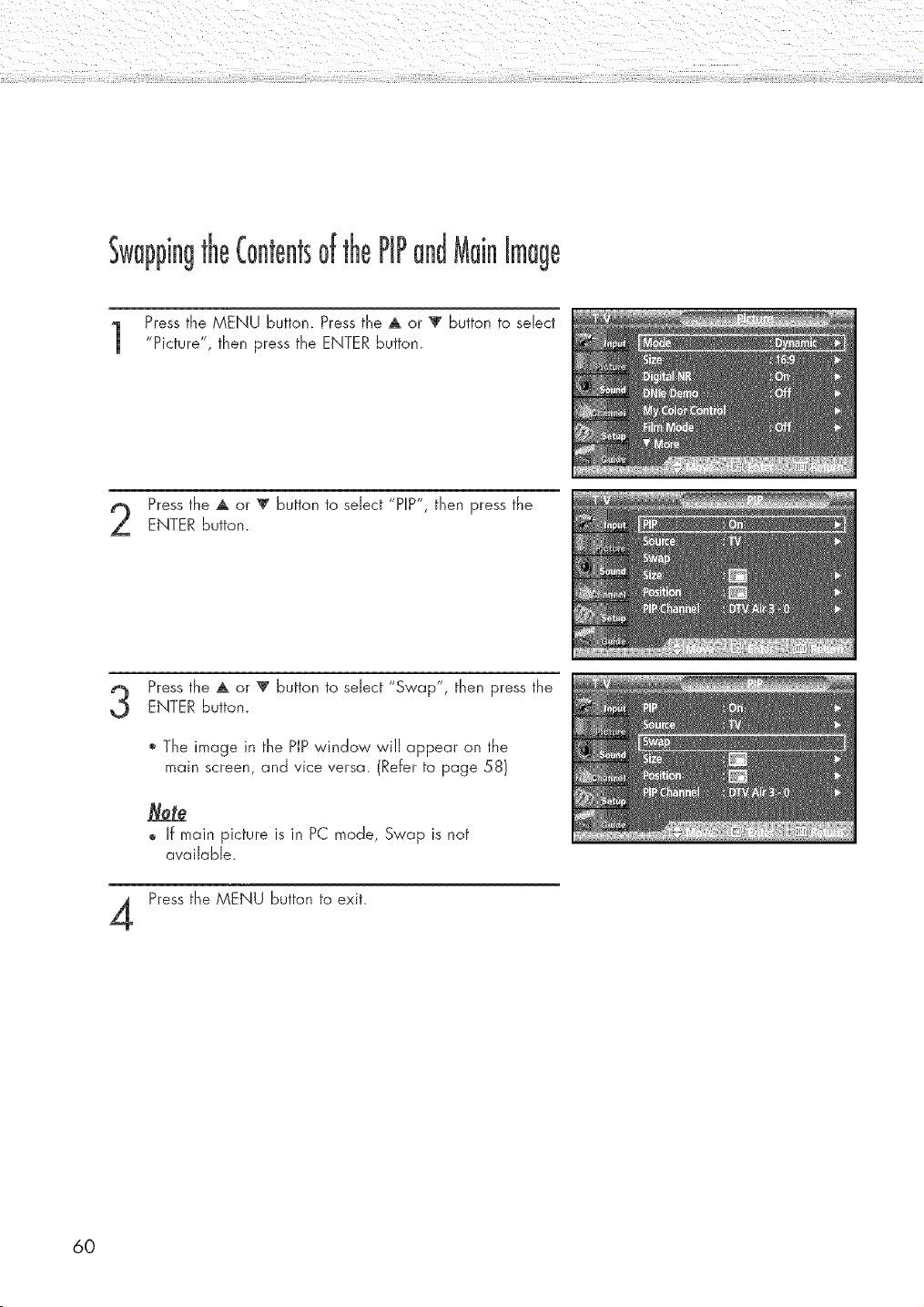
Swappingth_Contents PIPandM@image
Press the MENU button. Press the _ or V button to select
"Picture", then press the ENTER Button.
Press the A. or Y button to select "PIP", then press the
ENTER button.
Pressthe ,A or V button to select "Swap", then pressthe
ENTERbutton.
4
• The image in the PIP window will appear on the
main screen, and vice versa. (Refer to page 58}
® If main picture is in PC mode, Swap is not
available.
Press the MENU button to exit.
60
Loading ...
Loading ...
Loading ...