Loading ...
Loading ...
Loading ...
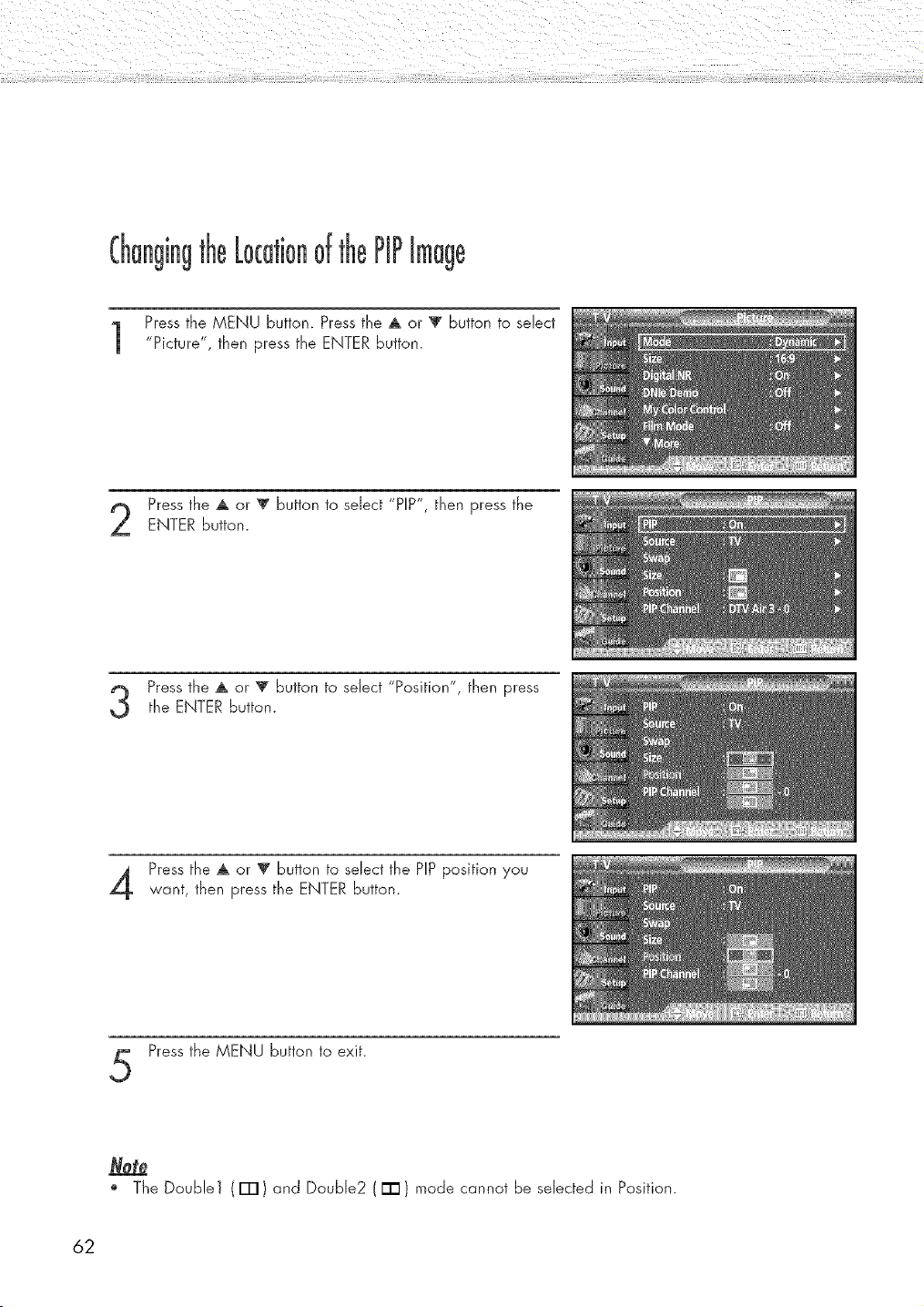
ChangingtheLocationo[thePIPimage
Press the MENU button. Press the A or V button to select
"Picture", then press the ENTER button.
Press the A. or V button to select "PIP", then press the
ENTER button.
Press the .A or V button to select "Position", then press
the ENTER button.
Press the _, or V button to select the PIP position you
want, then press the ENTER button.
Press the MENU button to exit.
'_ The Double1 (iT I) and Double2 (1"1_) mode cannot be selected in Position.
62
Loading ...
Loading ...
Loading ...