Loading ...
Loading ...
Loading ...
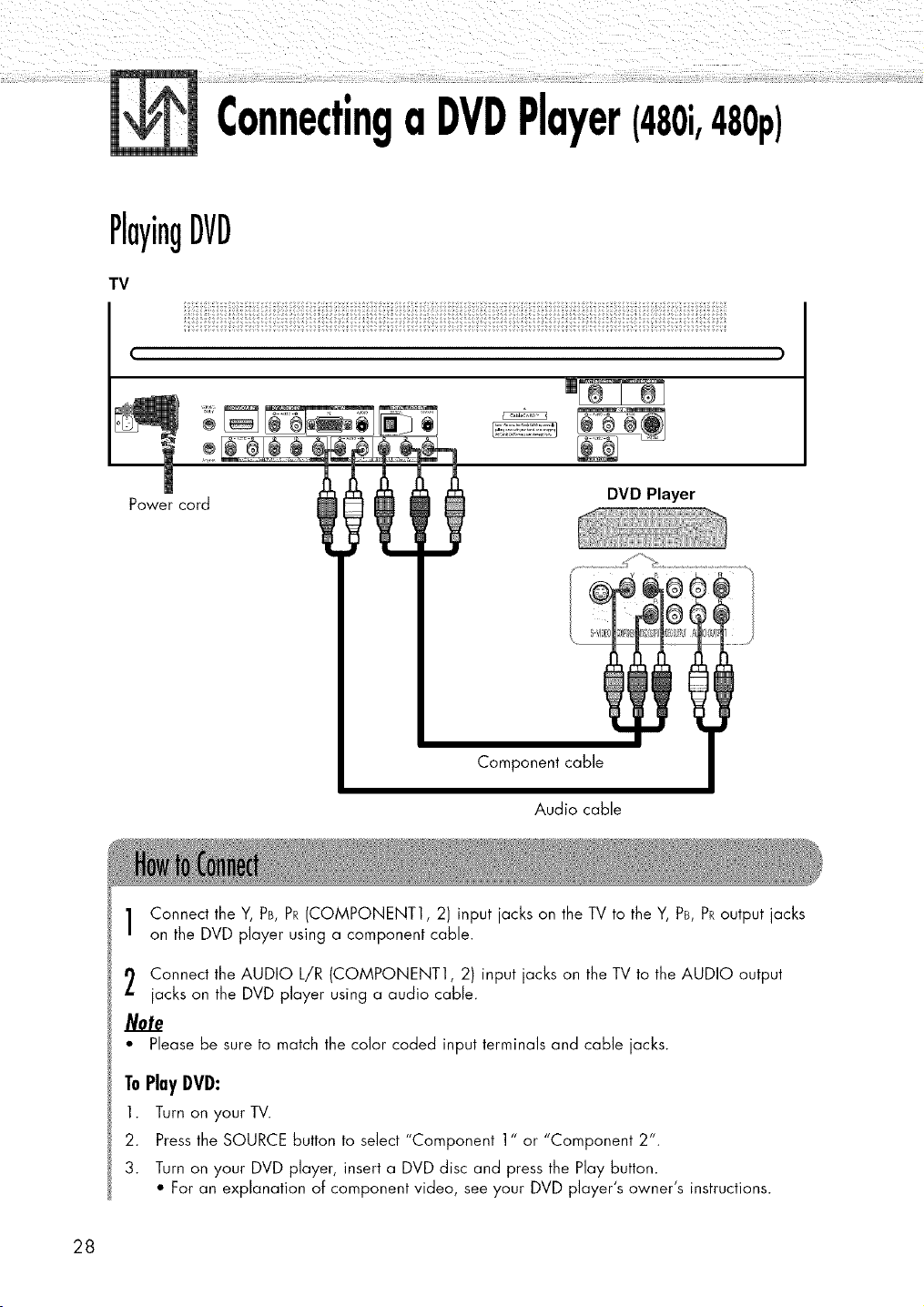
ConnectingaDVDPlayer(480i,480p)
PlayingDVD
TV
Power cord
DVD Player
Component cable
Audio cable
Connect the Y, PB, PR(COMPONENT1, 2) input jacks on the TV to the Y, PB,PRoutput jacks
on the DVD player using a component cable.
Connect the AUDIO L/R (COMPONENT1, 2) input jacks on the TV to the AUDIO output
jacks on the DVD player using a audio cable.
Note
• Please be sure to match the color coded input terminals and cable jacks.
ToPlayDVD:
1. Turn on your TV.
2. Press the SOURCE button to select "Component 1" or "Component 2".
3. Turn on your DVD player, insert a DVD disc and press the Play button.
• For an explanation of component video, see your DVD player's owner's instructions.
28
Loading ...
Loading ...
Loading ...