Loading ...
Loading ...
Loading ...
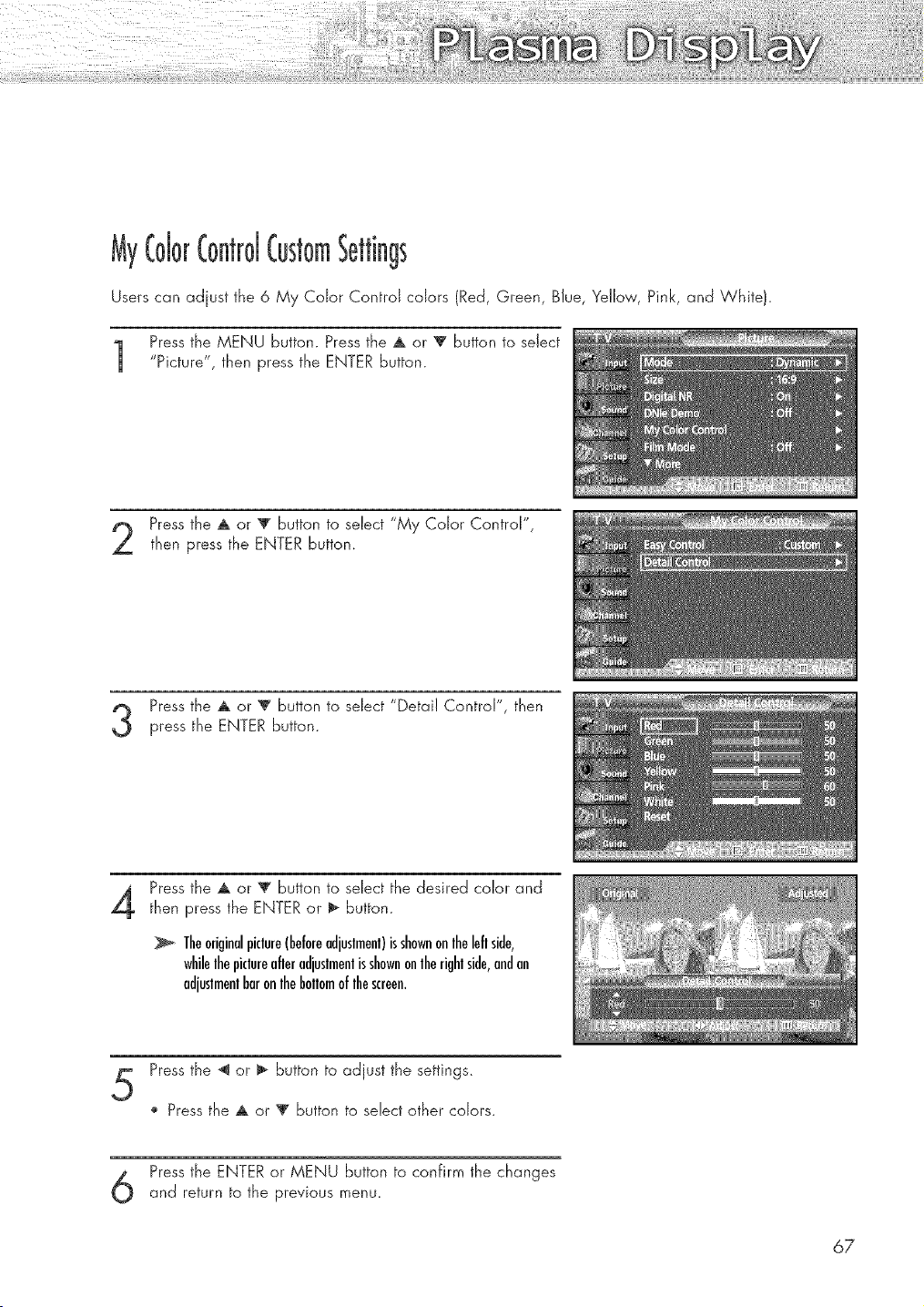
MyColorConlrdCustomSettings
Users can adiust the 6 My Color Control colors (Red, Green, Blue, Yellow, Pink, and White}.
Press the MENU button. Press the A or V button to select
"Picture", then press the ENTER button.
Press the A or V button to select "My Color Control",
then press the ENTER button.
Press the A or V button to select "Detail Control", then
press the ENTER button.
4
Press the A or V button to select the desired color and
then press the ENTER or _ button.
Tbeoriginalpiclure(beforeadjuslmenl)is shownonlheleftside,
whilelhepiclureafteradjuslmenlisshownonlherightside,andan
adjustmentbaronlhebollomoflhescreen.
Press the 4 or _ button to adiust the settings.
Press the A or V button to select other colors.
Press the ENTER or MENU button to confirm the changes
and return to the previous menu.
67
Loading ...
Loading ...
Loading ...