Loading ...
Loading ...
Loading ...
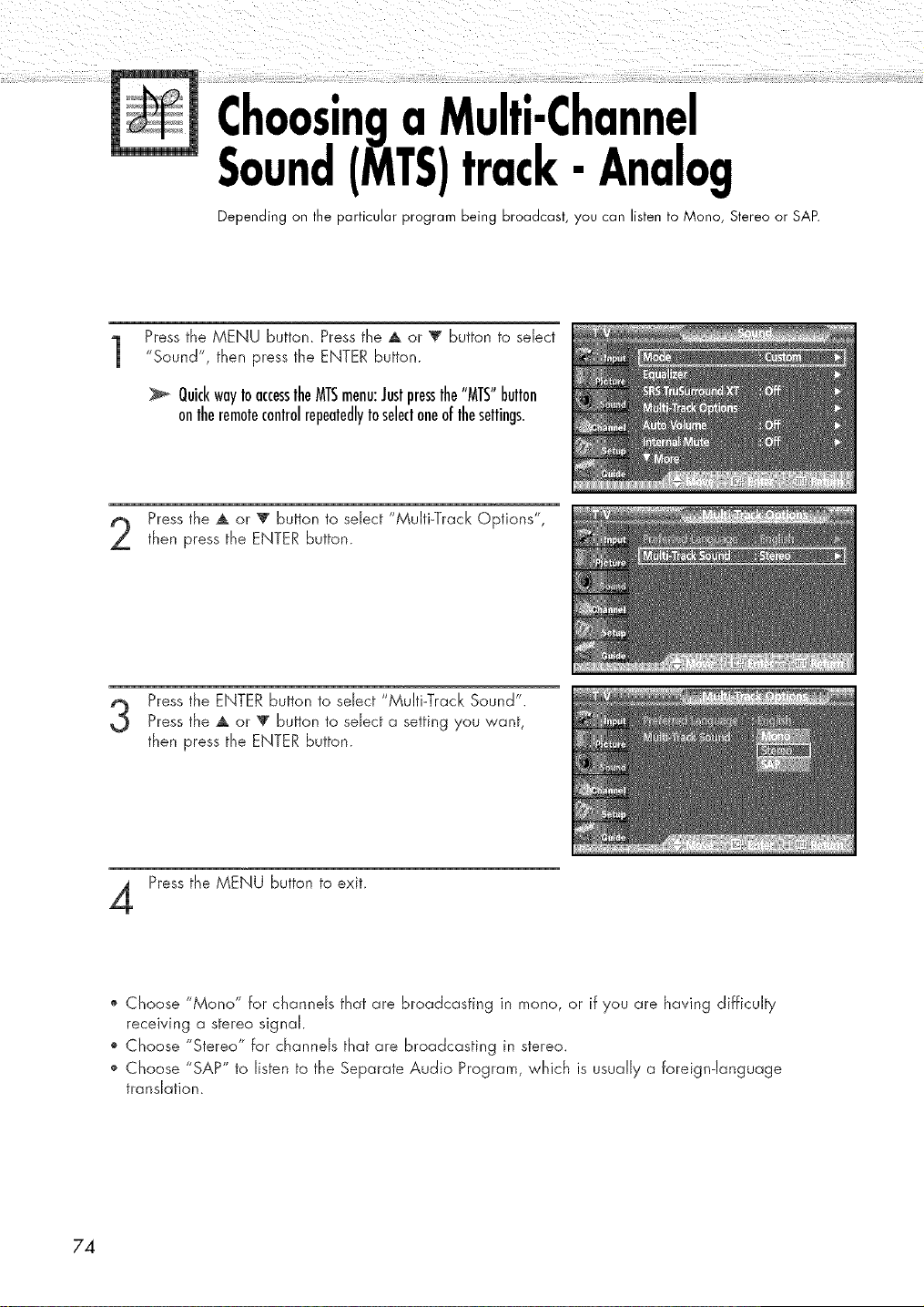
ChoosingMulti-Channel
Sound(WITS)track-Analog
Depending on the particular program being broadcast, you can listen to Mono, Stereo or SAP.
Press the MENU button. Press the A or V button to select
"Sound", then press the ENTER button.
QuickwaytoaccesstheMTSmenu:Justpressthe"MTS"button
ontheremotecontrolrepeatedlytoselectoneofthesettings.
Press the A or V button to select "Multi-Track Options",
then press the ENTER button.
Press the ENTER button to select "Multi-Track Sound".
Press the A or V button to select a setting you want,
then press the ENTER button.
Press the MENU button to exit.
Choose "Mono" for channels that are broadcasting in mono, or if you are having difficulty
receiving a stereo signak
® Choose "Stereo" for channels that are broadcasting in stereo.
Choose "SAP" to listen to the Separate Audio Program, which is usually a foreigndanguage
translation.
74
Loading ...
Loading ...
Loading ...