Loading ...
Loading ...
Loading ...
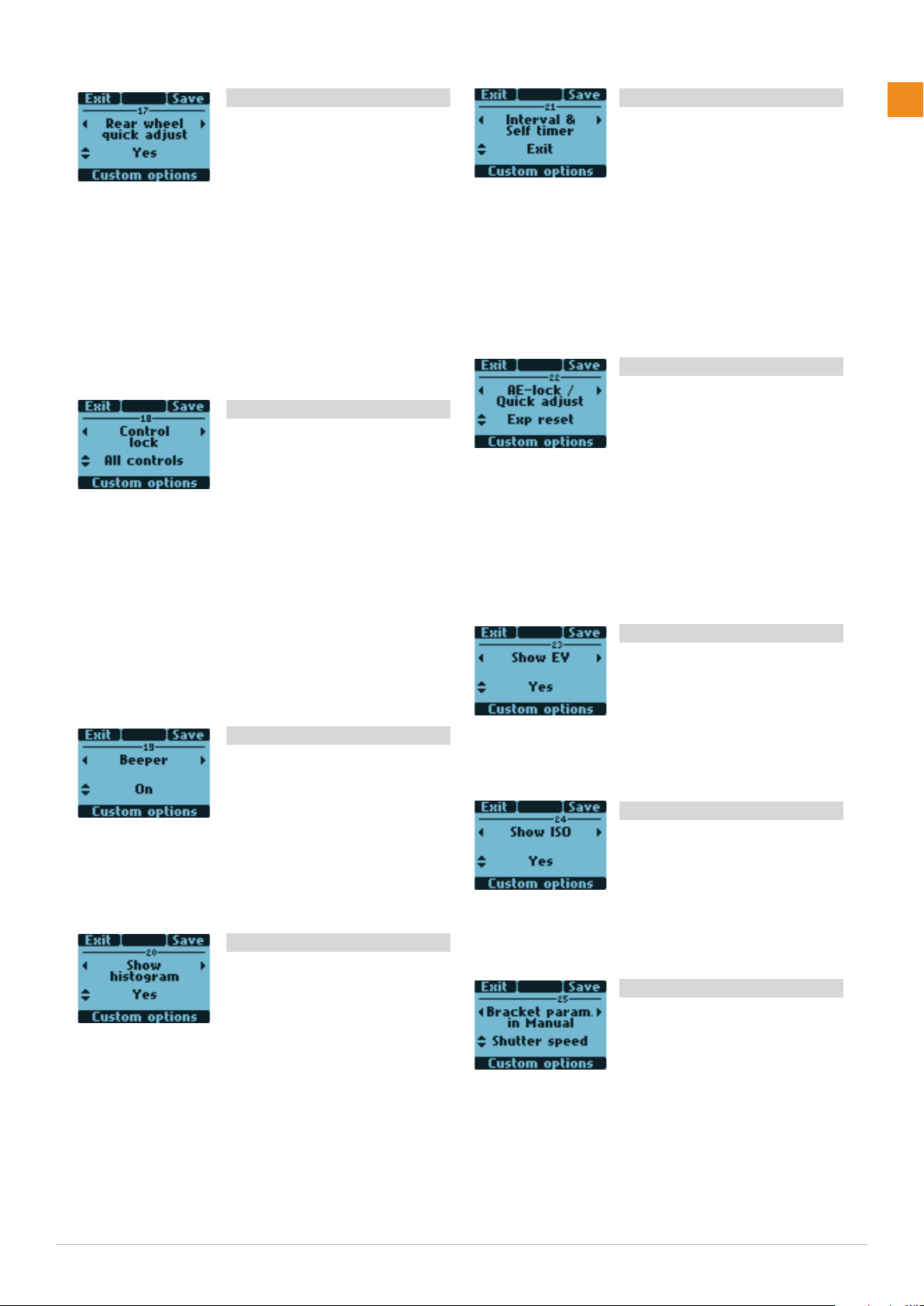
58
www.hasselblad.comH6X
Rear wheel quick adjust 17
• Yes • No
Allows rear scroll wheel to make a
rapid EV adjustment (or EV compen-
sation) in auto-exposure mode.
Yes turns the setting on. By turning
the rear scroll wheel, the adjustment is
made and appears on both displays as
a ± symbol between the shutter speed
and aperture values. The amount
of deviation also appears above the
scale to the left of the aperture value
on the viewfinder display.
No turns the function off completely.
Control lock 18
•
All controls • All but TrueFoc. •
Wheels • Off
Sets the amount of locking used
when the Control Lock (FLASH) but-
ton is pressed.
All controls locks scroll wheels and
buttons.
All but TrueFoc. locks scroll wheels
and buttons except True Focus.
Wheels locks only scroll wheels. They
remain operable in any setting mode,
however.
Off disables lock function.
Beeper 19
•
On • Off
Sets the audible beeper signal.
On enables the signal.
Off disables the signal.
Show histogram 20
•
Yes • No
Sets whether a histogram of a cap-
ture appears on the display after ex-
posure.
Yes enables the setting.
No disables the setting.
Interval & Self Timer 21
• Exit • Stay
Allows either the Interval or Self
Timer mode to remain active after
a capture or immediately return to
standard setting.
Exit clears the setting and produces an
automatic return to standard setting
after a capture.
Stay retains the setting after a cap-
ture.
AE lock / Quick adjust 22
• Exp reset • Saved
Allows either the AE-Lock or Quick
adjust mode to remain active after
a capture or immediately return to
standard setting.
Exp Reset clears the settings and
produces an automatic return to stan-
dard setting after a capture.
Saved retains the AE-Lock or Quick
adjust settings after a capture.
Show EV 23
•
Yes • No
Allows the display of EV settings on
the grip display.
Yes enables the display.
No disables the display.
Show ISO 24
•
Yes • No
Allows the display of ISO settings on
the grip display
Yes enables the display.
No disables the display.
Bracket param. in Manual 25
•
Shutter speed • Aperture
Selects either the shutter speed or
the aperture as the parameter which
changes in a bracketing sequence
when in Manual exposure mode.
Shutter speed selects changes in
shutter speed.
Aperture selects changes in aperture
settings.
Loading ...
Loading ...
Loading ...