Loading ...
Loading ...
Loading ...
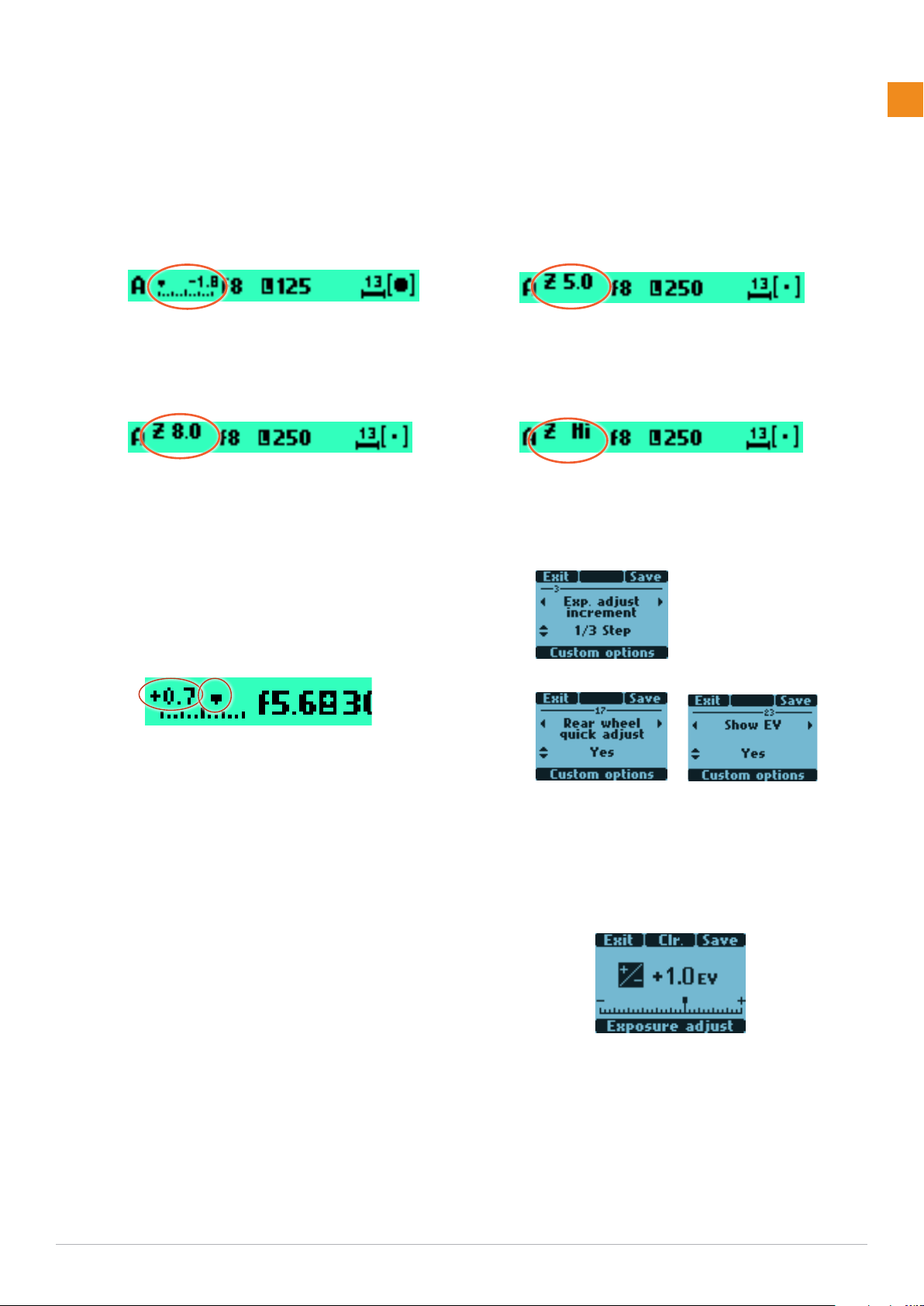
45
www.hasselblad.comH6X
New metered area is 1.8 EV lower than the area
metered when the AE-L button was pressed.
AE-L button pressed to call the metered area
‘Zone 5’.
Metered area reads ‘Zone 8’.
Metered area above ‘Zone 10’.
above procedure and then turning the rear scroll wheel until
you see the new desired zone value in the viewfinder dis-
play. You will also see the new exposure that will now pro-
duce that new zone. For example, you might have measured
a rock at zone 5 but wish to make it darker. By moving the
rear scroll wheel you could re-classify it as zone 4. You will
then be able to see, for example, whether white clouds are
now falling within the exposure range by their new zone
classification.
Alternatively, you can also pre-set the initial zone reading in
order to save time and effort where there is no freely avail-
able ‘zone 5’ subject for light measuring. For example, you
might be on a sandy beach where you know that sand is
normally classified as zone 6. You can pre-programme the
zone placement by holding down the AE-L button while
choosing the new zone value and turning the front scroll
wheel until zone 6 appears. All new placements will then be
zone 6.
EXPOSURE COMPENSATION /
QUICK ADJUST
The exposure compensation function, for both manual and
automatic modes can be set from -5 to +5 EV, in 1/3, 1 or
1/2 EV increments (Custom Option #3) and is visible above
the scale in the viewfinder and as a ± symbol on the grip
display.
The quickest way to make an adjustment in auto-exposure
mode is use the rear scroll wheel.
Temporary compensation setting in an auto- exposure
mode using the Quick Adjust function:
1) Select chosen auto exposure mode.
2) Turn the rear scroll wheel to select the chosen amount
of compensation.
The amount is displayed in the viewfinder as both an EV
figure complete with a ‘minus’ or ‘plus’ prefix and as a
marker above a ‘minus’ to ‘plus’ scale.
Default settings provide 1/3 EV compensation and an im-
mediate clearing of the setting after capture.
However, in Custom Options #3 you can select 1/3, 1 or
1/2 EV increment changes, in Custom Options #23 you can
choose to retain the setting after capture and in Custom
Options #17 you can deactivate the function.
Custom Options #3,
#17 and #23 used to
deactivate and alter
the settings for the
rear scroll wheel/
Quick Adjust func-
tion.
Loading ...
Loading ...
Loading ...