Loading ...
Loading ...
Loading ...
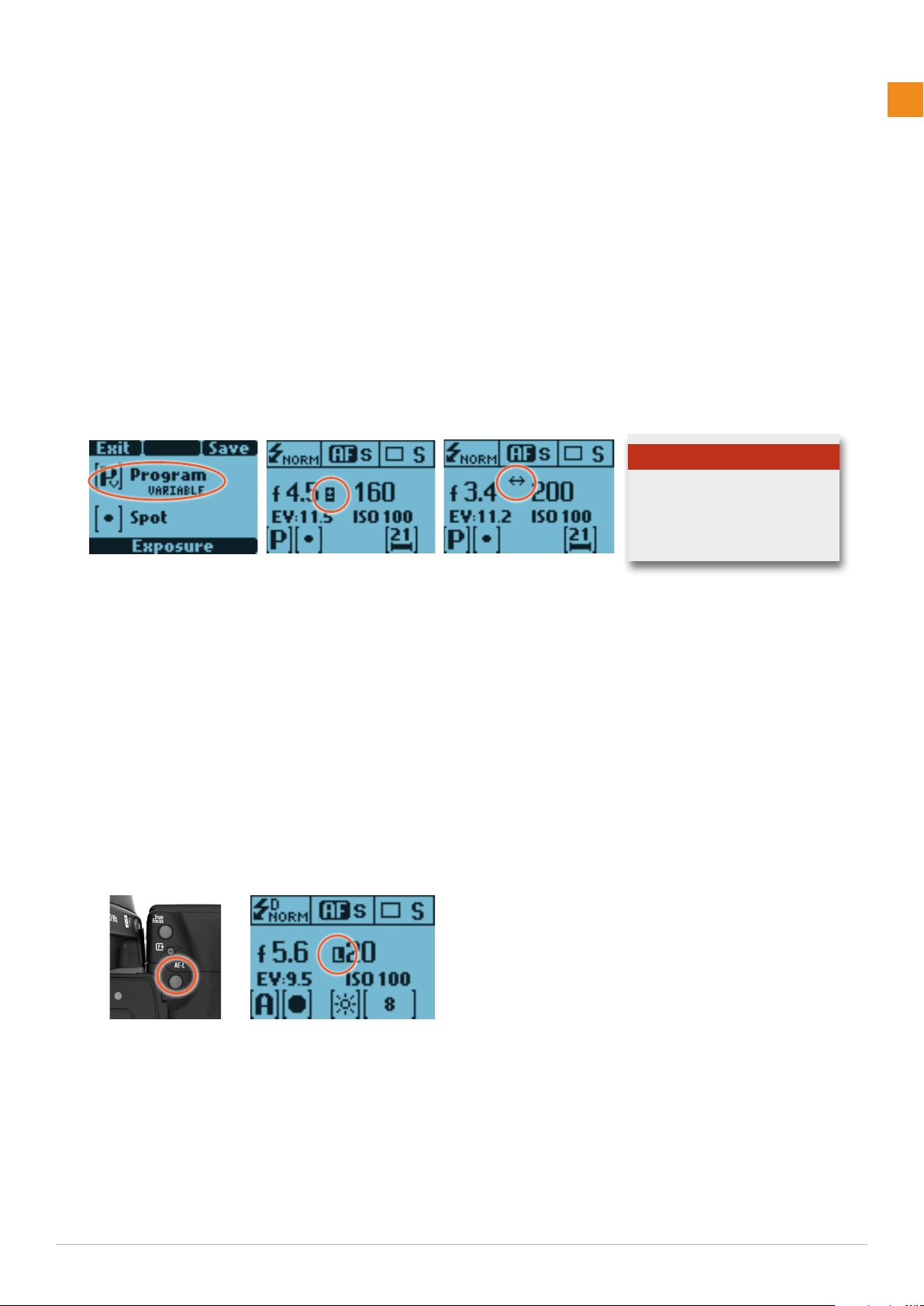
44
www.hasselblad.comH6X
AUTOMATIC EXPOSURE – A, S, P, PV
Automatic exposure provides a choice of two ways of con-
trolling shutter speed and aperture settings semi-auto-
matically and two ways fully automatically:
Aperture priority: A - The aperture is manually chosen
by you by turning the front scroll wheel, and the shutter
speed is automatically chosen by the camera.
Shutter priority: S - The shutter speed is manually cho-
sen by you by turning the front scroll wheel, and the aper-
ture is automatically chosen by the camera.
Programmed: P - In this mode, an aperture / shutter
combination is chosen by the camera according to the
EV measured (metering method remains as your choice),
though only within pre-set appropriate limitations to suit
various requirements and applications.
Programmed variable: Pv - This mode is very similar to
Programmed, except with the additional parameters of lens
focal length being automatically taken into account. For ex-
ample, long shutter speeds will automatically be avoided
with a long focal length lens.
In Automatic mode the front scroll wheel selects alternative
aperture /shutter combinations while maintaining the same
EV and the rear scroll wheel alters the amount of exposure
compensation. The compensation appears as a +/- symbol
on the grip display and viewfinder display (illus. 4).
Variations (chosen by using the front scroll wheel) from the
specific combination selected by the P or Pv mode are sig-
nified by a double arrow symbol appearing between the ap-
erture and speed settings (illus. 5) on the grip display. These
new variations provide the correct exposure but in different
combinations.
Tip
Aperture and shutter speed set-
tings can both be changed even
while the busy light on sensor
unit is flashing.
AE- L BUTTON
This button has two main functions that can be incorporat-
ed in various working methods involving exposure locking.
It also has an extra function for the flash measure capability
(see AE-L section under Flash). The AE-L button can:
a) lock an EV setting in manual and automatic modes.
b) be used as a Zone System placement button.
a) When the button is pressed, the light metering facility
is locked to the EV setting at that moment. An L (= locked)
symbol appears between the shutter speed and the aper-
ture indication on the grip display and viewfinder display to
confirm the status. Press the AE-L button again to unlock
(toggle function).
In the locked setting, the aperture and shutter speed be-
come interlocked. In this way, a new aperture/shutter com-
bination that still represents the same EV, can be rapidly
chosen. For example, if you set the shutter at 1/125s and the
aperture at f/8 and lock them together, you can access new
EV-equivalent combinations of, for example, 1/30s a f/16 or
1/500s at f/4 just by moving the front scroll wheel.
In practice this means you could, for example, in auto mode,
position the metering area (spot setting) over an area in the
subject that you determine to be equivalent to a mid-grey
and lock it with the AE-L button. You can then recompose
the picture with the metering zone positioned over an area
much brighter or darker while still retaining the original ex-
posure setting and choose a new combination of aperture
and shutter speed settings.
b) The AE-L button also allows the spot metering function
to make zone placements. When the AE-L button is pressed,
the metered area is saved as a mid-grey (Zone 5). When the
spot area is then placed over another part of the scene, the
new area is then compared to the saved area and the dif-
ference can be read off the scale seen in the viewfinder.
For example, in a landscape situation you could meter the
foreground, lock the reading with the AE-L button (thereby
locking that area to be reproduced as the equivalent to a
mid-grey 18%), point the camera at some rocks to see by
how much darker they are compared to the foreground by
the EV difference read off the scale (illus 3).
If you have chosen Spot together with Zone display (see
Custom options #14 for settings) as well as one of the au-
tomatic modes A, S, P or Pv, point the spot marking at an
area that you decide should be a Zone 5 and click the AE-L
button (illus 4). The meter will now display different parts of
the subject as zone values (illus 5) in the viewfinder display,
instead of EV deviations, as you move the spot marking over
the subject. (Included are Lo and Hi (illus 6) to signify areas
beyond the range of the sensor).
Alternatively you can choose to re-classify an area as anoth-
er zone and then check the rest of the subject to see how
other areas fall on the zone scale. Do this by following the
Loading ...
Loading ...
Loading ...