Loading ...
Loading ...
Loading ...
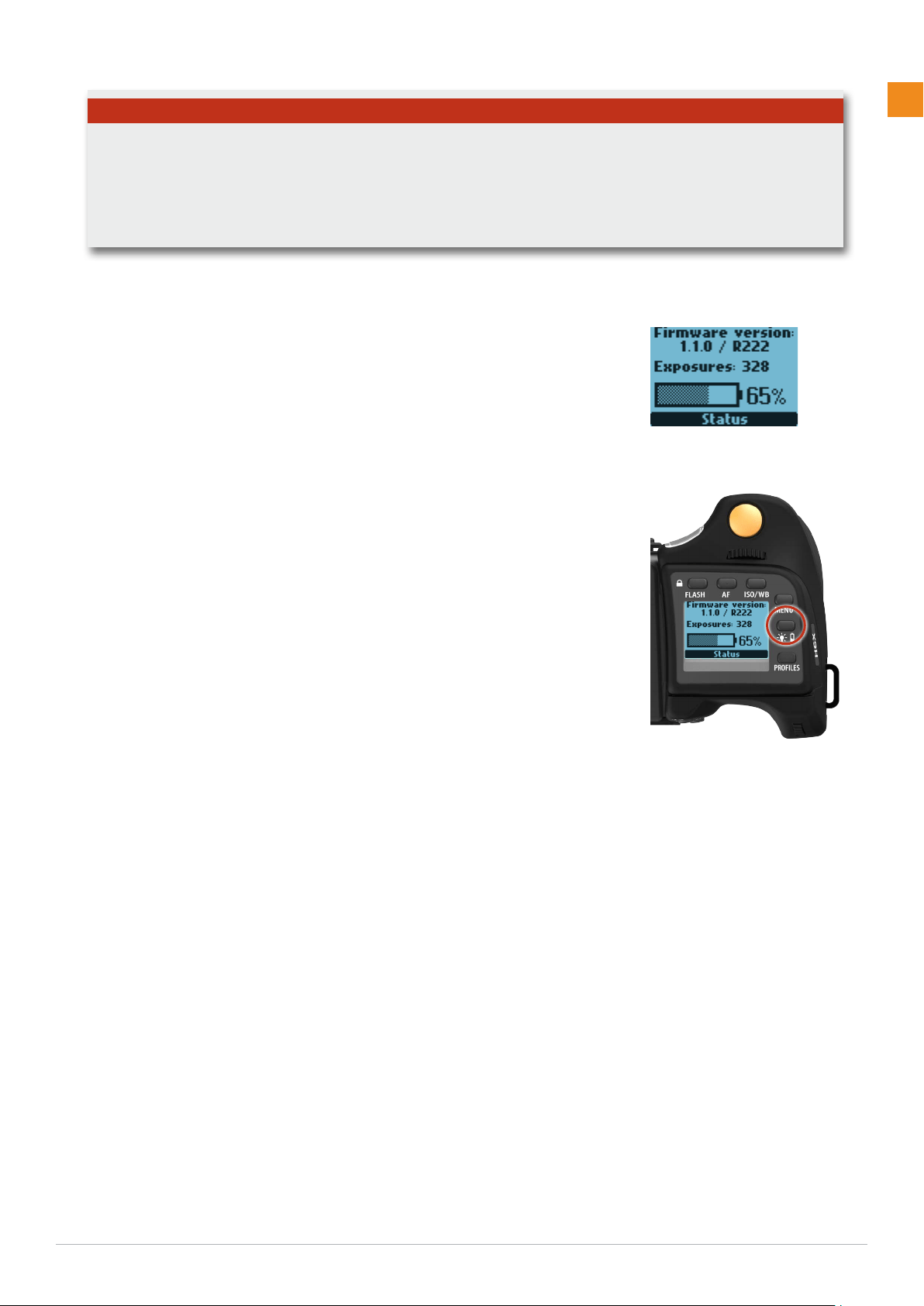
17
www.hasselblad.comH6X
BATTERY STATUS
An immediate full-screen information and battery status check appears on the
grip display by holding down the illumination/battery status button. This screen
displays:
• the firmware version
• the number of captures taken since the last battery recharge / change.
• a rechargeable-battery status icon that provides a quick visual check as well as a
figure estimate in percent.
The information regarding the number of captures taken is intended to help you
make an estimate of the number of possible remaining captures according to your
way of working. For example, if you regularly browse a great deal when shooting
or you leave the camera in ON-mode instead of Display Off or Sleep modes, you
would naturally expect to drain the battery sooner than others who don’t. You
should soon be able to build up a picture of how you usually work and can there-
fore estimate that after X number of captures, you normally expect to be able to
take Y captures before the battery is exhausted (when working in a similar manner
in similar conditions).
The percentage information, however, provides another kind of estimate based
more on the amount of charge left in the battery rather than on your normal way
of working.
Remember that these are only estimates and that there are a number of factors
affecting remaining battery charge, ambient temperature for example, as well as
general practice.
Note
When the low-battery message in the viewfinder appears,
the camera automatically enters a temporary power-saving
mode. This is recognizable by a slower pace for all the ac-
tions in a capture sequence. The camera actions also sound
differently.
This mode is designed so that you can continue working for
a while, even though the power remaining in the battery is
too low for working in the normal manner. Normal action
automatically returns with a refreshed battery.
POWER MODES
The H6X can be set at three active modes − ON, Display
Off and Sleep. In these active modes, battery consumption
is least in Sleep mode and most in ON mode. Both the grip
and the sensor unit displays are dimmed accordingly. How-
ever, after a set number of minutes of complete inactivity,
the whole camera can automatically enter another mode
(custom setting) to conserve power (indicated by no visible
logos on either display).
ON
To activate the camera press the red ON.OFF button until
you see the start-up H6X logo appear on the grip display.
The logo is automatically followed by the main screen.
OFF
From the active screen, press (not click !) the red ON.OFF
button for a half second. All buttons (except the ON.OFF
button) remain ineffective, producing virtually no demand
on the battery. This is the normal mode when transporting
or storing the camera or where there might be a risk of inad-
vertently activating the camera. (However, remove the bat-
tery grip if you are going to store the camera for a period of
more than a few weeks).
In this mode neither the viewfinder display nor grip display
information is available.
RE-ACTIVATION FROM DISPLAY OFF
OR SLEEP MODES
• press the shutter release button half way
• press the Stop down button
• click the ON.OFF button
• press the Mirror up button.
Loading ...
Loading ...
Loading ...