Loading ...
Loading ...
Loading ...
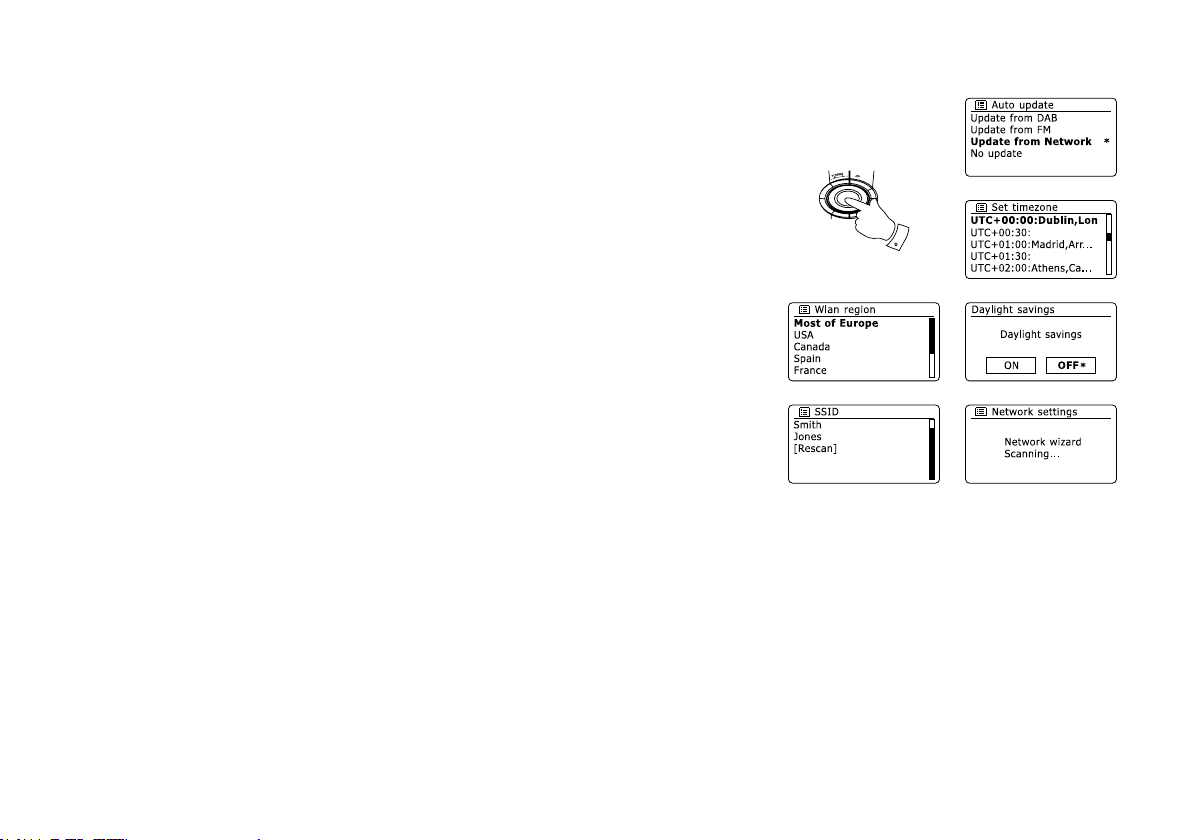
7
5. Rotate the Tuning Control Rotary to choose an auto-update option for the clock. This can be
updated from DAB or FM radio, from the Network, or not updated. The default is to auto update
from the network. If you choose any other option, go to step 8. Otherwise you will rst need to
select the correct time zone and daylight savings setting, see steps 6 and 7. If you choose
“No update” you will need to set the clock manually later( see the section of ‘Manually setting
the clock’). Press the Tuning Control Rotary to conrm your choice.
6. Rotate the Tuning Control Rotary to highlight the time zone which is applicable to your location.
Press the Tuning Control Rotary to enter the setting.
7. You will then need to set the Daylight Savings option according to your location (Daylight
Savings is also known as Summer/Winter time ). Rotate the Tuning Control Rotary to highlight
“YES” to turn on daylight savings if required or ‘NO’ if you do not wish to use daylight savings
then press the Tuning Control Rotary to conrm the setting.
8. The display will then show a list of WiFi regional options for the network set up. Rotate the
Tuning Control Rotary to highlight the required region and then press the Tuning Control
Rotary to select it. Your radio will then scan for available WiFi networks.
9. The radio will enter the Network Settings Wizard and will display ‘Scanning…’. After a short
while the display will show a list of the available WiFi networks.
[Manual config]
SELECT
/SEEK
5-8
Loading ...
Loading ...
Loading ...
