Loading ...
Loading ...
Loading ...
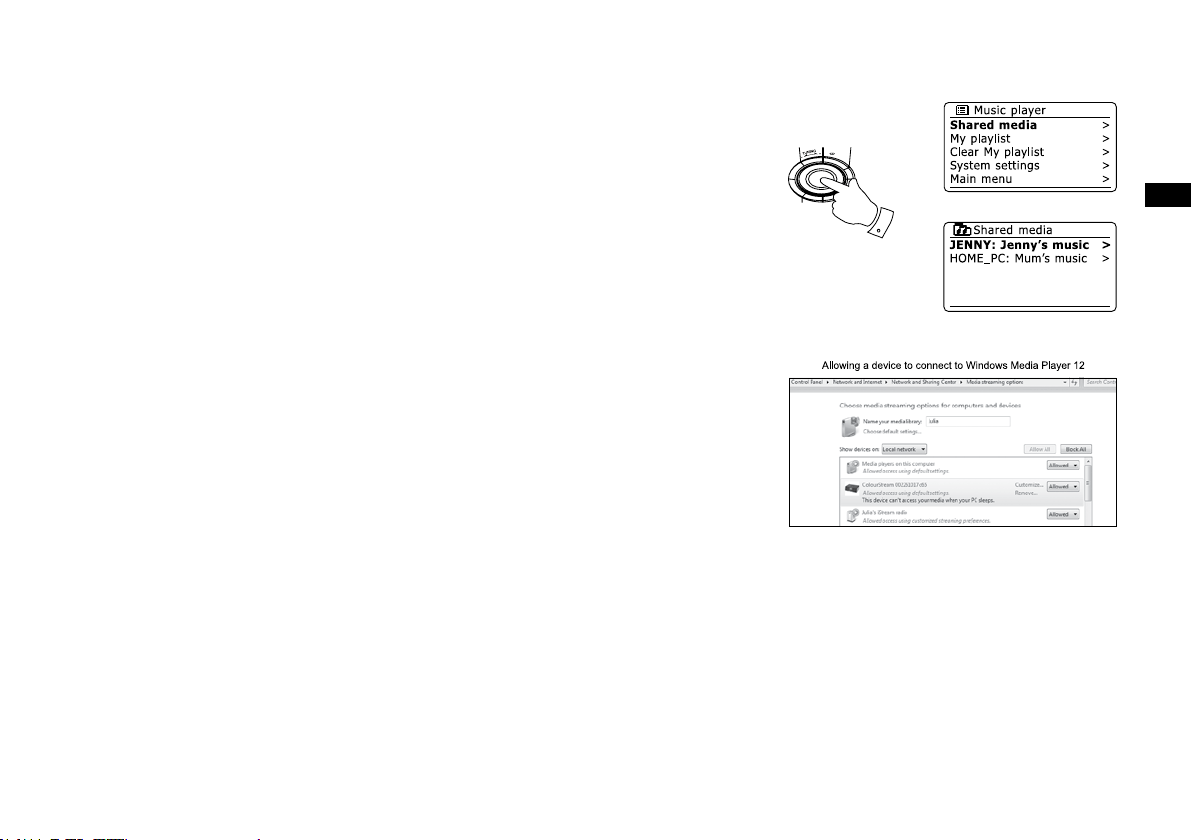
30
GB
4. Rotate the Tuning Control Rotary until 'Shared media' is highlighted and press the Tuning
Control Rotary to select. The radio will scan for all available UPnP servers. It may take a few
seconds for the radio to complete its scan. The radio will display '<Empty>' if no UPnP servers
are found.
5. After scanning, select your UPnP server using the Tuning Control Rotary on the panel. If you
allowed automatic connection previously, your radio should now connect and you may skip to
the next page. If you did not permit automatic connections, your radio will then normally display
'Unauthorized' at this stage.
6. Your PC may prompt you that there has been a connection to your UPnP server. Whether
prompted or not, in order that the radio may access the music les, you will need to click the
'Library' tab in WMP 12 and select the 'Stream...' item to open the 'Media Streaming' window.
Select 'Automatically allow devices to play my media' then select 'Automatically allow all
computer and media devices'. Alternatively select 'More Streaming options' to enable sharing
on a 'per device' basis.
7. In the 'More streaming options' window, the radio will be listed as a blocked device. Click on
the button shown to select 'Allowed'.
Note: If you are using Microsoft Windows' rewall software, this should be correctly congured
by WMP 12. If you are using third party rewall software you may need to manually congure
it to allow your unit and WMP 12 to communicate.
8. On the radio, select the named server again using the Tuning Control Rotary. If WMP 12 is
now able to communicate with your radio you will be presented with some media selection
options on the display.
SELECT
/SEEK
4-8
Loading ...
Loading ...
Loading ...
