Loading ...
Loading ...
Loading ...
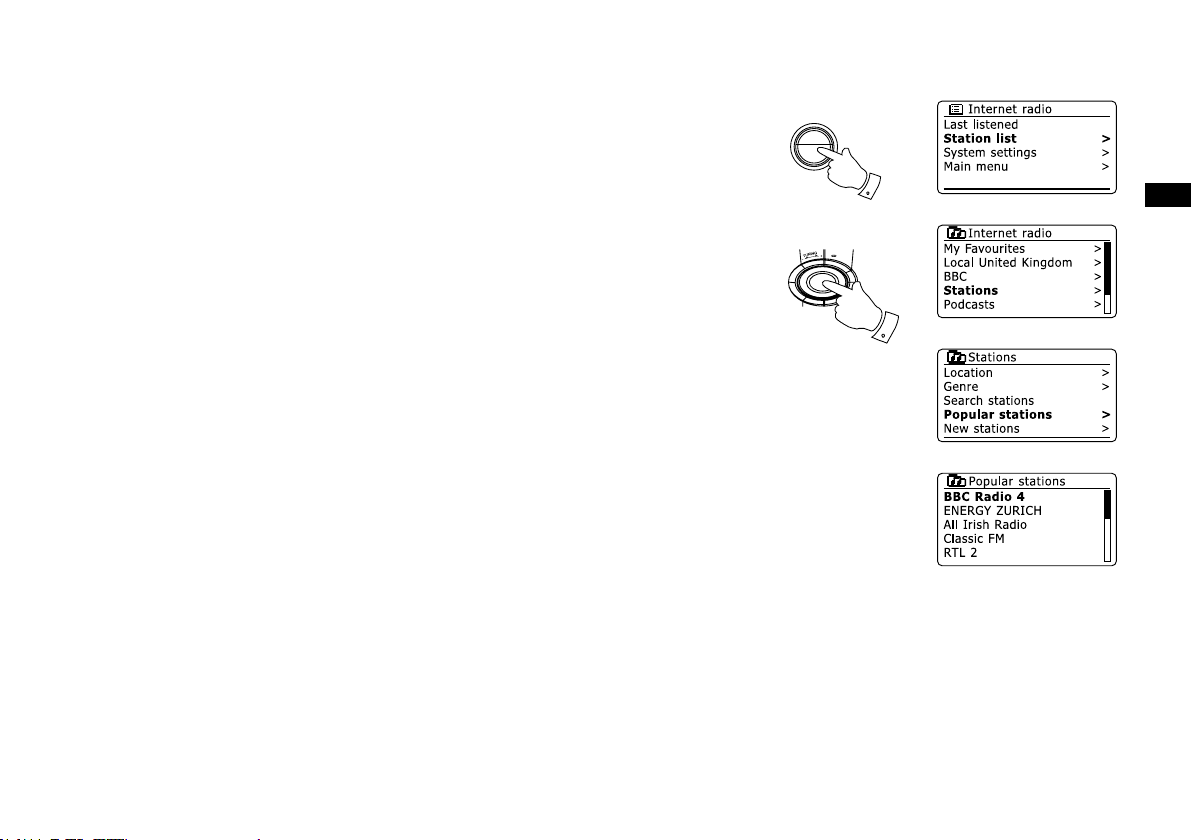
20
GB
Selecting a new or popular station
As described in the section ‘Internet Radio – the basics’, your radio connects via the the Internet
to a database of radio stations. This option is provided to highlight stations which are newly
added to the list of those available, or stations which are particularly popular with listeners
around the world. Your radio allows you to easily choose stations from these two categories,
using menus very similar to those used when nding stations by location and genre.
1. Press the Menu button to enter the main Internet radio menu. Rotate the Tuning Control
Rotary until ‘Station list’ is highlighted on the display and then press the Tuning Control Rotary.
2. Rotate the Tuning Control Rotary until ‘Stations’ is highlighted on the display and then press
the Tuning Control Rotary.
3. Rotate the Tuning Control Rotary until ‘Popular stations’ or ‘New stations’ is highlighted on
the display. Press the Tuning Control Rotary to enter your choice.
4. Rotate the Tuning Control Rotary to highlight the station that you wish to listen to and then
press the Tuning Control Rotary to enter your choice. The display will show ‘Connecting…’
while the new station is found.
SELECT
/SEEK
1-4
MENU
1
Loading ...
Loading ...
Loading ...
