Loading ...
Loading ...
Loading ...
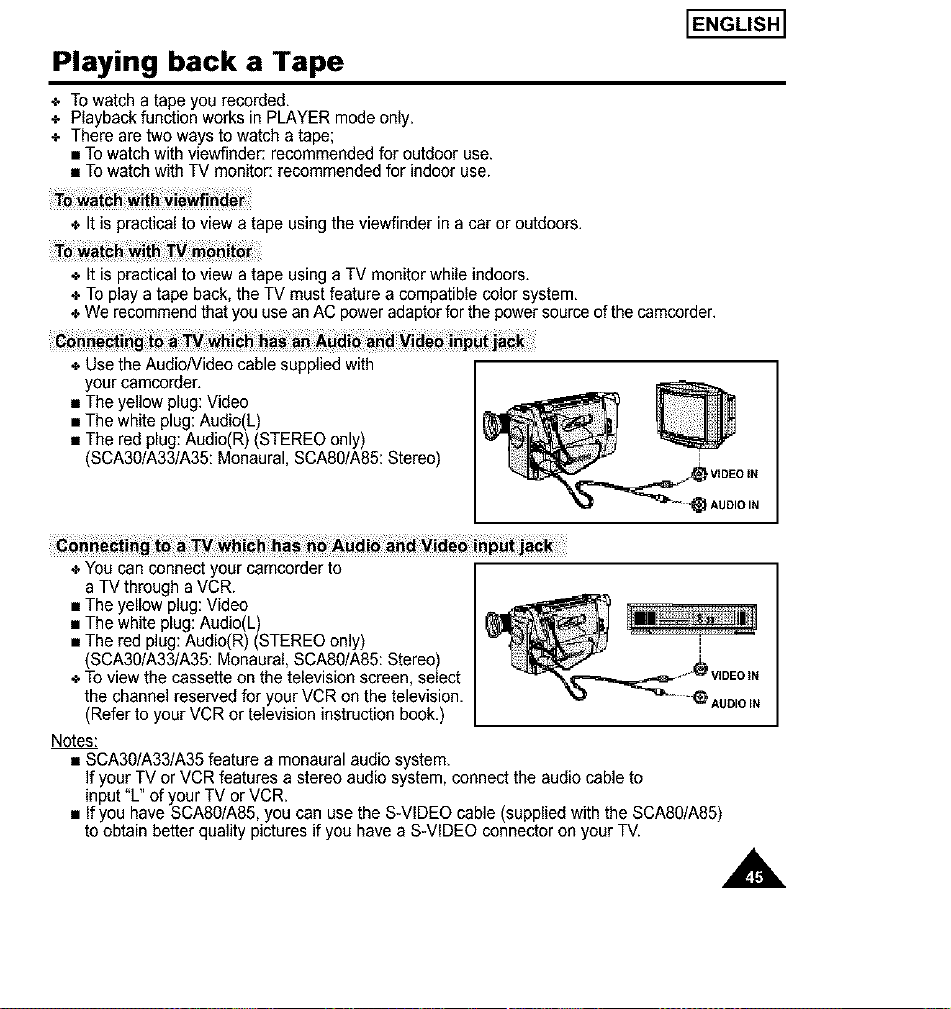
Playing back a Tape
÷ Towatch a tape you recorded.
÷ Playback function works in PLAYER mode only.
+ There are two ways to watch a tape;
• Towatch with viewfinder: recommended for outdoor use.
• Towatch with TV monitor: recommended for indoor use.
ENGLISH I
÷ It is practical to view a tape using the viewfinder in a car or outdoors.
÷ It is practical to view a tape using a TV monitor while indoors.
÷ To play a tape back, the TV must feature a compatible color system.
÷ We recommendthat you usean AC poweradaptor for the power source ofthe camcorder.
÷ Use the AudioNideo cable supplied with
your camcorder.
• The yellow plug: Video
• The white plug: Audio(L)
• The red plug: Audio(R) (STEREO only)
(SCA30/A33/A35: Monaural, SCA80/A85: Stereo)
÷ You can connect your camcorder to
a TV through a VCR.
• The yellow plug: Video
• The white plug: Audio(L)
• The red plug: Audio(R) (STEREOonly)
(SCA30/A33/A35: Monaural,SCA80/A85: Stereo)
÷ To view the cassette on the television screen, select
the channel reserved for your VCR on the television.
(Refer to your VCR or television instruction book.)
Notes:
• SCA30/A33/A35 feature a monaural audio system.
If your TV or VCR features a stereo audio system, connect the audio cable to
input "L" of your TV or VCR.
• If you have SCA80/A85, you can use the S-VIDEO cable (supplied with the SCA80/A85)
to obtain better quality pictures if you have a S-VIDEO connector on your TV.
A
Loading ...
Loading ...
Loading ...