Loading ...
Loading ...
Loading ...
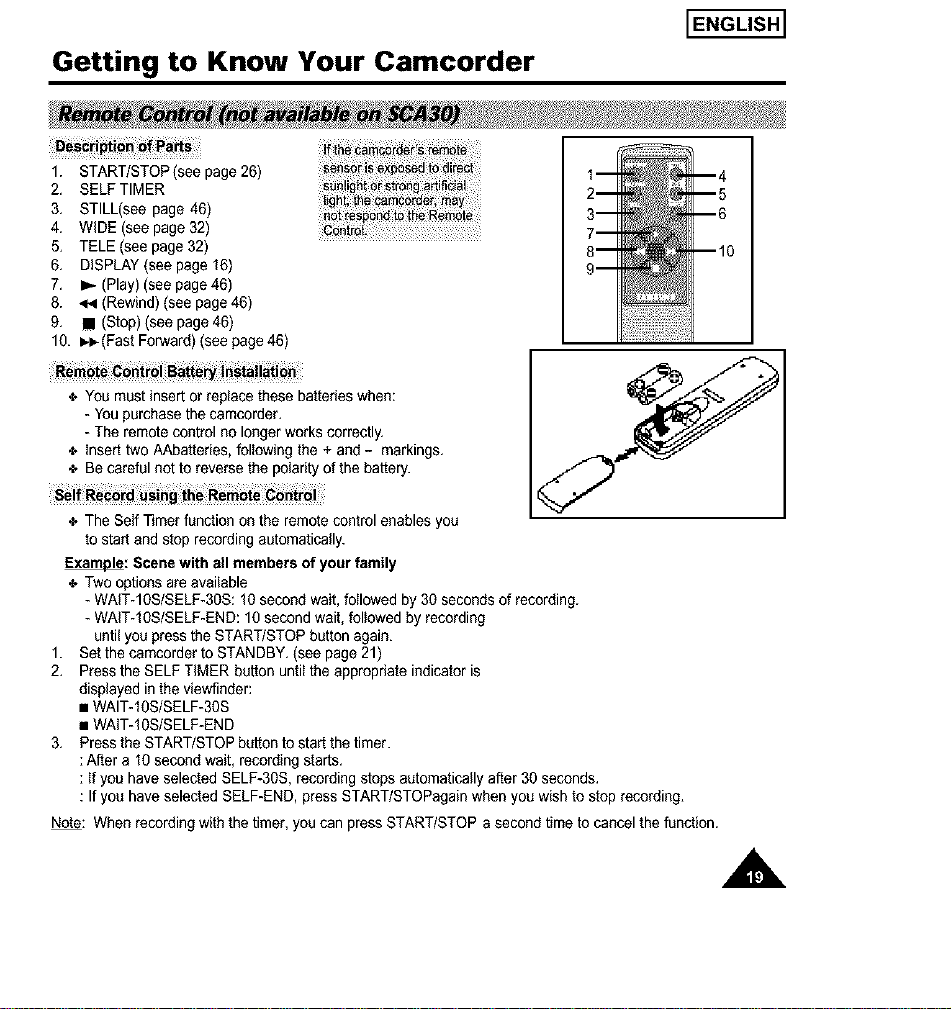
Getting to Know Your Camcorder
ENGLISH I
1. START/STOP (see page 26)
2. SELF TIMER
3, STILL(see page 46)
4. WIDE (see page 32)
5, TELE (see page 32)
6, DISPLAY (see page 16)
7. I_ (Play) (seepage46)
8. ,*4 (Rewind) (see page 46)
9. I (Stop)(see page46)
10. _-I_(Fast Forward) (see page 46)
3_
--4
--5
--6
mlO
÷ You must insert or replace these batteries when:
- You purchase the camcorder,
- The remote control no longer works correctly.
÷ insert two AAbattedes, following the + and - markings,
+ Be careful not to reverse the polarity of the battery.
÷ The Self ]liner function on the remote control enables you
to start and stop recording automatically.
_: Scene with all members of your family
÷ Two options are available
- WAIT-10S/SELF-30S: 10second wait, followed by 30 seconds of recording.
- WAIT-10S/SELF-END: 10 second wait, followed by recording
until you press the START/STOP button again,
1. Set the camcorder to STANDBY, (see page 21)
2, Press the SELF TIMER button until the appropriate indicator is
displayed in the viewfinder:
• WAIT-1OS/SELF-3OS
• WAIT-lOS/SELF-END
3, Press the START/STOP button to start the timer.
: After a 10 second wait, recording starts.
: If you have selected SELF-30S, recording stops automatically after 30 seconds.
: If you have selected SELF-END, press START/STOPagain when you wish to stop recording,
Note: When recording with the timer, you can press START/STOP a secondtime to cancel the function,
A
Loading ...
Loading ...
Loading ...