Loading ...
Loading ...
Loading ...
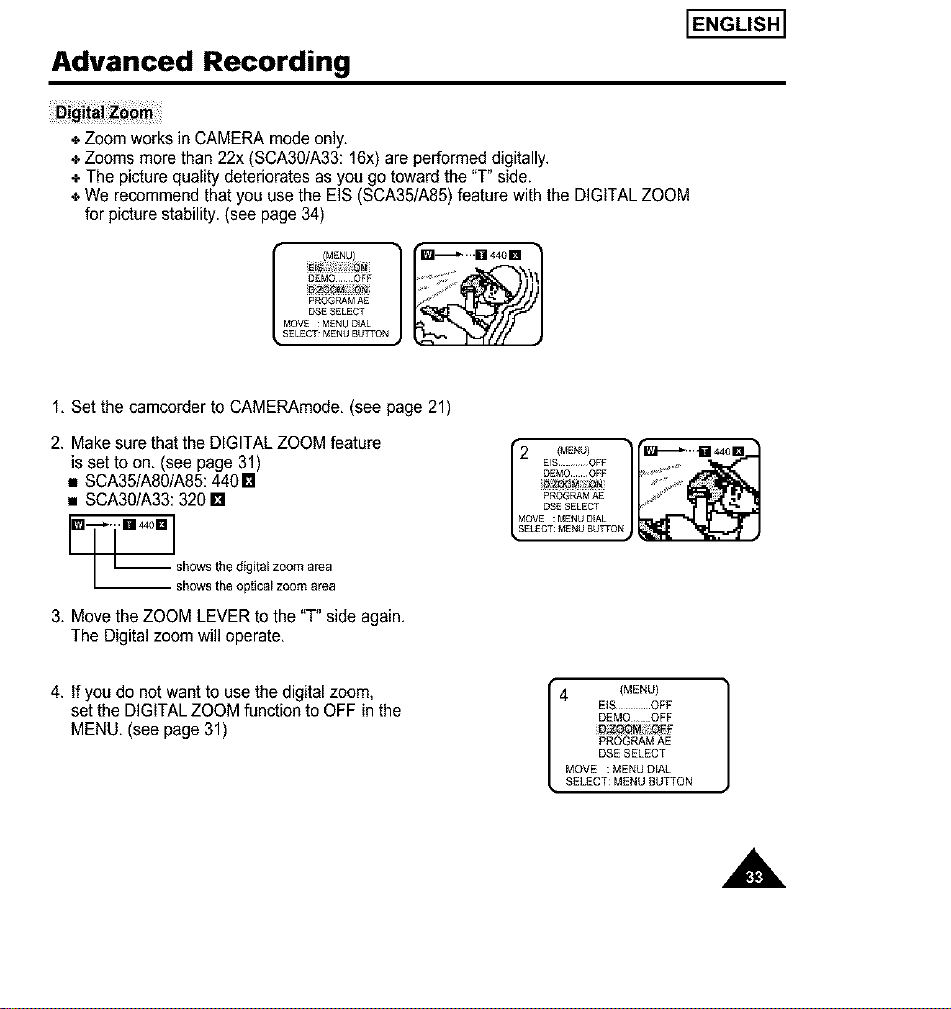
Advanced Recording
ENGLISH I
÷ Zoom works in CAMERA mode only,
÷ Zooms more than 22x (SCA30/A33: 16x) are performed digitally,
+ The picture quality deteriorates as you go toward the "T"side.
÷ We recommend that you use the EIS (SCA35/A85) feature with the DIGITAL ZOOM
for picture stability. (see page 34)
(MENU) ] I_ ""r_ 44° n
!_ii_i;_i!_i_i_i!_:iii_iii!__iiOEMOC_EPROG_MAESELECTOF_ _
MOVE ; MENU DIAL
SELECT¸ MENU BUTTON
f, Set the camcorder to CAMERAmode, (see page 21)
2. Makesure that the DIGITAL ZOOM feature
is set to on. (see page 31)
• SCA35/A8g/A85:440 []
• SCA30/A33:320 []
_shows the digital zoom area
shows the optical zoom area
3, Movethe ZOOM LEVER to the "T" side again,
The Digital zoom will operate,
4. Ifyou do not want to use the digital zoom,
set the DIGITAL ZOOM function to OFF in the
MENU. (see page 31)
2 EIs!MENU!oFF l_
PROGRAMAE
DSE SELECT
MOVE ; MENU DIAL
SE£ECT MENU BUrtON
(MENU) ]
4 Em OFF
DEMO OFF
PROGRAM AE
DSE SELECT
MOVE : MENU DIAL
SELECT: MENU SUTTON
A
Loading ...
Loading ...
Loading ...