Loading ...
Loading ...
Loading ...
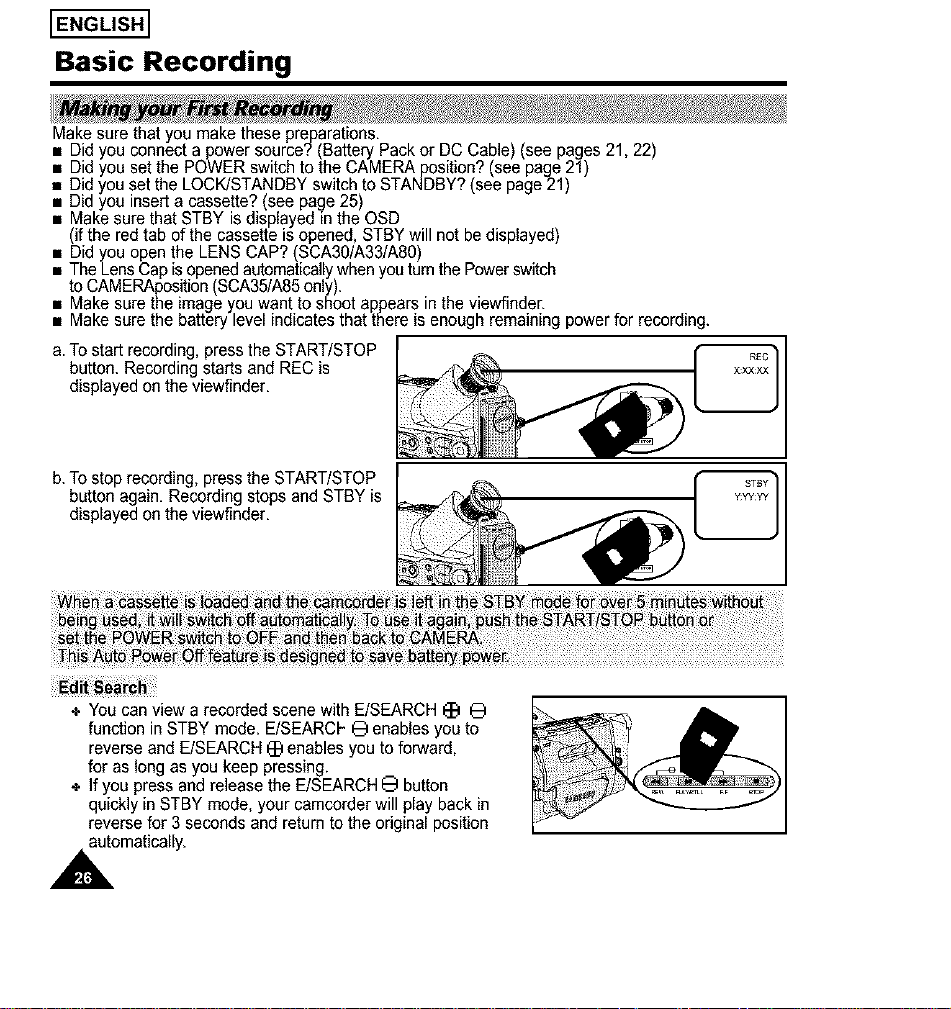
I ENGLISH]
Basic Recording
Make sure that you make these preparations.
• Did you connect apower source.,?(Battery Pack or DC Cable) (see pages 21, 22)
• Did you set the POWER switch to the CAMERA position? (see page 21)
• Did you set the LOCK/STANDBY switch to STANDBY? (see page 21)
• Did you insert a cassette? (see page 25)
• Makesure that STBY is displayed in the OSD
(if the red tab of the cassette is opened. STBY will not be displayed)
• Did you open the LENS CAP? (SCA30/A33/A80)
• The Lens Cap isopenedautomaticallywhen youtum the Powerswitch
to CAMERAposition(SCA35/A85only).
• Make sure the image you want to shoot appears in the viewfinder.
• Make sure the battery level indicates that there is enough remaining power for recording.
a.To start recording, pressthe START/STOP
button. Recording starts and REC is
displayed on the viewfinder,
b.To stop recording, press the START/STOP
button again. Recording stops and STBY is
displayed on the viewfinder.
+ You can view arecorded scene with E/SEARCH _) O
function in STBY mode. E/SEARCh O enables you to
reverse and E/SEARCH _) enables you to forward,
for as long as you keep pressing.
+ If you press and release the E/SEARCH _ button
quickly in STBY mode, your camcorder will play back in
reverse for 3 seconds and return to the original position
automatically.
Loading ...
Loading ...
Loading ...