Loading ...
Loading ...
Loading ...
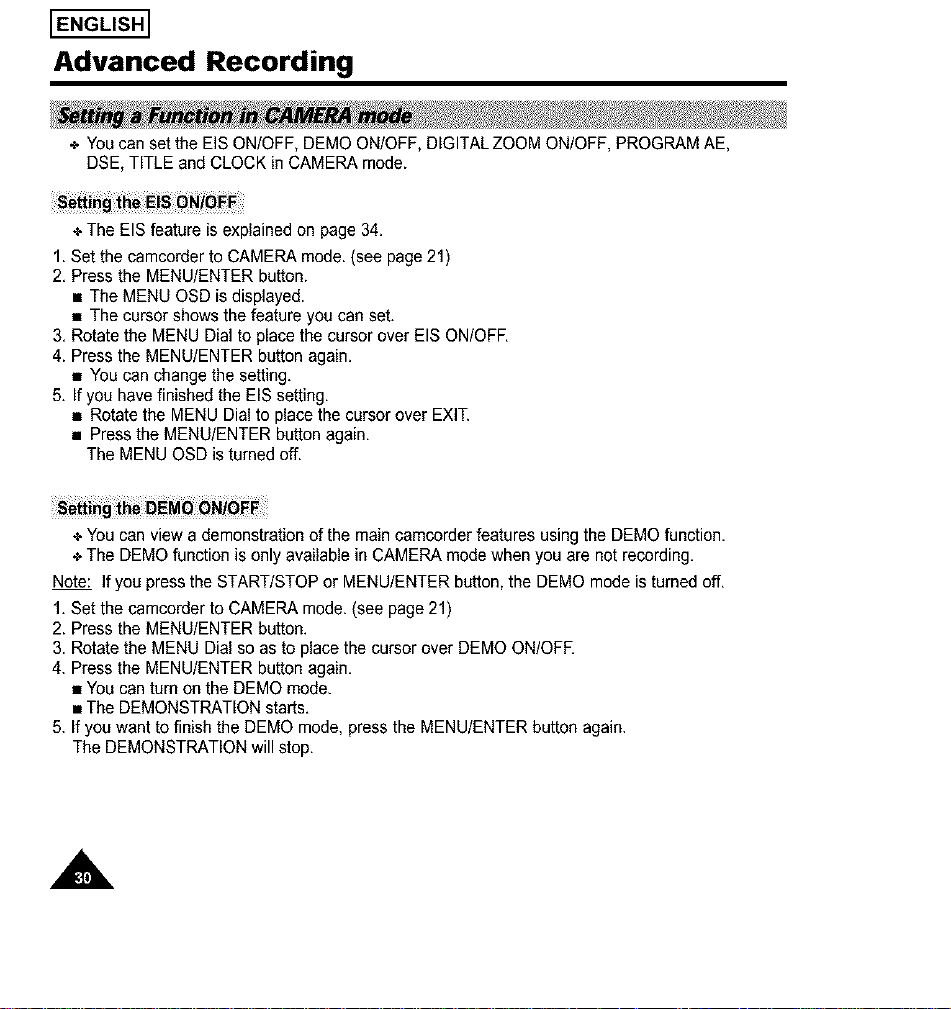
I ENGLISH]
Advanced Recording
+ You can set the EIS ON/OFF, DEMO ON/OFF, DIGITAL ZOOM ON/OFF, PROGRAM AE,
DSE, TITLE and CLOCK in CAMERA mode.
+ The EIS feature is explained on page 34.
1.Set the camcorder to CAMERA mode. (see page 21)
2. Press the MENU/ENTER button.
• The MENU OSD isdisplayed.
• The cursor shows the feature you can set.
3. Rotatethe MENU Dial to placethe cursor over EIS ON/OFE
4. Press the MENU/ENTER button again.
• You can change the setting.
5. If you have finished the EIS setting.
• Rotate the MENU Dial to place the cursor over EXIT.
• Press the MENU/ENTER button again.
The MENU OSD is turned off.
+ You can view a demonstration of the main camcorder features using the DEMO function.
+ The DEMO function is only available in CAMERA mode when you are not recording.
Note: Ifyou pressthe START/STOP or MENU/ENTER button, the DEMO mode is turned off.
1. Set the camcorder to CAMERA mode. (see page 21)
2. Press the MENU/ENTER button.
3. Rotatethe MENU Dial so as to place the cursor over DEMO ON/OFE
4. Pressthe MENU/ENTER button again.
• You can turn on the DEMO mode.
• The DEMONSTRATION starts.
5. If you want to finish the DEMO mode, press the MENU/ENTER button again.
The DEMONSTRATION will stop.
A
Loading ...
Loading ...
Loading ...