Loading ...
Loading ...
Loading ...
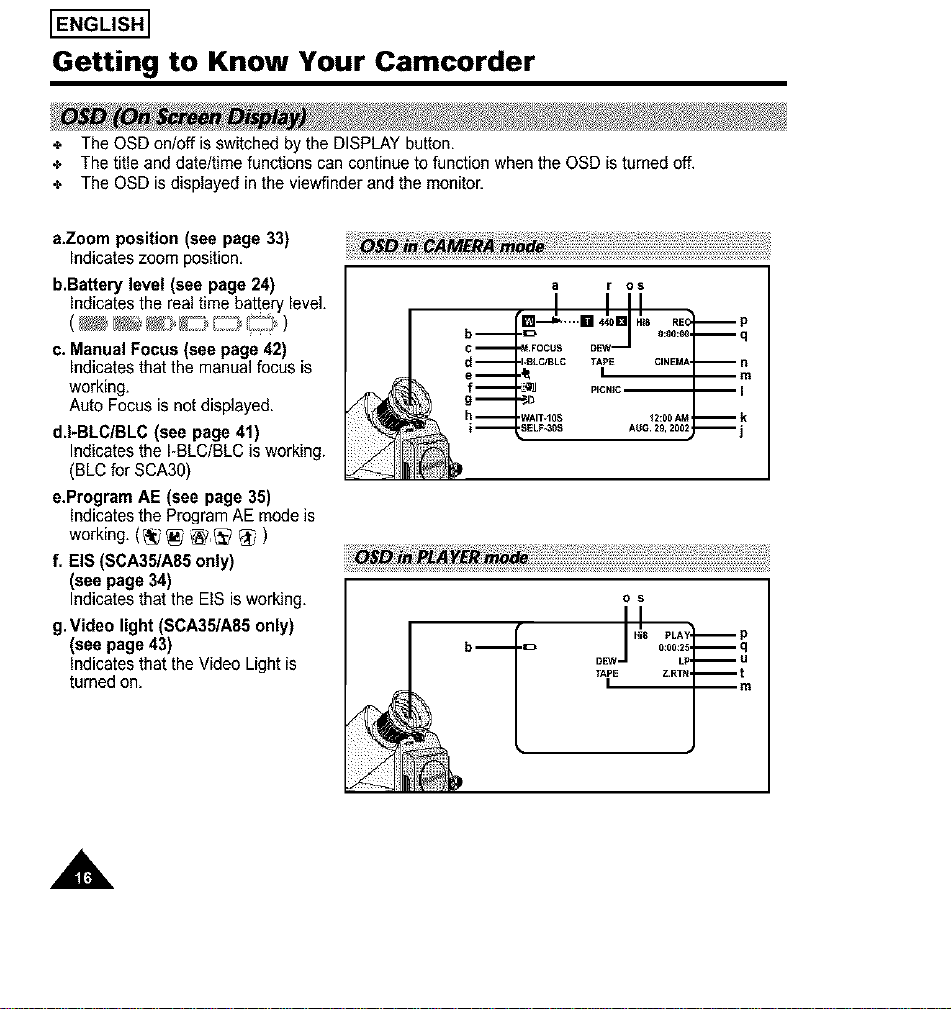
I ENGLISH]
Getting to Know Your Camcorder
÷ The OSD on/off is switched by the DISPLAY button.
÷ The title and date/time functions can continue to function when the OSD is turned off.
÷ The OSD is displayed in the viewfinder and the monitor.
a.Zoom position (see page 33)
indicates zoom position,
b.Battery level (see page 24)
c, Manual Focus (see page 42)
indicates that the manual focus is
working.
Auto Focus is not displayed.
d,I-BLC/BLC (see page 41)
Indicates the I-BLC/BLC is working.
(BLC for SCA30)
e.Program AE (see page 35)
Indicates the Program AE mode is
working. (_ _,_7 _ )
f. EIS (SCA35/A85 only)
(see page 34)
Indicates that the EIS is working.
g.Video light (SCA35/A85 only)
(see page 43)
Indicates that the Video Lightis
turned on.
oso cA
0 S
bm
A
Loading ...
Loading ...
Loading ...