Loading ...
Loading ...
Loading ...
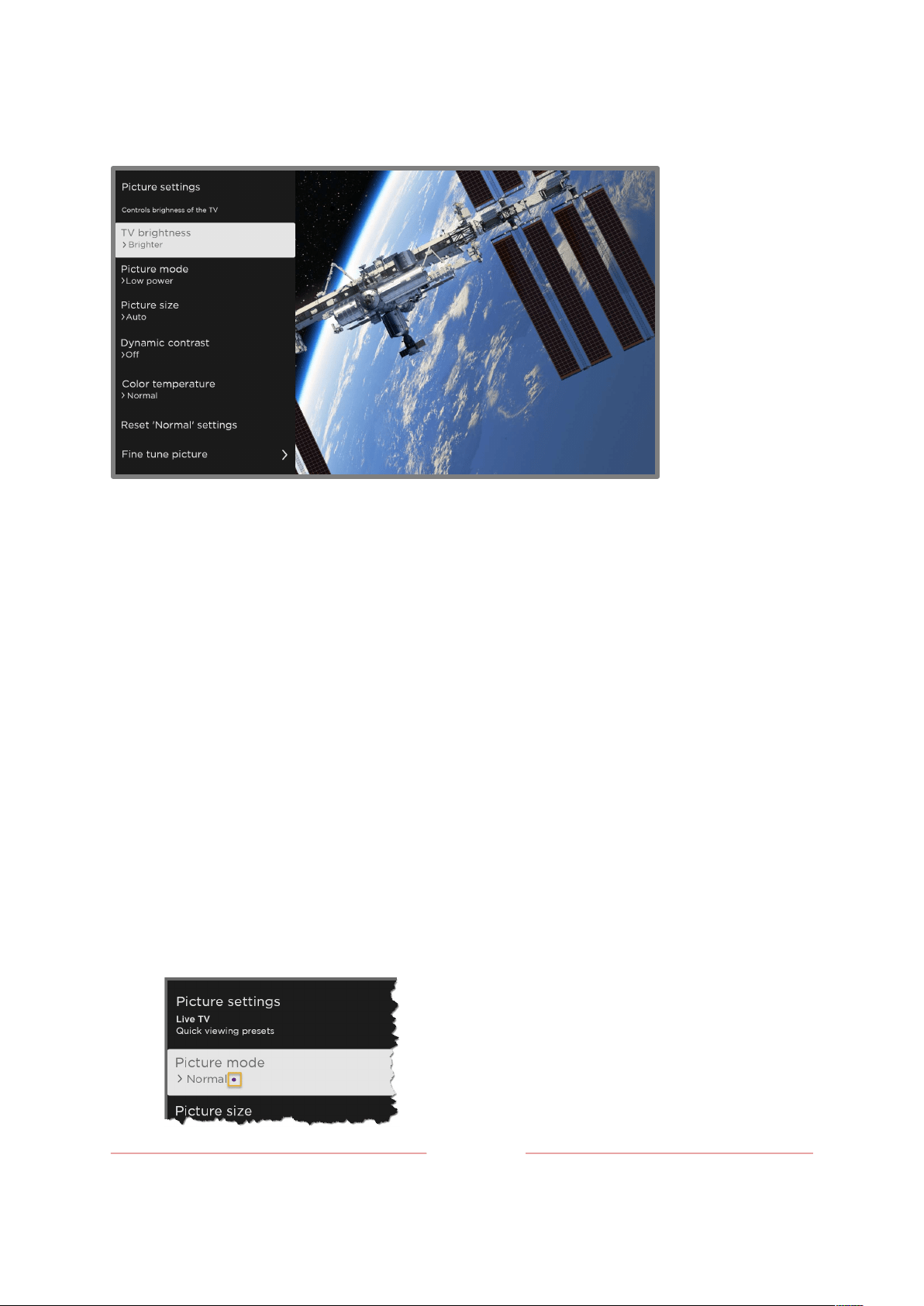
87
Typical
Picture settings
menu
• TV brightness
– Overall brightness of the picture. This setting applies to all TV
inputs and is identical to the
TV brightness
setting under
Settings >
TV picture settings
.
• Picture mode
– Picture presets for various viewing preferences. For example,
selecting
Vivid
sets
Brightness
,
Contrast
,
Sharpness
, and other values to produce a
very vibrant picture. Selecting
Movie
changes the settings to produce a picture
suitable for enjoying movies in a darkened room.
Tip
: If you make changes to individual picture settings, these settings are saved
for the current input and the current
Picture mode
. In this way, you can
individually set the HDMI 1 input’s
Movie
picture mode to use different settings
than the HDMI 2 input’s
Movie
picture mode, and different settings than the Live
TV
input’s
Movie
picture mode.
Note
: If you change the settings of a
Picture mode
, a small purple dot appears to
the right of the
Picture mode
name.
Loading ...
Loading ...
Loading ...