Loading ...
Loading ...
Loading ...
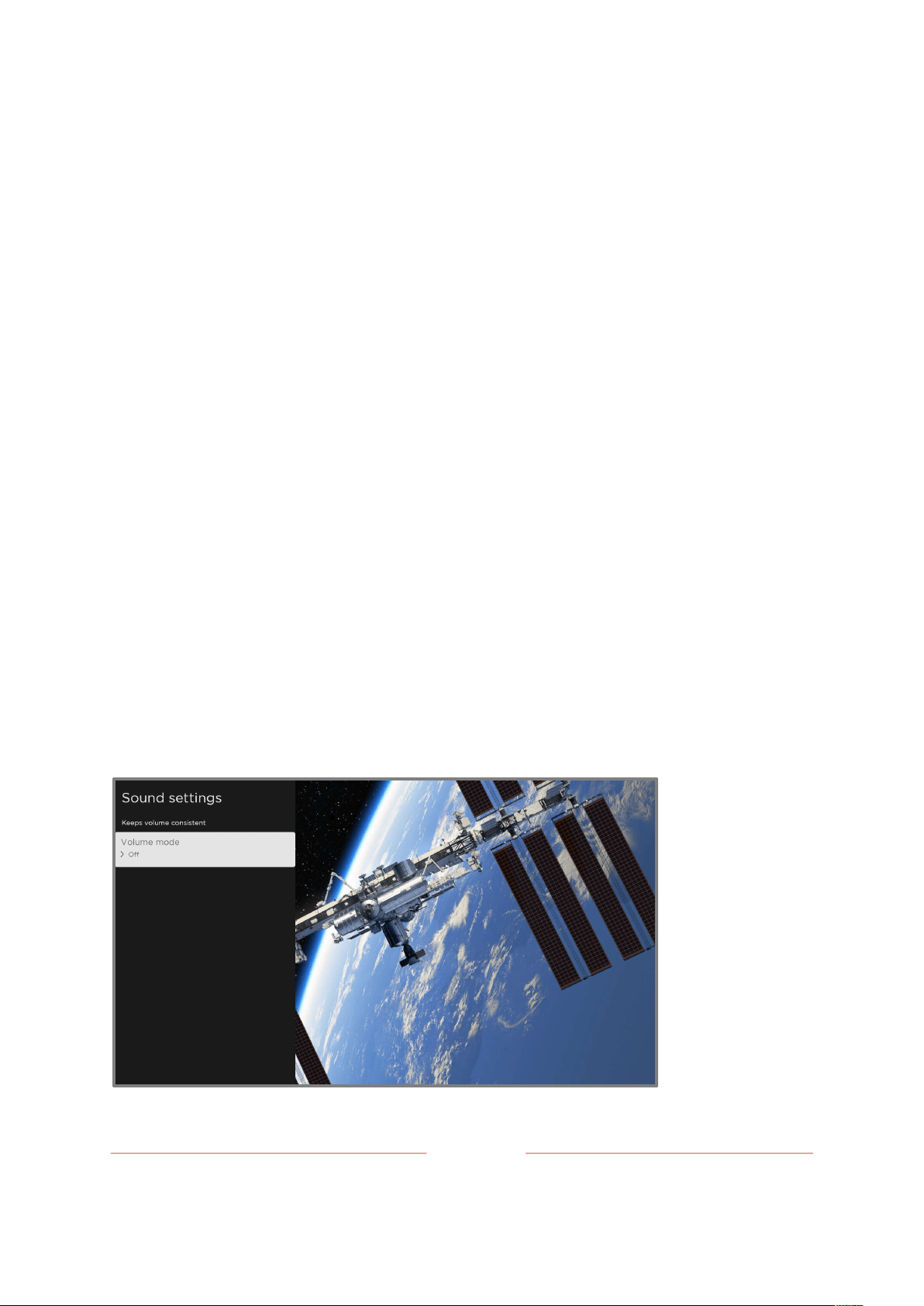
93
• Speech clarity
– Select
Off
,
Low
, or
High
to make voices easier to hear above the
rest of the program.
• Expanded stereo
– Select one of the available settings to simulate surround sound
or, only with Roku wireless speakers in a 3.x or 5.x surround configuration, to
play stereo sound from all speakers.
• Surround level
– Only if you have Roku wireless speakers in a 3.x or 5.x surround
configuration, this option lets you select the surround volume level to your
liking.
• Virtual surround
– When you do not have Roku wireless speakers in a surround
configuration, this option enhances the stereo sound from the soundbar to
simulate surround sound.
• Dolby AC-4 Dialog Enhancement
– Only on select models: Select
On for AC-4
to
enhance the dialog in content that supports the AC-4 audio format.
• Reset sound settings
– Returns all sound settings to their defaults.
Volume mode (select models only)
To access Volume mode, first press
STAR
Þ
to display the
TV settings
menu, then select
Sound settings
.
Sound settings
menu for models with Volume mode
Loading ...
Loading ...
Loading ...