Loading ...
Loading ...
Loading ...
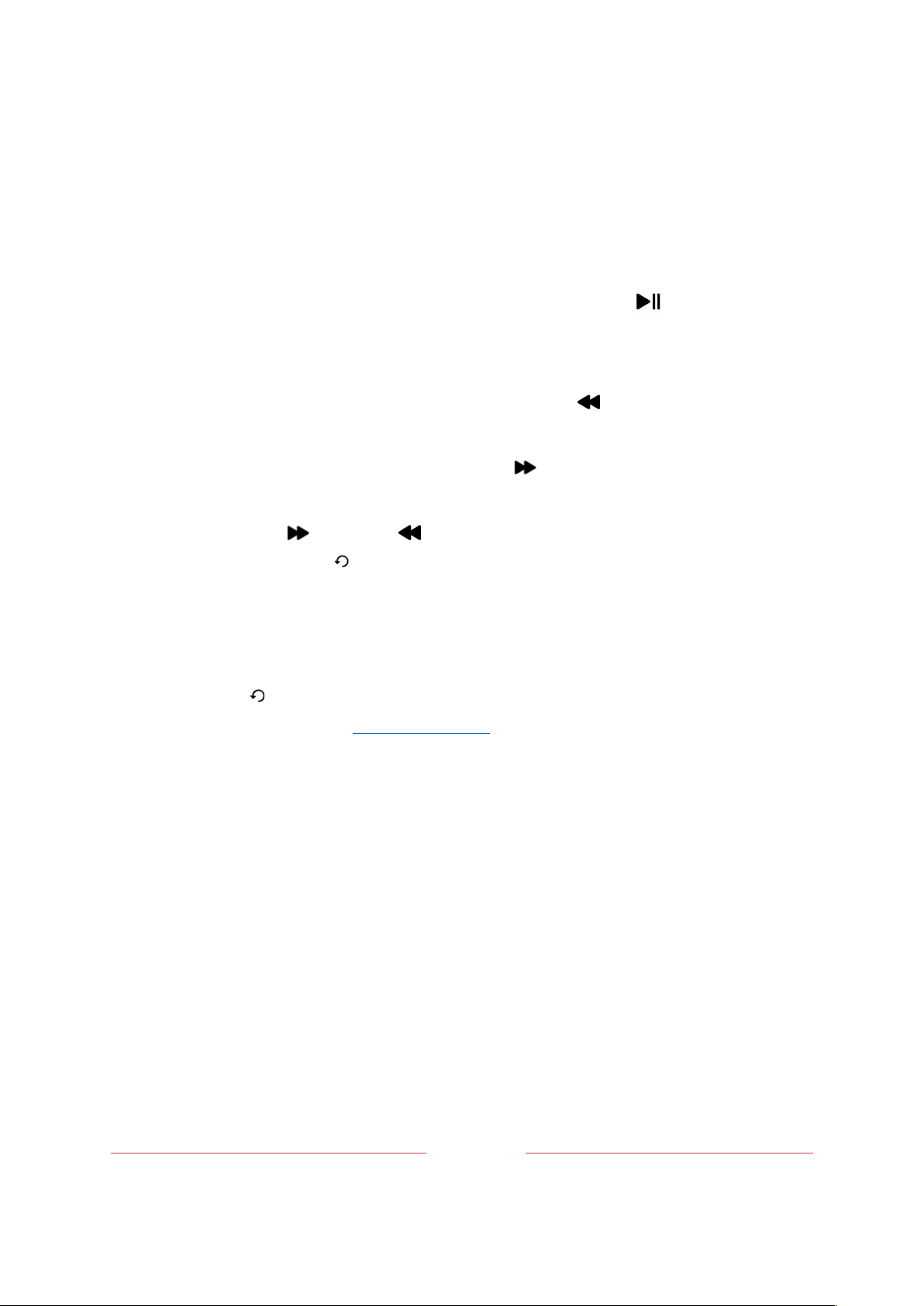
64
Using Live TV Pause
If you have used the Roku remote to watch streaming channels, using Live TV Pause
should be very familiar to you.
•
While watching a digital live TV channel, press
PLAY/PAUSE
to pause or play
the content. After the TV program has been paused for 90 minutes, the TV
resumes playing from the point in the program where you paused it.
•
After watching a channel for a while, press
REWIND
to jump back up to the
point where you first started watching the channel, up to 90 minutes.
•
After pausing or rewinding, press
FAST FWD
to jump ahead up to the point
where you are once again watching the live TV program.
•
Press
FAST FWD
or
REWIND
repeatedly to cycle through 1x, 2x, and 3x skip
speeds. Press
REPLAY
to play back the last several seconds of the program.
•
When the program is paused, press
LEFT
or
RIGHT
to move backward or forward
through the program approximately 10 seconds per press. Small frames appear
across the screen to identify your location in the program.
Note
: If
REPLAY
is not available on your remote, you can use the Roku mobile app.
For more information, see Roku mobile app.
Loading ...
Loading ...
Loading ...