Loading ...
Loading ...
Loading ...
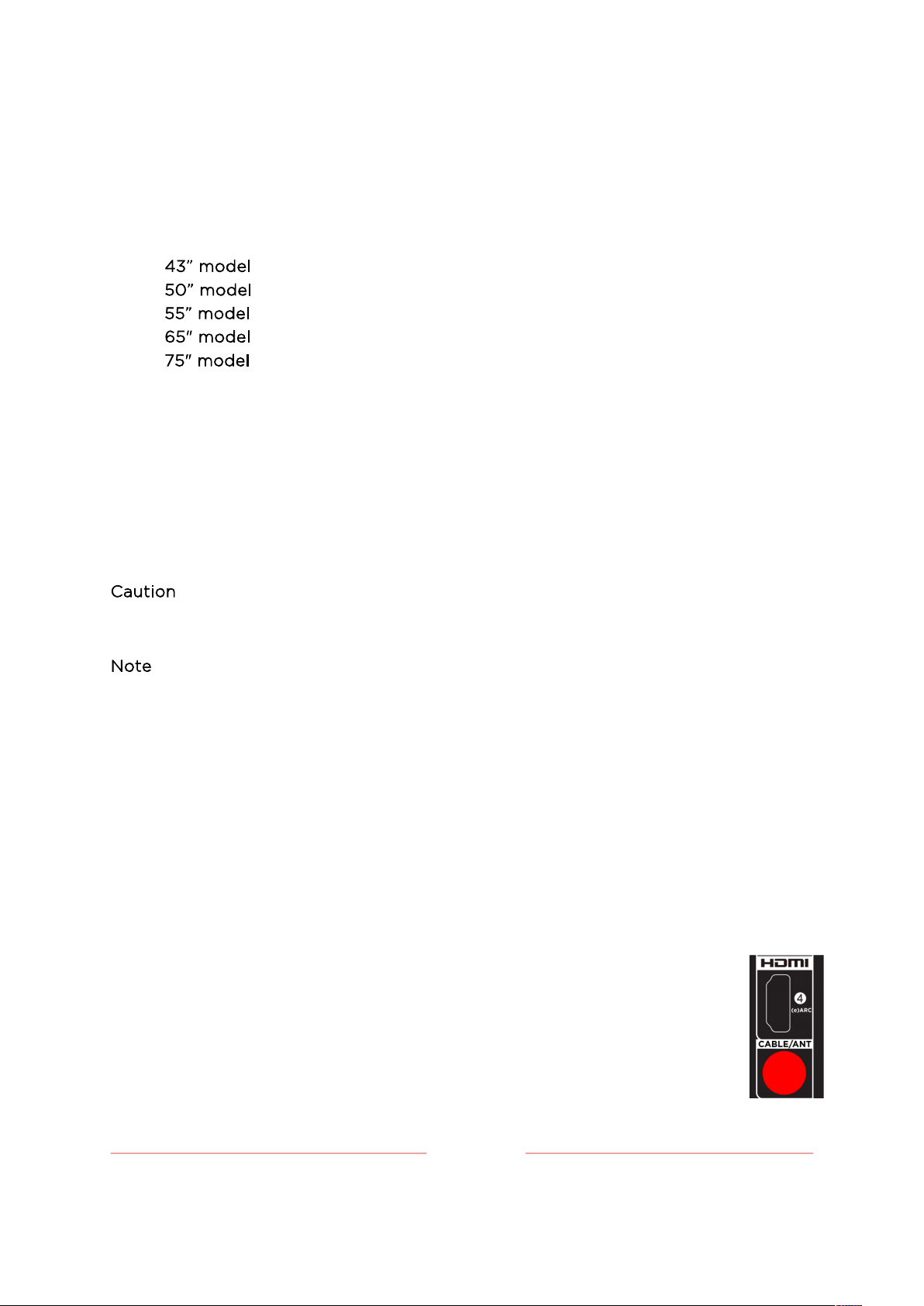
12
If you are mounting your TV to the wall, don’t attach the stands.
To mount your TV to the wall, purchase the one of the following VESA wall mounts:
•
VESA 200 x 200, 4 M6 x 12mm screws
•
VESA 200 x 200, 4 M6 x 12mm screws
•
VESA 200 x 200, 4 M6 x 12mm screws
•
VESA 200 x 200, 4 M6 x 12mm screws
•
VESA 300 x 300, 4 M6 x 25mm screws
The VESA number is the horizontal and vertical measurement of the mounting
holes. For example, 200X200 refers to the fact that the mounting measurements
are 200mm horizontally and 200mm vertically.
Follow the instructions that come with the wall mount.
Your wall mount must be able to bear a minimum of five times the TV’s net weight
to avoid causing damage.
: Your wall mount must be able to bear a minimum of five times the TVs net
weight to avoid damage.
: The wall mount bracket and the screws are not included
Connecting an antenna, cable, or satellite box
If you are using an antenna, CATV cable without a set-top box, or a cable or satellite
box that has only an antenna output, connect a 75-ohm coaxial cable (not provided)
from the source to the
ANT/CABLE
input on the TV.
Tip
: If you are using an antenna with a 300-ohm twin-lead cable, you need to use a
300-to-75-ohm adapter (not provided) to adapt the twin-lead cable to a connection
that is compatible with the TV’s antenna input.
Tip
: If you receive your TV stations through a set top box from a cable or
satellite TV provider, connect it to the TV using the best connection
method available. From most to least desirable:
• HDMI
®
input
– Digital HD and SD video
Loading ...
Loading ...
Loading ...