Loading ...
Loading ...
Loading ...
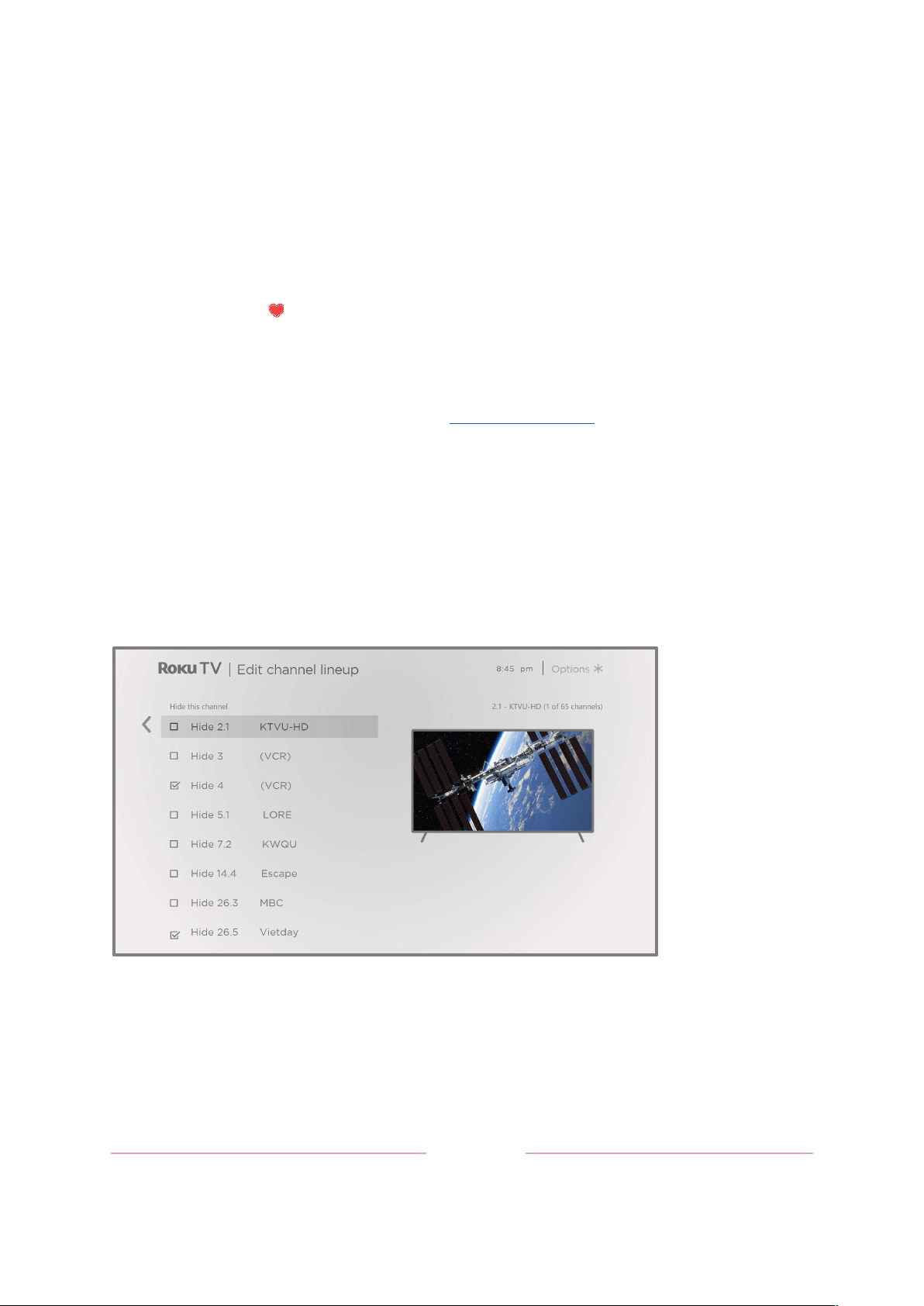
103
Note
: Favorite channels remain in effect even if you turn off or unplug your TV, until
you switch back to all channels. To surf all channels again, repeat these steps, but this
time select
All Channels
.
When you press
OK
to view the program information banner while watching a favorite
channel, a
FAVORITE
symbol appears next to the channel call sign.
Edit channel lineup (non-connected mode)
When you scan for channels described in Setting up live TV, the TV adds all the
channels with good signals that it can detect in your area. It is likely that you now
have more channels than you want in your channel list.
To edit the channel lineup, from the Home screen menu, navigate to
Settings > TV inputs >
Live TV
and then select
Edit channel lineup
. You’ll see a screen listing all of your channels.
Adjacent to the list of channels is a miniature TV screen playing the highlighted
channel’s picture and sound.
For each channel you want to hide, highlight it, and then press
OK
to select its check
box.
Tip
: If you need to view the highlighted channel to decide whether to hide it, wait a
couple of seconds for the TV to start playing the channel’s picture and sound. If you’ve
Loading ...
Loading ...
Loading ...