Loading ...
Loading ...
Loading ...
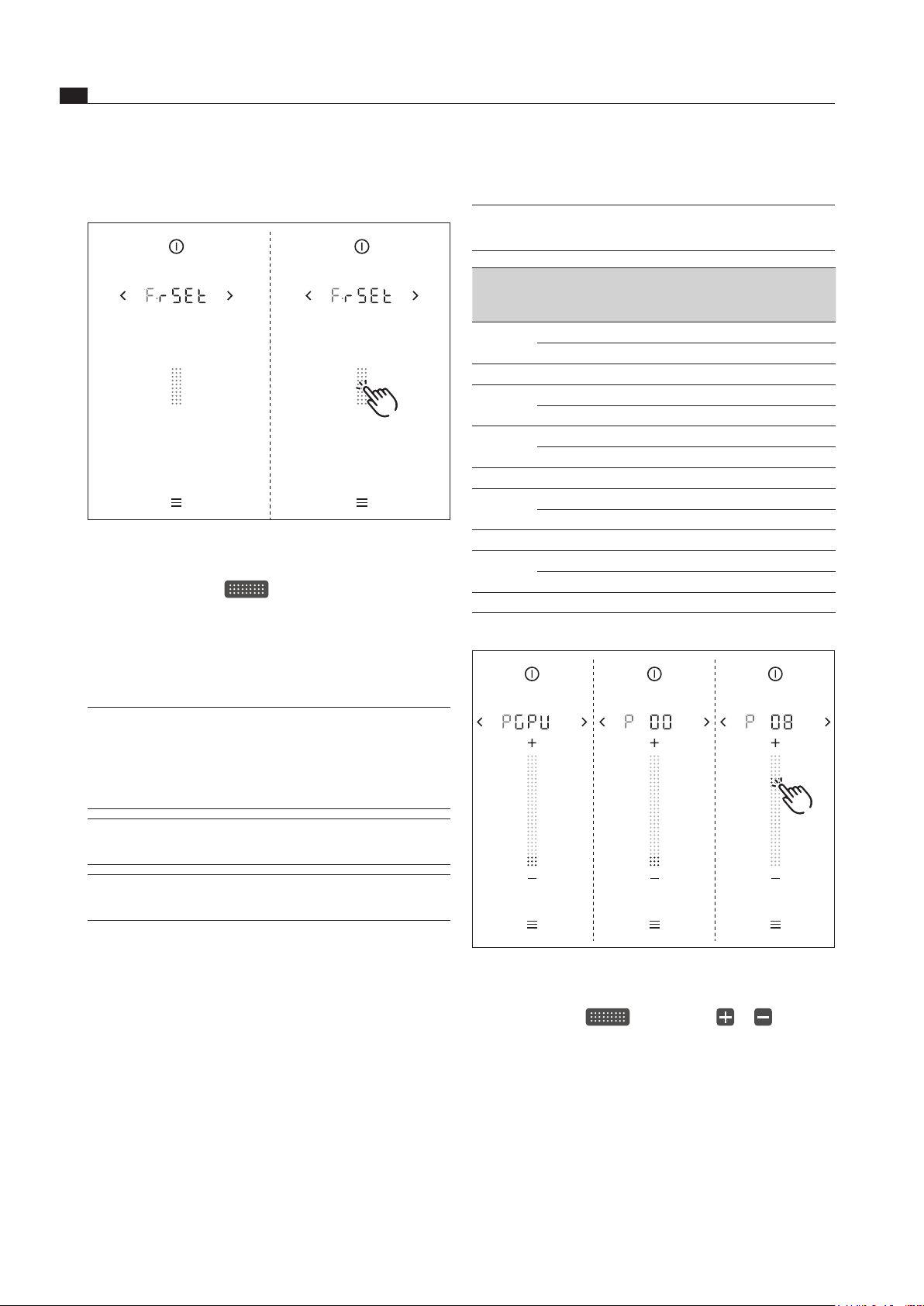
EN
48
Extended menu
www.bora.com
8.2.3 Menu point F: Reset to factory
settings
Fig. 8.4 Menu item D: Activate the demo mode
Resetting to factory settings:
Tap the slider zone
The system and all settings are reset to the basic
factory settings.
8.3 Gas configuration menu
INFO The burner nozzles, gas type and pressure
may only be changed by a certified engineer or
BORA service technician. He/she also assumes
responsibility for the proper gas installation and
commissioning.
INFO Correct settings are important for the safe,
problem-free operation of the gas cooktop.
INFO You can find exact instructions on using the menu
in the Menu chapter.
8.3.1 Menu item P: GPU
INFO Under menu item P (GPU) the minimum power of
each burner and gas type/pressure is regulated.
Setting Gas type Gas
pressure
(mbar)
Ø SR burner/
normal burner
Ø R burner/
high-power
burner
0 G20 20 104 125
G25 20 110 131
1 G20 10 122 155
4 G30 29 69 85
G31 37 69 85
5 G30 50 62 78
G31 50 65 80
8 G31 30 75 92
9 G30 27.5 75 92
G31 27.5 75 92
10 G20 13 115 149
11 G25 25 104 131
G25.3 25 104 131
12 G20 25 100 119
Tab. 8.1 Setting the gas type and gas pressure
Fig. 8.5 Display menu item P: GPU
Select the correct setting. (Tap the corresponding
slider segment
or setting via or )
Loading ...
Loading ...
Loading ...