Loading ...
Loading ...
Loading ...
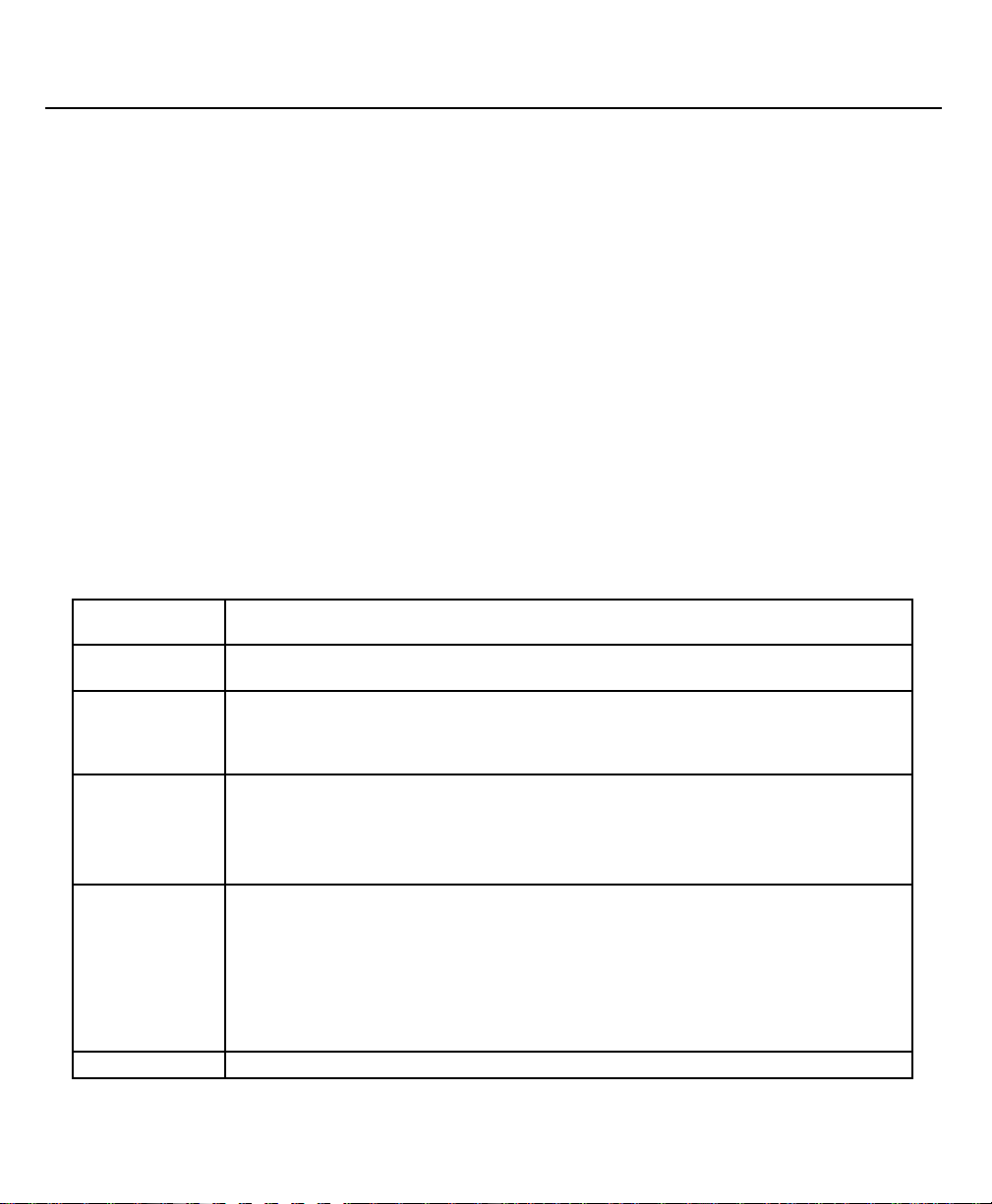
Installation & Owner’s Guide 17
4. Inspection/Testing Continued
Troubleshooting
The heating elements used in the individual Peel & Stick Radiant Heat Film mats for under tile, stone or marble
are laminated within the membrane. All Heating Element connections and terminations are crimped, insulated and
well protected within the lamination making one of the most durable heating mat systems on the market. Prob-
lems with the system operation that are the result of a damaged or modified mat are not covered under warranty.
It is important that this manual be followed during the installation procedures and that all warnings be followed.
Wiring should be performed by a licensed electrician in accordance with all applicable building and electrical
codes during the installation as well as for any trouble shooting of the system. Failure to do so voids warranty.
The individual mats provided with each system have ohm readings written on the mat. It is important that these
readings be checked, verified and recorded upon receipt of the product and again after the mats have been
installed (prior to tile installation). A test of the system to make sure all elements are heating properly is recom-
mended prior to installation of tile. The manufacturer will not be responsible for the replacement of the floor tile if
the system operation was not checked and verified prior to installation of the tile.
Floor Not Warming Verfiy power is connected to the system and that the GFCI is not tripped at the thermostat or the circuit
breaker is not tripped at the main service panel. Ensure the right voltage is applied to the purchased mats.
Mat Not Warming Verify that all leads from all mats are connected together to power source. Areas within a mat
that are not heating could be the result of damage and will require the mat to be replaced.
Slow to Heat Installations on concrete slabs can require a period of several days to warm up to desired temperature
especially if the slab is uninsulated in a cold climate. Set Thermostat to maximum heat to allow system
to continue running until it becomes warm. Then adjust thermostat down if needed. Verify floor tempera-
ture sensor is not directly on top of heating element causing the thermostat to shut off more frequently.
System Too Hot Adjust thermostat
Verify that correct voltage is being applied to heating elements rated for 120V Service.
Verify that thermostat has not been bypassed.
If necessary, reposition floor temperature sensor.
Thermostat GFCI If the thermostat trips and will not re-set, check the following:
System MUST be on a dedicated branch circuit separate from any other electrical devices which
could overload the circuit or create interference issues resulting in the GFCI to trip.
Check electrical connections to verify leads from all mats are wired in parallel (black to black / white
to white / red to red) and all connections are tight and properly insulated against grounding.
Check leads from mats to verify no nicks or cuts have occurred during construction that may
be causing a short. For further assistance with GFCI problems call 1-800-922-9276.
Thermostat Issues Refer to the thermostat manufacturer’s documentation.
Symptom Corrective Actions
Loading ...
Loading ...
Loading ...