Loading ...
Loading ...
Loading ...
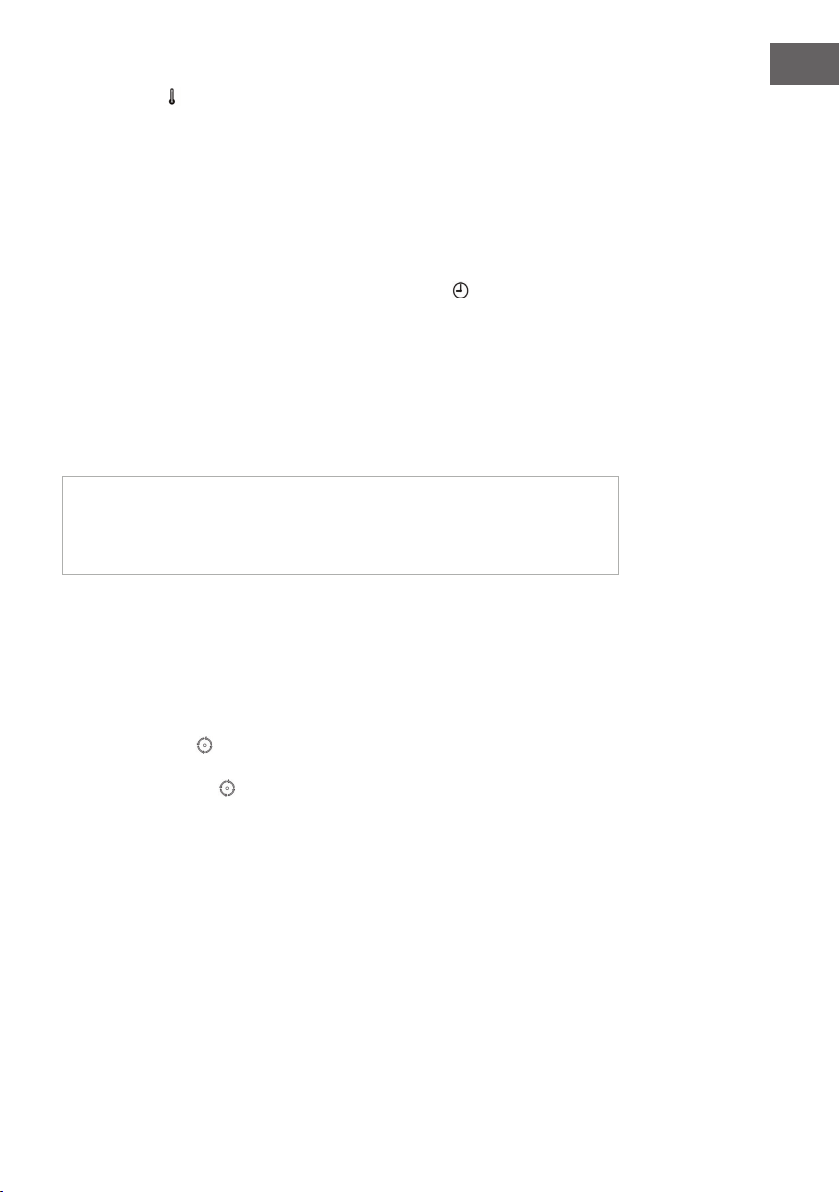
45
EN
Press the button (Temperature). The currently set temperature value will ash on the
display.
• Press the + button to increase the temperature.
• Press the — button to decrease the temperature.
The set temperature value in the display will stop ashing and remain lit if you do not
touch the buttons + or — for a few seconds.
Setting the cooking time
The adjustable cooking time is 1 - 60 minutes. Press the button (Time). The currently
set time value will ash on the display. Each press of the button + or — changes the
time by 1 minute. The appliance will sound a con rmation beep each time the button is
pressed. You can hold down the button to quickly change the temperature by 10.
• Press the + button to increase the time.
• Press the - button to decrease the time.
The current time value in the display will stop ashing and remain lit if you do not touch
the buttons + or — for a few seconds.
NOTE: To reset your entries, re-press the button MENU (several times), select your
program and start over. All previous manual entries will be reset.
NOTE: Your entries are not stored permanently, but only for the current cooking process.
After selecting a program and, if necessary, adjusting the cooking duration and
temperature, press the button Start/Stop to start the cooking process.
Rotation
Activate the rotation when using the roasting spit to cook the food evenly and to drain
less oil or fat from the food.
1 Press the button
(ROTATE). The appliance will start the function “Rotate” and the
button will light.
2 Re-press the button
to stop the rotation.
Manual Cooking Control
The food will cook evenly and pieces will not adhere to each other if you turn, pan or
shake the food several times during cooking, as you are used to.
You can carry out the manual cooking control at any time.
1 Carefully open the door.
2 The appliance will automatically stop operation.
Loading ...
Loading ...
Loading ...
