Loading ...
Loading ...
Loading ...
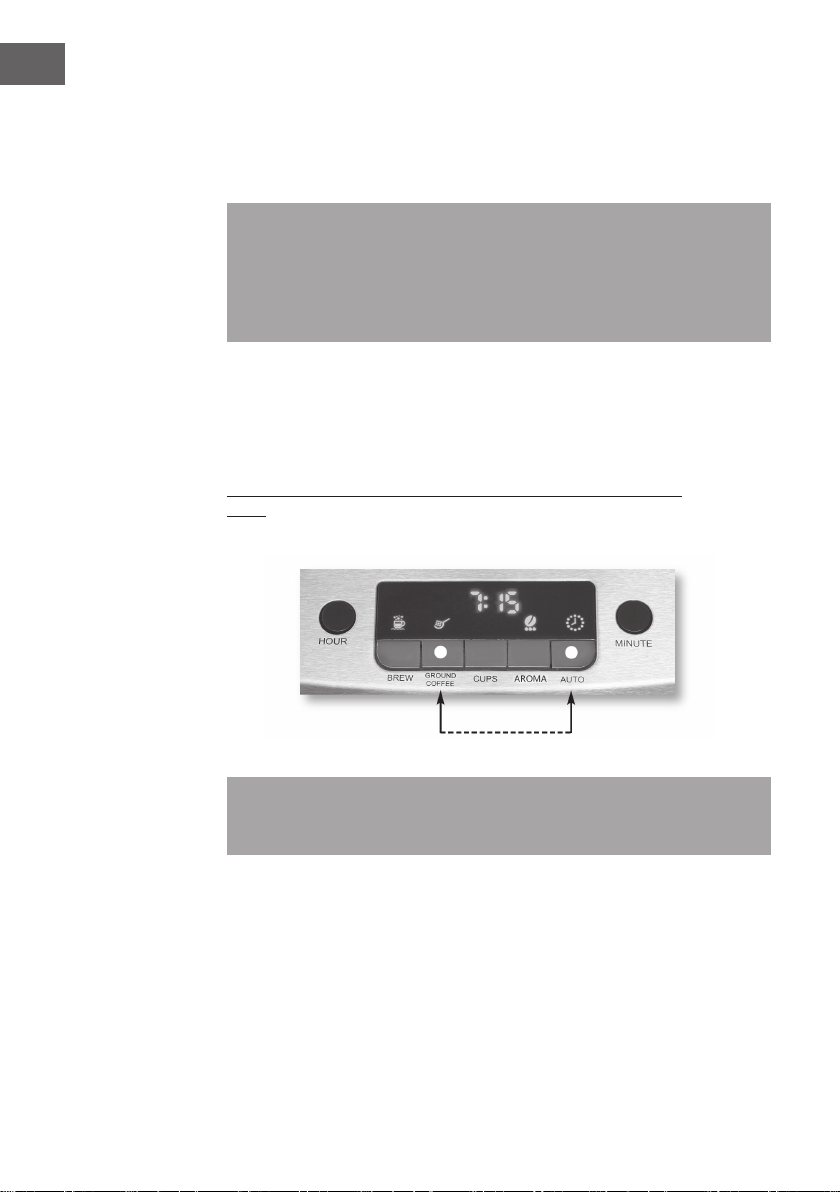
52
EN
Bean Container
When the bean container is empty, use a dry cloth or paper towel to wipe off any oil
deposits. Never pour any liquid into the bean container and never wash under running
water. Never try to disassemble the bean container.
NOTE: Always empty the lter prior to cleaning the bean container or ground coffee
chute so no moisture enters the grinder. When using oily roasts, it is important to
take extra care to clean the bean container. Coffee oils can build up in the ridges of
the bean container and cause the beans to have trouble feeding. If oily beans are
used more consistently with your machine, then the bean container will require more
frequent cleaning.
Grind & Clean Cycle
The Grind & Clean Cycle can be used at anytime the machine is in standby
mode (Heating plate is off, brew light is not illuminated). This cycle will cut off
the ow of the beans and engage only the grinder. Any minor clogging caused
by grounds will be expelled into the lter basket. To run a Grind & Clean Cycle
simultaneously push and hold the „Ground Coffee“ button and the „Auto“
button as shown below. It is recommend to empty all used grounds from the
lter basket before running a Grind & Clean Cycle.
Note: If oily roasts are used more consistently with the Coffee Maker, then it is
recommended to run the Grind & Clean cycle with more frequency. This will help
prevent oils and sediments from clogging in the ground coffee chute.
Loading ...
Loading ...
Loading ...
