Loading ...
Loading ...
Loading ...
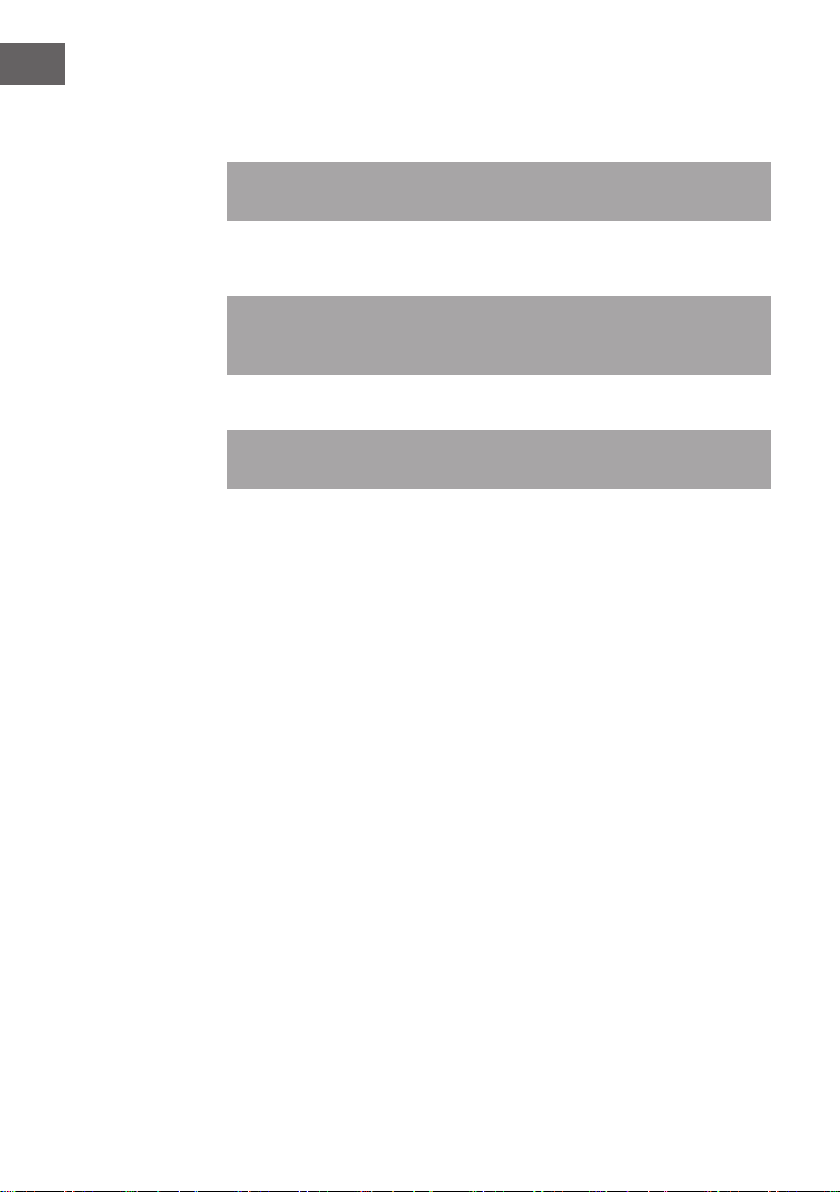
42
EN
• To reassemble, place the upper burr back into the machine and ensure it is correctly
placed as seen in Fig. 8 & Fig. 9. If the upper burr does not t correctly, adjust it
until the upper burr sits ush in the machine.
Note Push metal upper burr handle to the left or right side prior to attaching the bean
container.
• Turn the neness knob counterclockwise to Coarse, Medium or Fine to lock the
upper burr in place.
Note: Never run the machine with the upper burr unlocked (neness knob in
RELEASE position). Always double check the upper burr is locked back in place when
reattaching the bean container.
• Attached the bean container.
Note: If the grinder seems to be clogged, always run a „Grind & Clean Cycle“ and
then clean the ground coffee chute before attempting to remove the upper burr.
Grinder settings / Filling the beans
• Select the neness setting (Fig. 4) by turning the knob until the indicator matches up
with one of the neness levels in front of the bean container from ne to coarse.
• For rst time use, use the coarsest setting.
• For dark oily beans use a coarse setting and push the OILY button until the oily
bean icon illuminates to select the oily bean function. For light, dry beans use the
ner settings.
• Open the bean container lid (8) and ll the bean container (7) with whole coffee
beans. Make sure that the water container lid is closed to prevent beans from
spilling into the water container.
Loading ...
Loading ...
Loading ...
