Loading ...
Loading ...
Loading ...
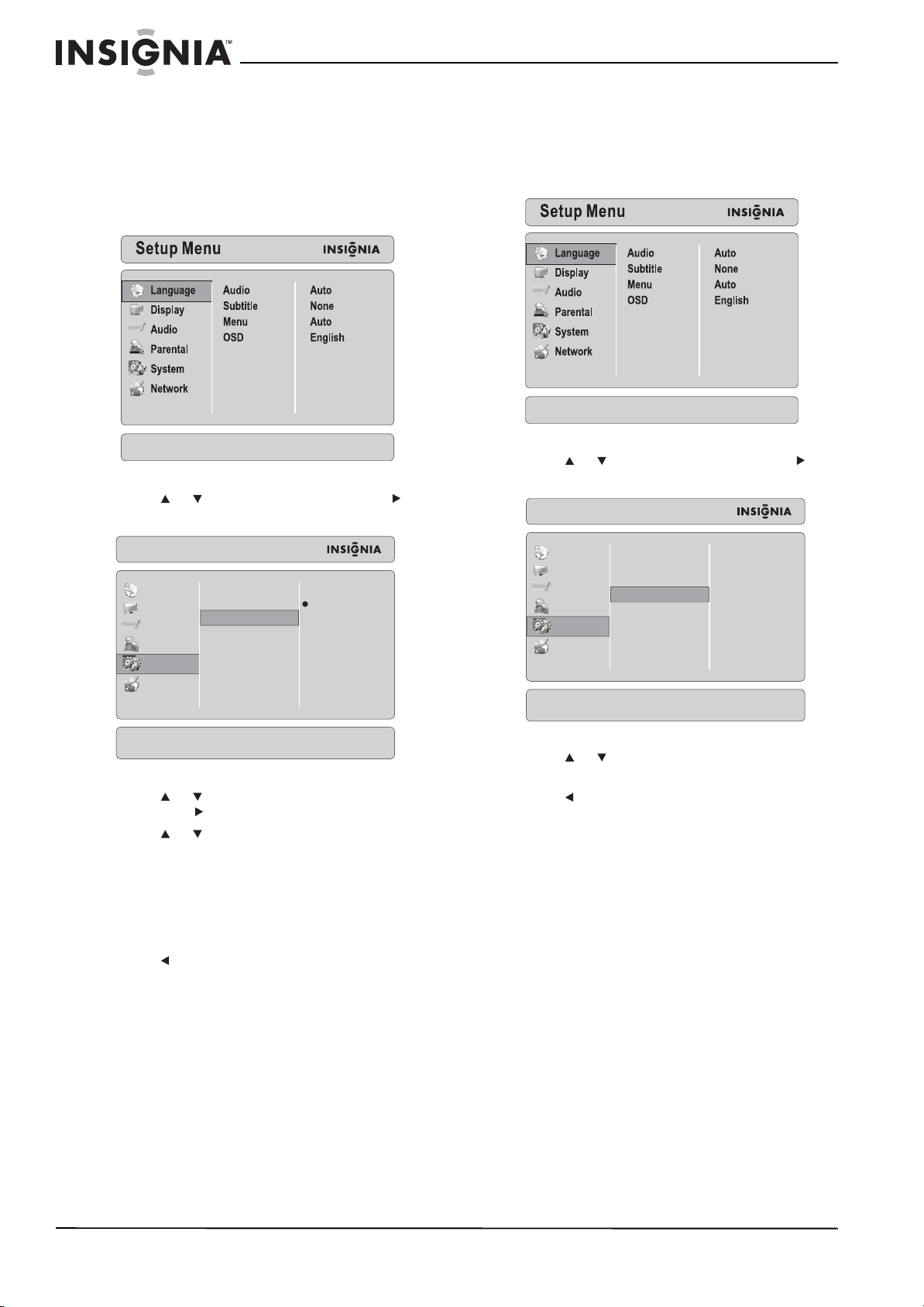
46
NS-LBD32X-10A Insignia 32" LCD TV/Blu-ray DVD Combo, 1080p
www.insigniaproducts.com
Setting the BD-Live Internet access level
You can set the BD-Live Internet access level to
control access to BD-Live Broadcom.
To set the BD-Live Internet access level:
1 Press BD to switch to Blu-ray mode.
2 Press SETUP. The Setup Menu opens.
3 Press or to select System, then press to
move to the list of options.
4 Press or to select BD Live Internet Access,
then press .
5 Press or to select an option. You can select:
• Limit Access—Allows Internet access with
valid “BD-Live” network access approval.
• Always Allow Access—Always allows BD-Live
Internet access.
• Prohibit Access—Never allows BD-Live
Internet access.
6 Press to save your selection and return to the
previous menu level.
Or
Press SETUP to close the Setup Menu.
Viewing the software version
To view the software version:
1 Press BD to switch to Blu-ray mode.
2 Press SETUP. The Setup Menu opens.
3 Press or to select System, then press to
move to the list of options.
4 Press or to select Software Version. The
software version is displayed.
5 Press to return to the previous menu level.
Or
Press SETUP to close the Setup Menu.
Limit Access
Always Allow Access
Prohibit Access
User can prohibit or limit BD Internet access
to be permitted only for BD-Live content
which have valid online certificates.
Setup Menu
Language
Display
Audio
Parental
System
Network
Reset Settings
Clear BD Storage
BD-Live Internet Access
Software Version:
PKG_DVD_1_4_064_6_03_C
Setup Menu
Language
Display
Audio
Parental
System
Network
Reset Settings
Clear BD Storage
BD-Live Internet Access
Software Version:
Loading ...
Loading ...
Loading ...