Loading ...
Loading ...
Loading ...
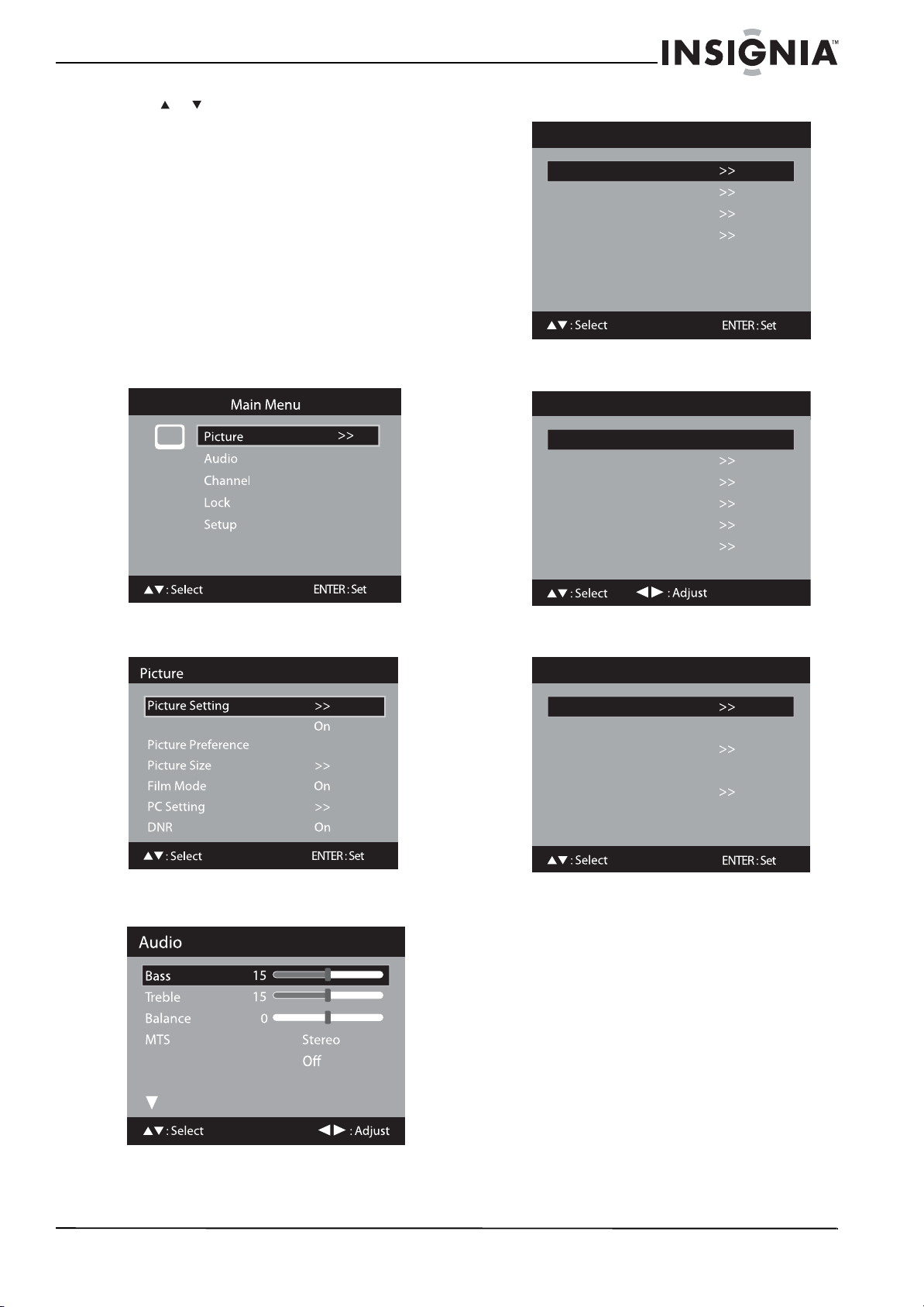
15
Insignia 32" LCD TV/Blu-ray DVD Combo, 1080p
www.insigniaproducts.com
2 Press or or the corresponding number
(0 through 7) to select the video input source,
then press ENTER. Depending on which jacks
you have devices connected to, you can select:
• TV
• Video1 (device connected to the VIDEO 1 IN
or S-VIDEO IN jack)
• Video2
• Component
• HDMI1 (HDMI or DVI device)
• HDMI2
•PC
• Blu-ray
On-screen menu overview
Main menu
Picture menu
Audio
Channel
Lock
Setup
Navigating the menus
To navigate the menus:
1 Make sure that your TV is plugged in and
connected to an antenna, cable TV, or
satellite TV.
2 Press POWER. You may have to wait a few
seconds for your TV to initialize.
3 Press TV to select TV mode.
DBC
Vivid
Surround
Audio Language
No Info.
Channel
Add/Delete
DTV Signal
Auto Ch Memory
Ch Label
Lock
V-Chip
V-Chip Set
V-Chip Set(DTV)
Update
V-Chip Clear
Change Password
Off
Setup
Closed Caption
Language
Video Label
Auto Shut Off
Reset
English
Off
Loading ...
Loading ...
Loading ...