Loading ...
Loading ...
Loading ...
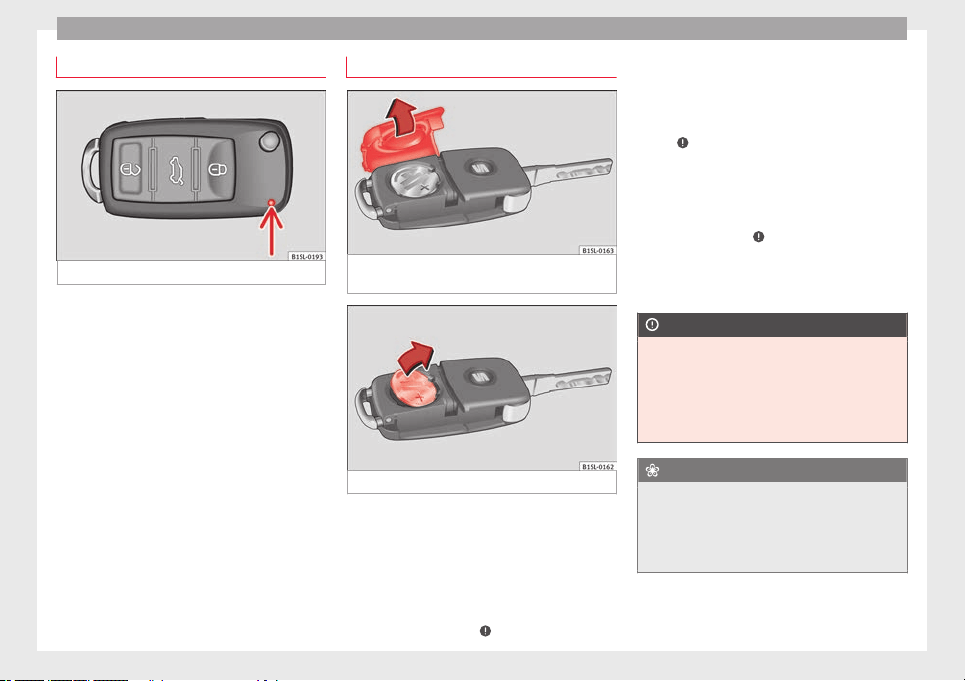
Operation
Control lamp on the vehicle key
Fig. 41 Control lamp on the vehicle key
When a button on the vehicle key is pressed,
the control lamp flashes ››› Fig. 41
(arrow)
onc
e briefly
. If the button is pressed and
held, the indicator blinks several times (e.g.
for the convenience opening function).
When the control lamp does not light upon
pushing a button, the batteries of the key
must be changed ››› page 56.
Changing the battery
Fig. 42 Vehicle key: battery compartment cov-
er
Fig. 43 Vehicle key: removing the battery
SEAT recommend having the batteries
changed in a specialised workshop.
The battery is located to the rear of the vehi-
cle key, under a cover ››› Fig. 42
.
When c
h
anging the battery, use another bat-
tery of the same model and observe the po-
larity when fitting it ›››
.
To change the battery
●
Unfold the vehicle key shaft ››› page 54.
●
Remove the cover from the back of the ve-
hicle key ››› Fig. 42
in the direction of the ar-
r
o
w ›››
.
●
Extract the battery from the compartment
using a suitable thin object ››› Fig. 43
.
●
Pl
ac
e the new battery in the compartment,
pressing in the direction of the arrow as
shown ››› Fig. 43 ›››
.
●
Fit the battery compartment cover, pressing
in the direction of the arrow as shown
››› Fig. 42
until it clicks into place.
CAUTION
●
If the battery is not changed correctly, the
vehicle key may be damaged.
●
Use of unsuitable batteries may damage
the vehicle key. For this reason, always re-
place the dead battery with another of the
same voltage, size and specifications.
For the sake of the environment
●
Please dispose of your used batteries cor-
rectly and with respect for the environment.
●
The vehicle key battery may contain per-
chlorate. Observe the legal requirements for
their disposal.
56
Loading ...
Loading ...
Loading ...