Loading ...
Loading ...
Loading ...
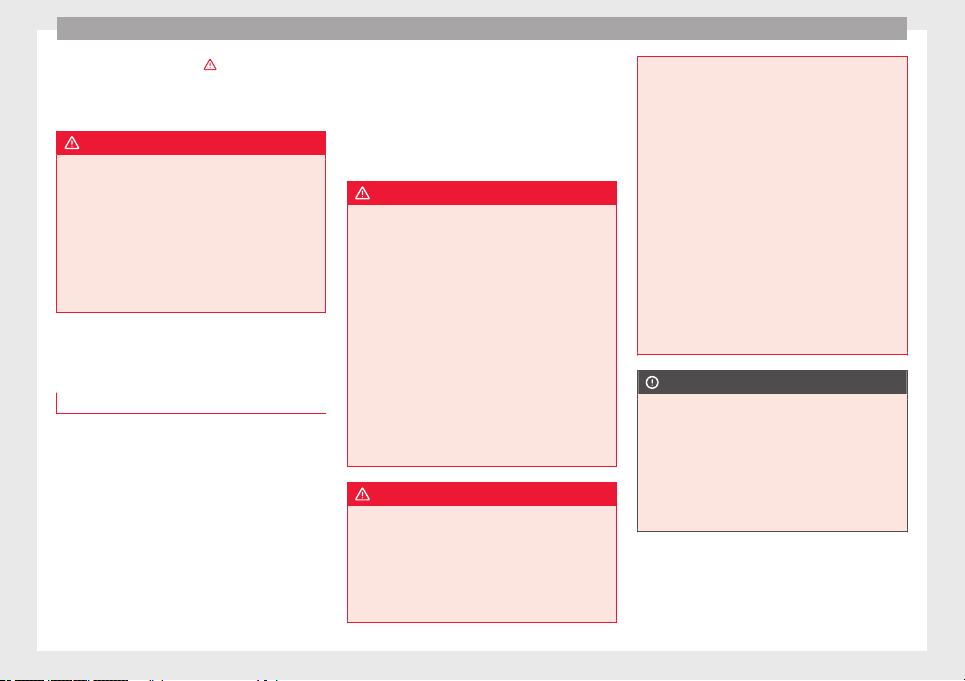
Operation
●
Press the foot brake ››› !
Following the intervention of the brakes, the
Park Assist will stop.
WARNING
Despite the assistance provided by the park
assist system, do not run any risks when
parking. The system is not a replacement for
driver awareness.
●
Always be ready to brake.
●
Automatic brake intervention will end after
1.5 seconds approximately. Following auto-
matic intervention of the brakes, stop the ve-
hicle yourself.
Rear Assist system*
Introduction
The camera fitted to the rear lid helps drivers
during parking or reversing manoeuvres. The
camera image and certain orientation points
generated by the system are indicated on the
factory-fitted radio or navigation system
screen.
Two types of location point (modes) can be
selected:
●
Mode 1: reverse parking perpendicular to
the road (e.g. in a car park).
●
Mode 2
: reverse parking parallel to the
c
urb
.
The mode can be changed by pressing the
button on the radio or navigation system
screen. Only the mode to which the points
can be changed will be displayed.
WARNING
Use of the camera to calculate the distance
from obstacles (people, vehicles, etc.) is inac-
curate and may cause accidents and severe
injuries.
●
The camera lens expands and distorts the
field of vision and displays the objects on the
screen in a different, vague manner.
●
Some objects may not be displayed or may
not be very clear (e.g. very thin posts or fen-
ces), due to the resolution of the monitor or if
the light is dim.
●
The camera has blind spots in which obsta-
cles and people are not detected.
●
Keep the camera lens clean and clear of
snow and ice. Do not cover it.
WARNING
The intelligent technology in the rear assist
system cannot change the limits imposed by
the laws of physics and by the system itself.
Careless or uncontrolled use of the rear assist
system may result in severe injuries and acci-
dents. The system is not a replacement for
driver awareness.
●
Adjust your speed and driving style to visi-
bility, road, traffic and weather conditions.
●
Always keep a close eye on the area around
the vehicle and always look towards where
you are parking. The display shows the path
of the rear end of the vehicle using the cur-
rent steering angle. The front of the vehicle
turns more in comparison with the rear.
●
Do not be distracted from the traffic when
looking at the screen.
●
Always observe the area around the vehi-
cle, as the cameras do not always detect chil-
dren, animals or objects.
●
The system might not show all areas clear-
ly.
●
Only use the rear assist system when the
boot hatch is completely closed.
CAUTION
●
The camera only displays 2D images on the
screen. Due to the lack of depth, it might be
difficult or impossible to recognise protrud-
ing objects or cracks in the road.
●
The cameras may not always be able to de-
tect objects such as thin rails, fences, posts
and trees, etc. This could result in damage to
your car.
166
Loading ...
Loading ...
Loading ...