Loading ...
Loading ...
Loading ...
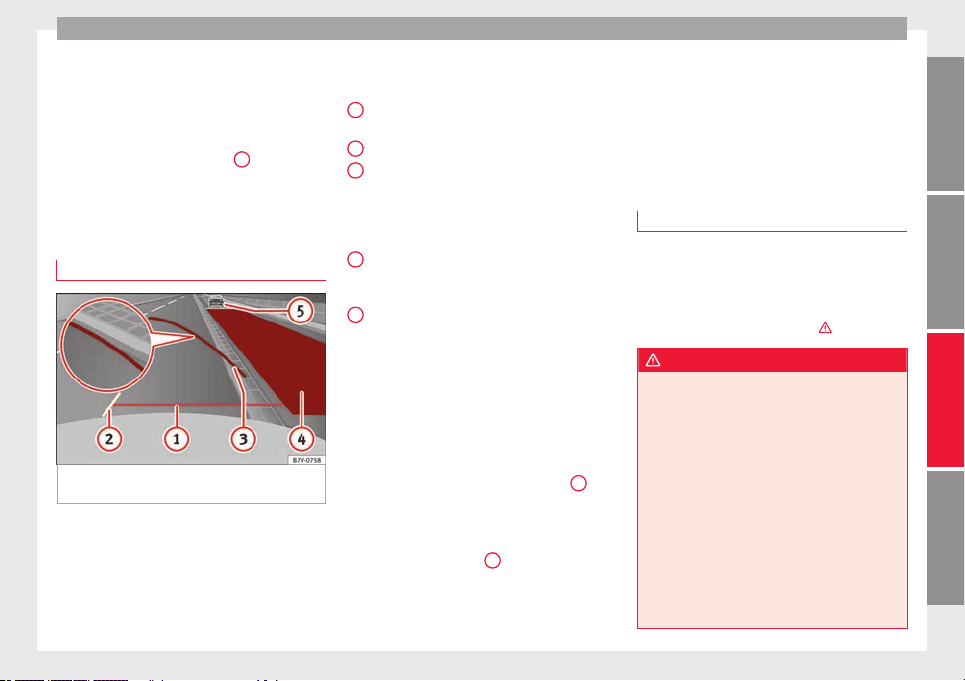
Driver assistance systems
Parking
●
Stop the vehicle in front of a space and se-
lect reverse gear.
●
Reverse slowly and turn the steering wheel
so that the yellow orientation lines guide you
towards the space ››› Fig. 145
3
.
●
Align the vehicle straight in the parking
place using the help of the green orientation
lines.
Parking parallel to the road (mode 2)
Fig. 146 Display: orientation lines and surfa-
ces for the space behind the vehicle
After applying the turn signal, the lines and
surfaces not required are deleted.
Summary of the orientation points
Meaning of orientation lines and surfaces
displayed on the screen ››› Fig. 146
. All of the
l
en
gths of the orientation lines use a vehicle
located on a horizontal surface as reference.
Safety distance: road area located up to
around 40 cm behind the vehicle.
Vehicle side limit.
Turning point when parking. When the
yellow line touches the curb or another
limit of the parking space, the point for
changing direction (magnifying glass)
will have been reached.
Free space required to parallel park the
vehicle. The surface displayed must com-
pletely fit in the space.
Possible vehicle parked next to the curb.
Parking
●
Stop the vehicle 1 m away parallel to the
parking space and select reverse gear.
●
Switch on mode 2 on the navigation system
screen for parallel parking.
●
Slowly reverse and turn the steering wheel
so that the surface displayed yellow on the
screen stops in front of any obstacles
5
(e.g. another vehicle).
●
Turn the steering wheel fully towards the
space and reverse slowly.
●
When the yellow line
3
touches the side
limit of the space, e.g. the border or curb
(magnifying glass), turn the steering wheel
fully in the opposite direction.
1
2
3
4
5
●
Continue reversing until the vehicle is in-
side the space, parallel to the road. Correct
the position if necessary.
Cruise control* (Cruise control
system - CCS)
Introduction
The cruise control system (CCS) is able to
maintain the set speed when driving for-
wards from approx. 20 km/h (12 mph).
The CCS only slows down by reducing the ac-
celerator but not by braking ›››
.
WARNING
Use of the cruise control could cause acci-
dents and severe injuries if it is not possible
to drive at a constant speed maintaining the
safety distance.
●
Do not use the cruise control in heavy traf-
fic, if the distance from the vehicle in front is
insufficient, on steep roads, with several
bends or in slippery circumstances (snow,
ice, rain or loose gravel), or on flooded roads.
●
Never use the CCS when driving off-road or
on unpaved roads.
●
Always adapt your speed and the distance
to the vehicles ahead in line with visibility,
weather conditions, the condition of the road
and the traffic situation.
»
169
Technical specifications
AdviceOperationSafety
Loading ...
Loading ...
Loading ...