Loading ...
Loading ...
Loading ...
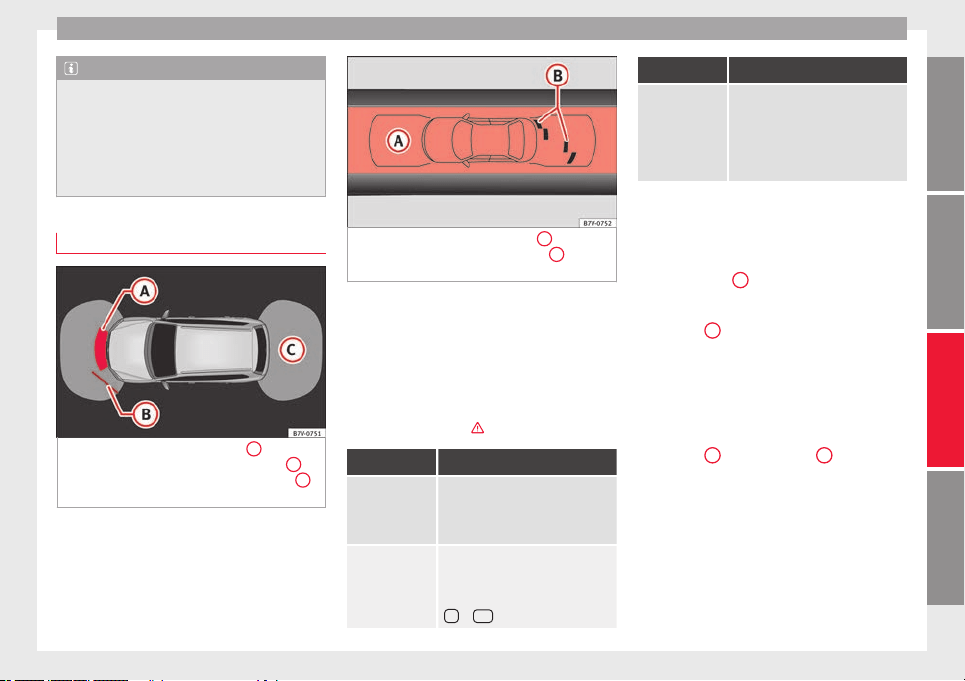
Driver assistance systems
Note
If the parking sensor system is faulty, a con-
stant audible warning will be emitted the first
time it is switched on and the button will
flash. Switch the parking sensor system off
using the button and take the vehicle to a
specialised workshop to have the system
checked as soon as possible.
Optical parking system* (OPS)
Fig. 139 On-screen OPS display:
A
has de-
tected an obstacle in the collision zone;
B
has detected an obstacle in the segment;
C
zone recorded behind the vehicle.
Fig. 140 On-screen OPS display:
A
has de-
tected an obstacle in the segment;
B
restric-
ted area in front of the vehicle.
The optical parking system is an accessory to
the Parking sensor system ››› page 160 and
the park assist system ››› page 162.
The zone recorded by the sensors in front of
and behind the vehicle is displayed on the
factory-fitted radio or navigation system
screen. Any obstacles are displayed in rela-
tion to the vehicle ››› .
Function Necessary operations
Switching the
display on:
Switch on the parking sensor sys-
tem ››› page 160 or the park assist
system ››› page 162. The OPS
switches on automatically.
Switching the
display off man-
ually:
Press a zone selection button on the
factory-fitted radio or navigation
system
OR: briefly press the function button
or
RVC
on the screen.
Function Necessary operations
Switching the
display off man-
ually:
Drive forwards at more than about
10-15 km/h (6-9 mph).
Select the reverse gear on vehicles
with rear assist ››› page 166. The
display changes to the image of the
camera.
Zones explored
The zone in which obstacles are recognised
runs to a distance of around 120 cm from the
front of the vehicle and up to 60 cm to the
side
›››
Fig. 140
B
. Behind the vehicle, the
zone analysed reaches a distance of up to
160 cm and around 60 cm to the sides
›››
Fig. 139
C
.
Screen display
The image displayed represents the super-
vised zones in several segments. As the vehi-
cle moves closer to an obstacle, the segment
moves closer to the vehicle displayed
›››
Fig. 139
B
and
›››
Fig. 140
A
. When the
penultimate segment is displayed, this
means that the vehicle has reached the colli-
sion zone. Stop the vehicle!
»
161
Technical specifications
AdviceOperationSafety
Loading ...
Loading ...
Loading ...