Loading ...
Loading ...
Loading ...
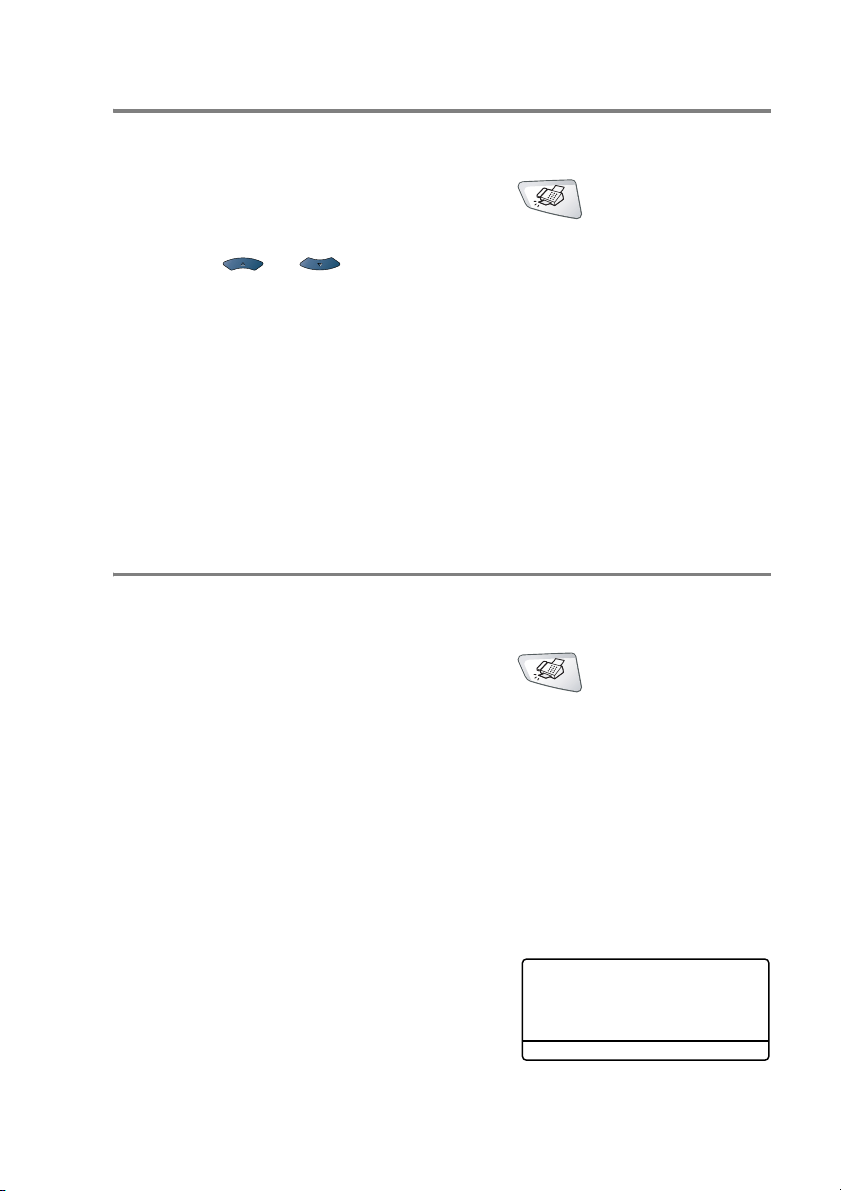
SETUP SEND 6 - 4
Faxing legal size originals from the scanner glass
When originals are legal size, you need to set the Glass Fax Size to
Legal. If you do not, the bottom portion of the faxes will be missing.
1
If it is not illuminated in green, press (Fax).
2
Press Menu, 2, 2, 0.
3
Press or to select Legal.
Press
Set.
4
Press Stop/Exit.
Out of Memory message
If you get an Out of Memory message while scanning the first page
of a fax, press Stop/Exit to cancel the scan. If you get an
Out of Memory message while scanning a subsequent page, you
will have the option to press Start to send the pages scanned so far,
or to press Stop/Exit to cancel the operation.
Manual transmission
Manual transmission lets you hear the dialing, ringing and
fax-receiving tones while sending a fax.
1
If it is not illuminated in green, press (Fax). Place the
original face up in the ADF, or face down on the scanner glass.
2
Pick up the handset of the external phone and listen for a dial
tone.
—OR—
Press
Hook and listen for a dial tone.
3
On the external phone, dial the fax number you want to call. If
you pressed Hook, dial using the MFC dial pad.
4
When you hear the fax tone,
press
Start.
If you are using the ADF, go to
Step 6.
If you are using the scanner glass,
go to Step 5.
5
Press 1 to send a fax.
6
If you picked up the handset of the external phone, replace it.
Send or Receive?
▲ 1.Send
▼ 2.Receive
Select
▲▼ & Set
Loading ...
Loading ...
Loading ...