Loading ...
Loading ...
Loading ...
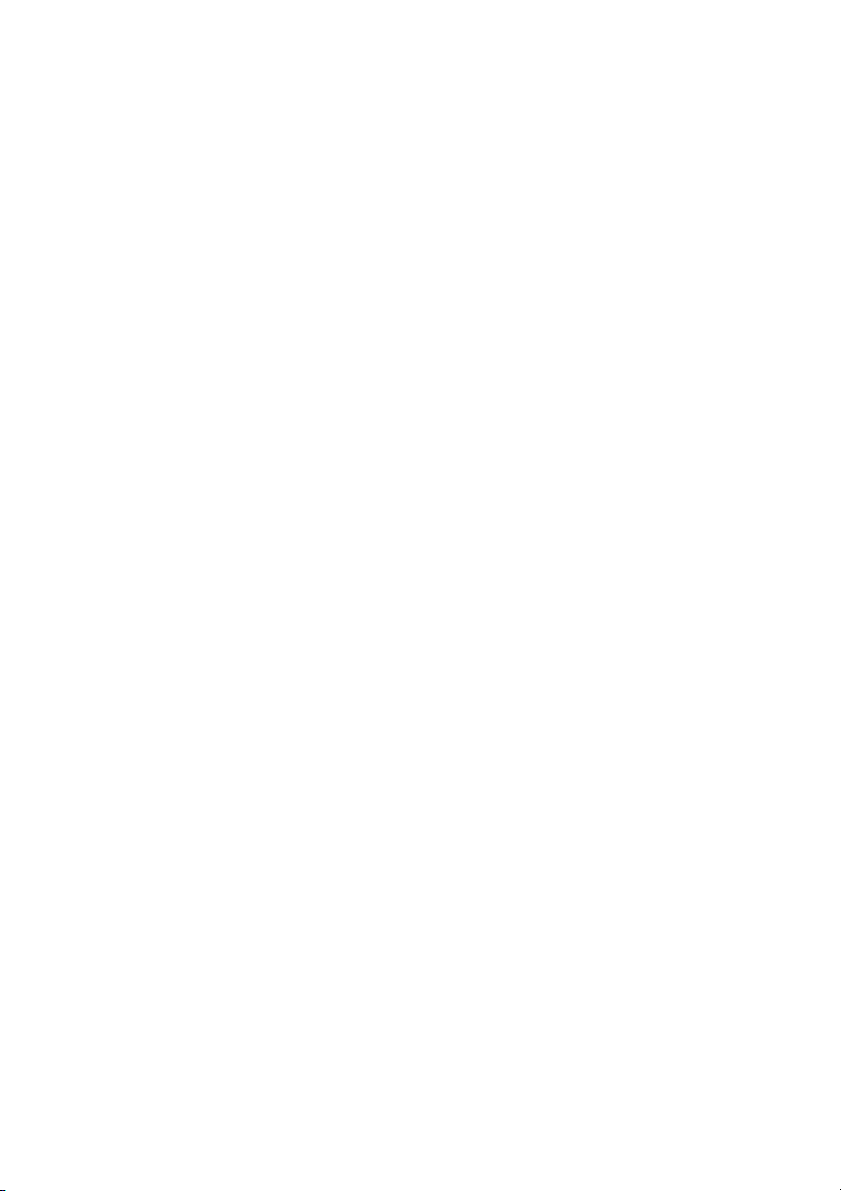
6 - 17 SETUP SEND
4
Enter the next number.
(Example: Speed-Dial number)
5
When the LCD displays the fax number of the other party,
press Set.
6
Enter another fax number.
(Example: Manual dialing using the dial pad.)
7
Press Start.
If you are using the scanner glass, go to Step 8.
8
To send a single page,
press 2 (or press Start again).
The MFC starts sending the fax.
—OR—
To send more than one page, press
1 and go to Step 9.
9
Place the next page on the scanner glass.
Press
Set.
The MFC starts scanning and returns to Step 8. (Repeat Step 8
and 9 for each additional page).
Loading ...
Loading ...
Loading ...