Loading ...
Loading ...
Loading ...
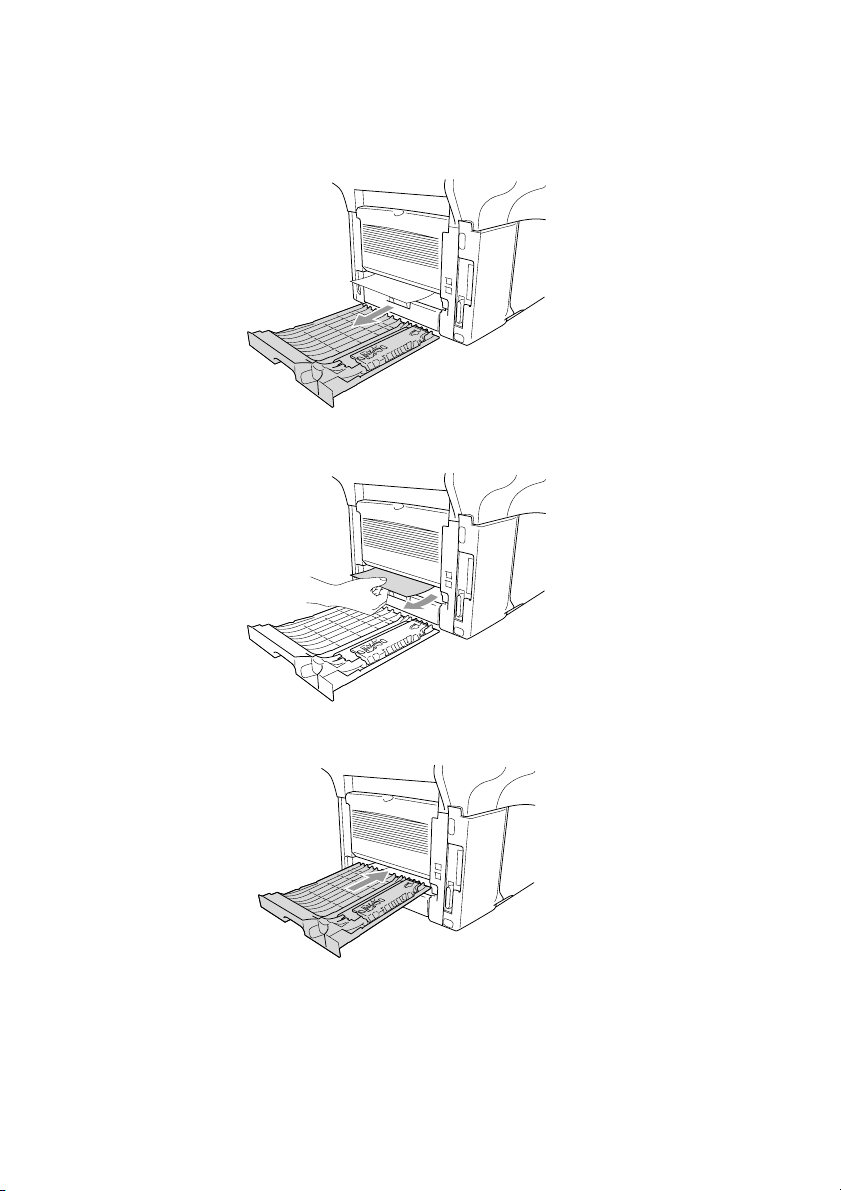
12 - 11 TROUBLESHOOTING AND ROUTINE MAINTENANCE
Paper is jammed in the duplex tray
(For MFC-8640D, MFC-8840D and MFC-8840DN)
1
Pull the duplex tray and paper tray out of the MFC.
2
Pull the jammed paper out of the MFC.
3
Put the duplex tray and paper tray back into the MFC.
Loading ...
Loading ...
Loading ...