Loading ...
Loading ...
Loading ...
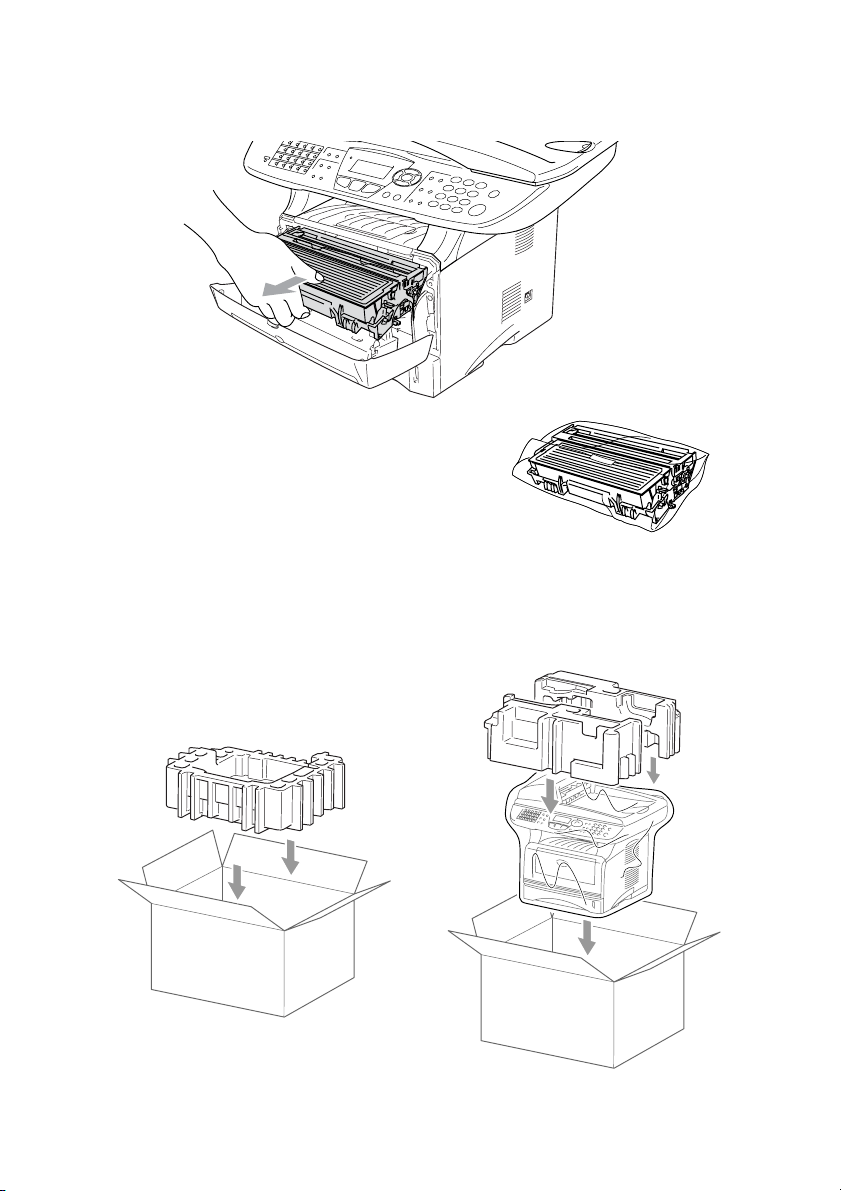
12 - 23 TROUBLESHOOTING AND ROUTINE MAINTENANCE
6
Remove the drum unit and toner cartridge assembly. Leave the
toner cartridge installed in the drum unit.
7
Place the drum unit and toner
cartridge assembly into the plastic bag
and seal the bag.
8
Close the front cover. Fold down the face-down output tray flap.
Remove the telephone line cord.
9
Wrap the MFC in the plastic bag
and place it in the original carton
with the original packing material.
Loading ...
Loading ...
Loading ...