Loading ...
Loading ...
Loading ...
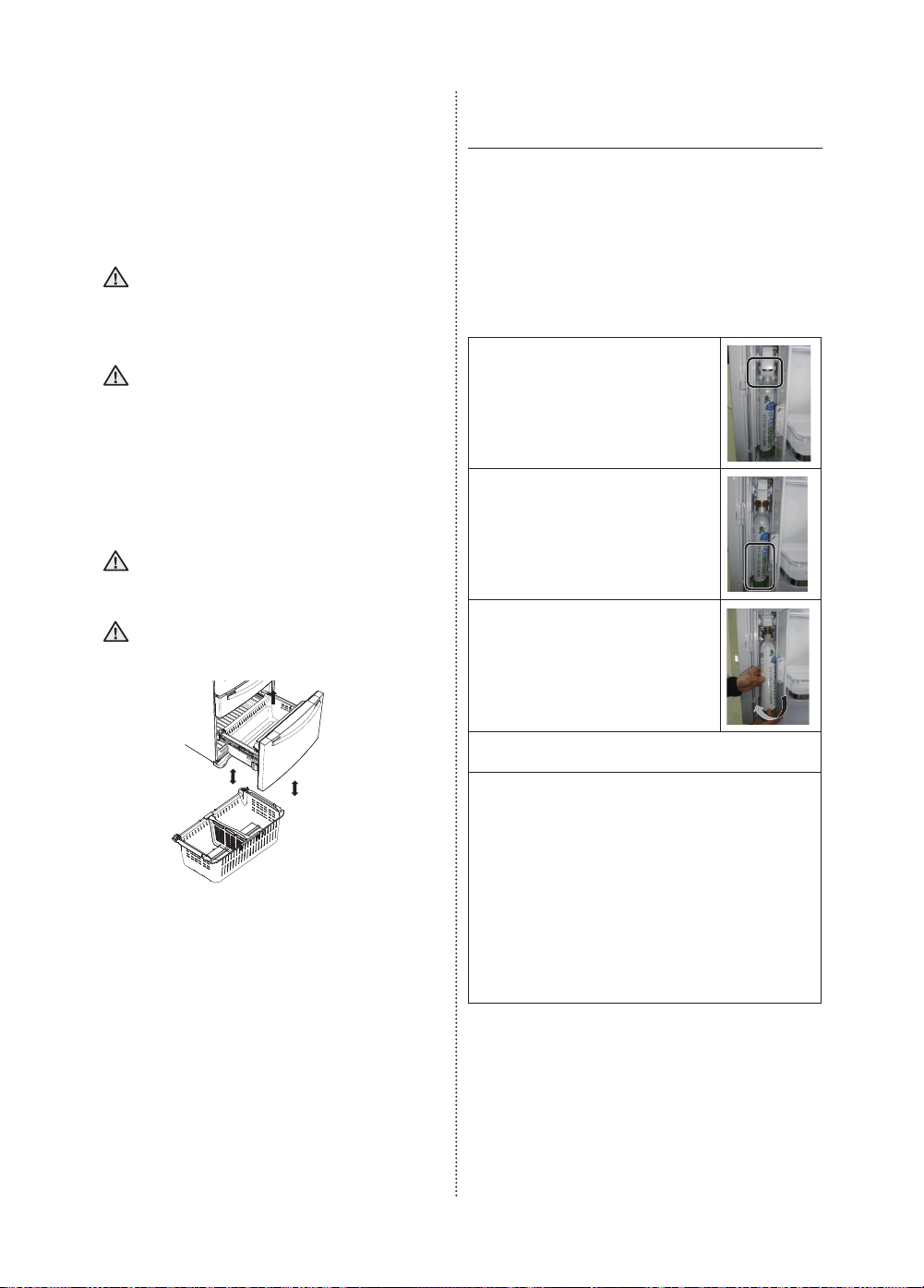
3. Freezer Drawer
- To remove the freezer drawer : Pull the
freezer drawer out fully. Tilt up the rear of the
bin and lift it out to remove.
- To re-install the freezer drawer : Place the
bin into the rail assembly.
You can scratch the side of the bin if you
twist it left or right when disassembling or
re-assembling it.
Do not allow babies or children go inside
the freezer drawer.
They could damage the refrigerator and
seriously injure themselves.
Do not sit on the freezer door.
The door may break.
Do not allow children to climb into the
freezer drawer.
Do not remove the divider.
If trapped inside, children may be injured
or suocate to death.
CAUTION
CAUTION
CAUTION
WARNING
REPLACING A SODASTREAM
CARBONATOR
If the carbonation level is abnormally low, this
means the CO
2
cylinder is empty.
In this case, we recommend that you replace the
cylinder with a new one.
To replace a cylinder, follow these steps:
Purchase SodaStream 60 L Carbonators at the
nearest Sodastream retailer or on line.
Visit www.sodastream.com for more information.
1. Lift up the Lever holding the cylinder
in place.
2. Pull the Cylinder out of the Support.
3. Rotate the Cylinder
counterclockwise to remove it from
the Regulator.
4. To install the new cylinder, follow the directions for
installing a cylinder starting at Step 2.
5. Press and hold the Quick Sparkling button for 3
seconds to activate the Fill Up.
If the Sparkling Water function is deactivated, press
and hold the Sparkling Water or Quick Sparkling
button for 3 seconds to reactivate it.
• If you replace the CO
2
Cylinder during Sparkling
Water Production (The Carbonation Level Icon turns
on in the order of 1 → 2 → 3 → 1.), wait until the
refrigerator completes production before turning
the Sparkling Water Production function back on.
Because you interrupted production, the sparkling
water may be over carbonated. We recommend that
you throw out the overly carbonated water.
English - 52
DA68-03022B (EN)-04.indd 52 14. 6. 23. �� 2:48
Loading ...
Loading ...
Loading ...